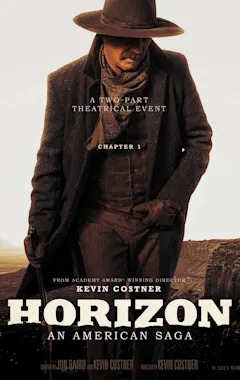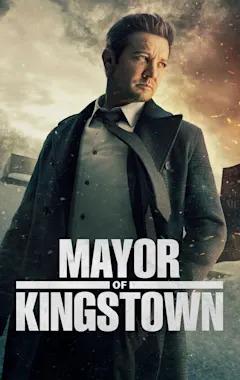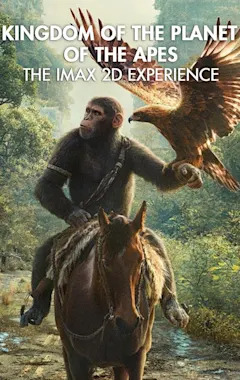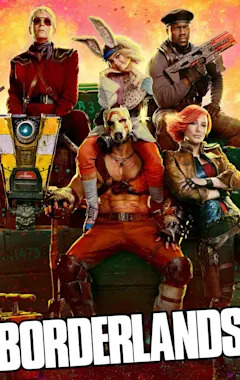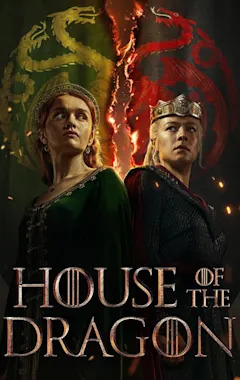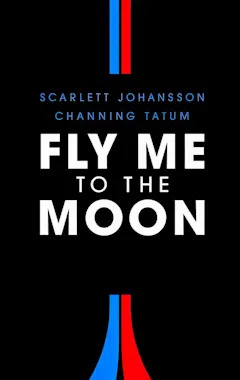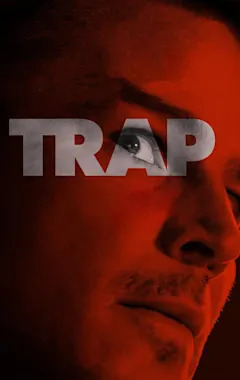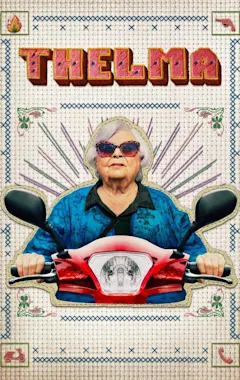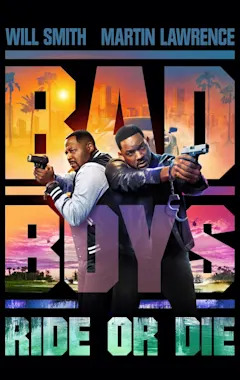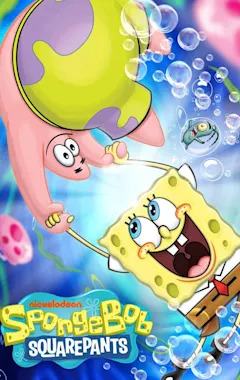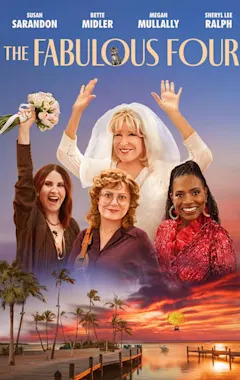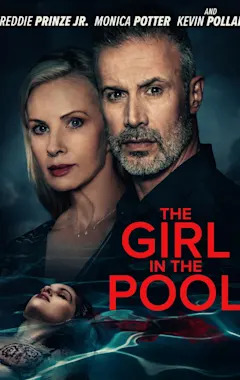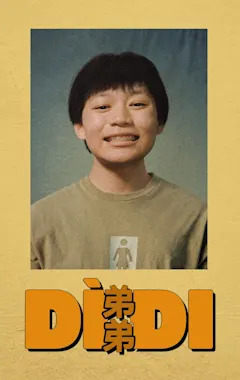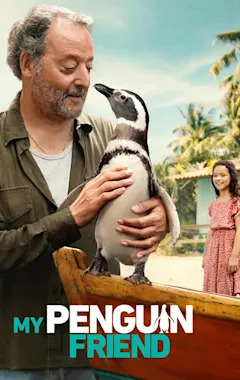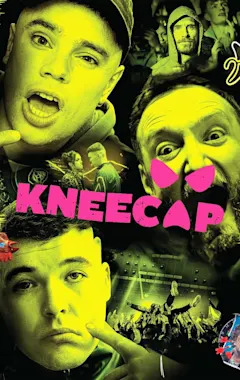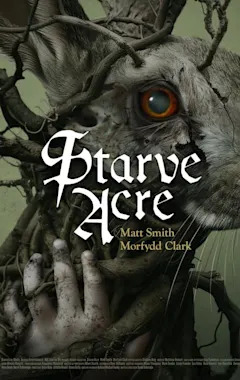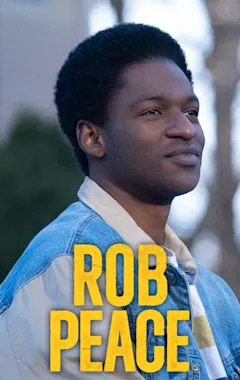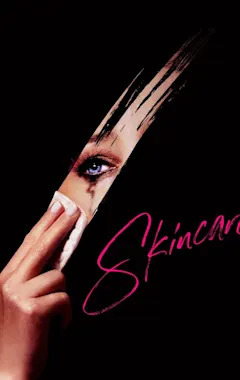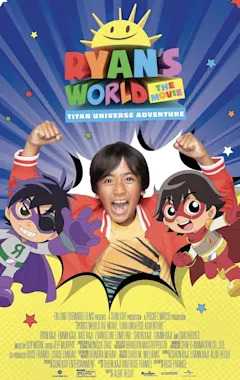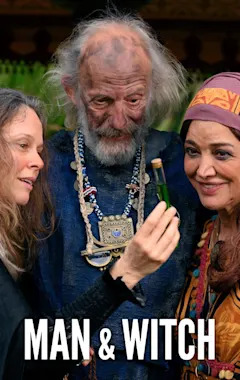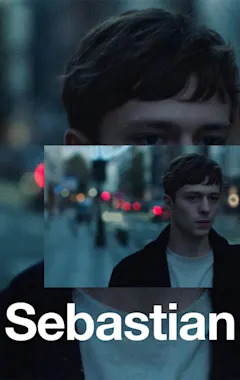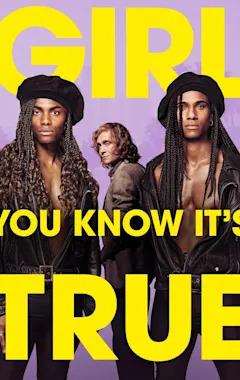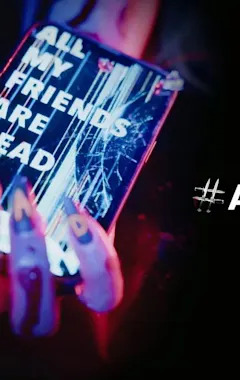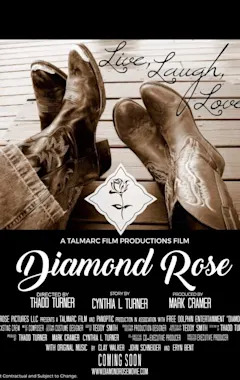Search results
The IF function is one of the most popular functions in Excel, and it allows you to make logical comparisons between a value and what you expect. So an IF statement can have two results. The first result is if your comparison is True, the second if your comparison is False.
In Excel, the IF function allows you to make a logical comparison between a value and what you expect by testing for a condition and returning a result if that condition is True or False. =IF (Something is True, then do something, otherwise do something else)
Syntax. AVERAGEIF (range, criteria, [average_range]) The AVERAGEIF function syntax has the following arguments: Range Required. One or more cells to average, including numbers or names, arrays, or references that contain numbers. Criteria Required.
The IF function allows you to make a logical comparison between a value and what you expect by testing for a condition and returning a result if True or False. =IF (Something is True, then do something, otherwise do something else) So an IF statement can have two results.
Fix sound or audio problems in Windows. If you’re having sound or audio problems, the following suggestions might help. The tips are listed in order, so start with the first one, see if that helps, and then continue to the next one if it doesn’t.
The logic works as follows: If the value is a single item, then return the item. If the value is a range, then return the value from the cell on the same row or column as the formula. If the value is an array, then pick the top-left value.
Use IF to conduct conditional tests on values and formulas. Syntax. IF ( logical_test, value_if_true, value_if_false) Logical_test is any value or expression that can be evaluated to TRUE or FALSE.
You can use the AND, OR, NOT, and IF functions to create conditional formulas. For example, the IF function uses the following arguments. Formula that uses the IF function. logical_test: The condition that you want to check. value_if_true: The value to return if the condition is True.
Training: Watch and learn how to use advanced IF functions in Excel, including nested IF functions, IF with AND, OR, COUNTIFS, and more.
Training: Watch this video to see how to extend the functionality of the IF function by nesting AND and OR functions.
When there is a cell reference to an error value, IF displays the #VALUE! error. Solution: You can use any of the error-handling formulas such as ISERROR, ISERR, or IFERROR along with IF. The following topics explain how to use IF, ISERROR and ISERR, or IFERROR in a formula when your argument refers to error values.