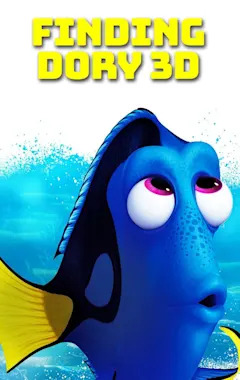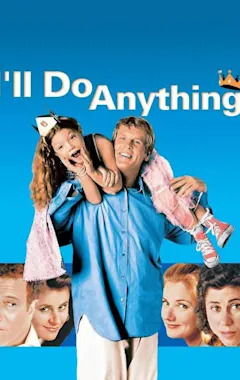Search results
to continue to Google Drive. Email or phone. Forgot email? Type the text you hear or see. Not your computer? Use a private browsing window to sign in. Learn more about using Guest mode. Next. Create account. Access Google Drive with a Google account (for personal use) or Google Workspace account (for business use).
Drive can provide encrypted and secure access to your files. Files shared with you can be proactively scanned and removed when malware, spam, ransomware, or phishing is detected.
Experience Drive on your mobile device. Drive works on all major platforms, enabling you to work seamlessly across your browser, mobile device, tablet, and computer. Access and sync your content ...
When you open Drive for desktop for the first time, or after your account has been disconnected, to log in: On your computer, open Drive for desktop . Click Get started Sign in. Sign in to the Google Account you want to use with Drive for desktop. Tip: You can use up to 4 accounts at one time with Drive for desktop.
Drive for desktop gives you access to files directly from your computer, without impacting all of your disk space. Spend less time waiting for files to sync and more time being productive. Extend the power of Drive with 3rd-party apps. Use hundreds of integrated apps, including DocuSign for e-signatures, CloudLock for additional security layers ...
On a computer, go to Google Drive, Docs, Sheets, Slides, or Vids. Click the file you want to share. Click Share . Share multiple files. On a computer, go to drive.google.com. On your keyboard, hold Shift and select two or more files. At the top right, click Share . Learn how to add files to a folder and share the entire folder.