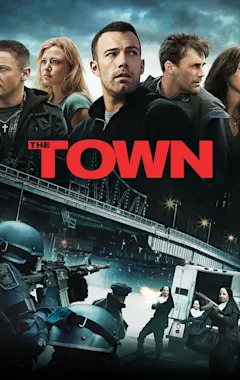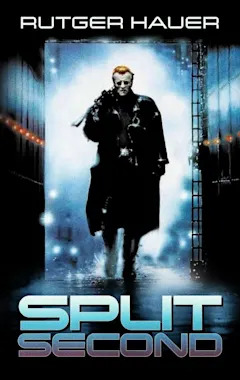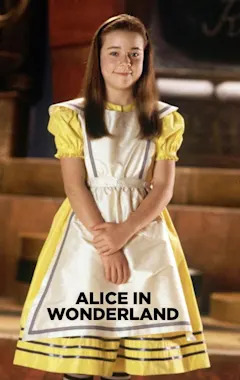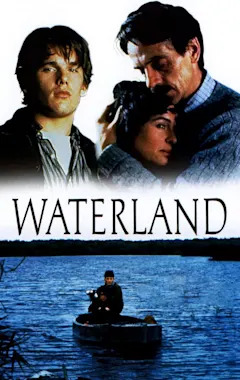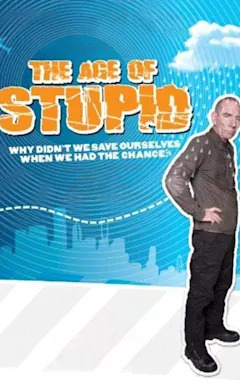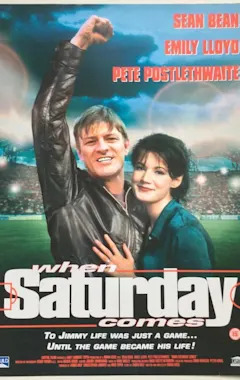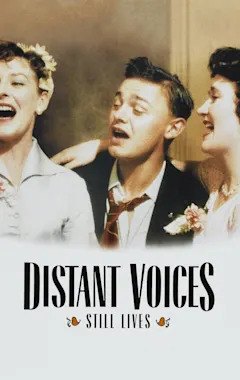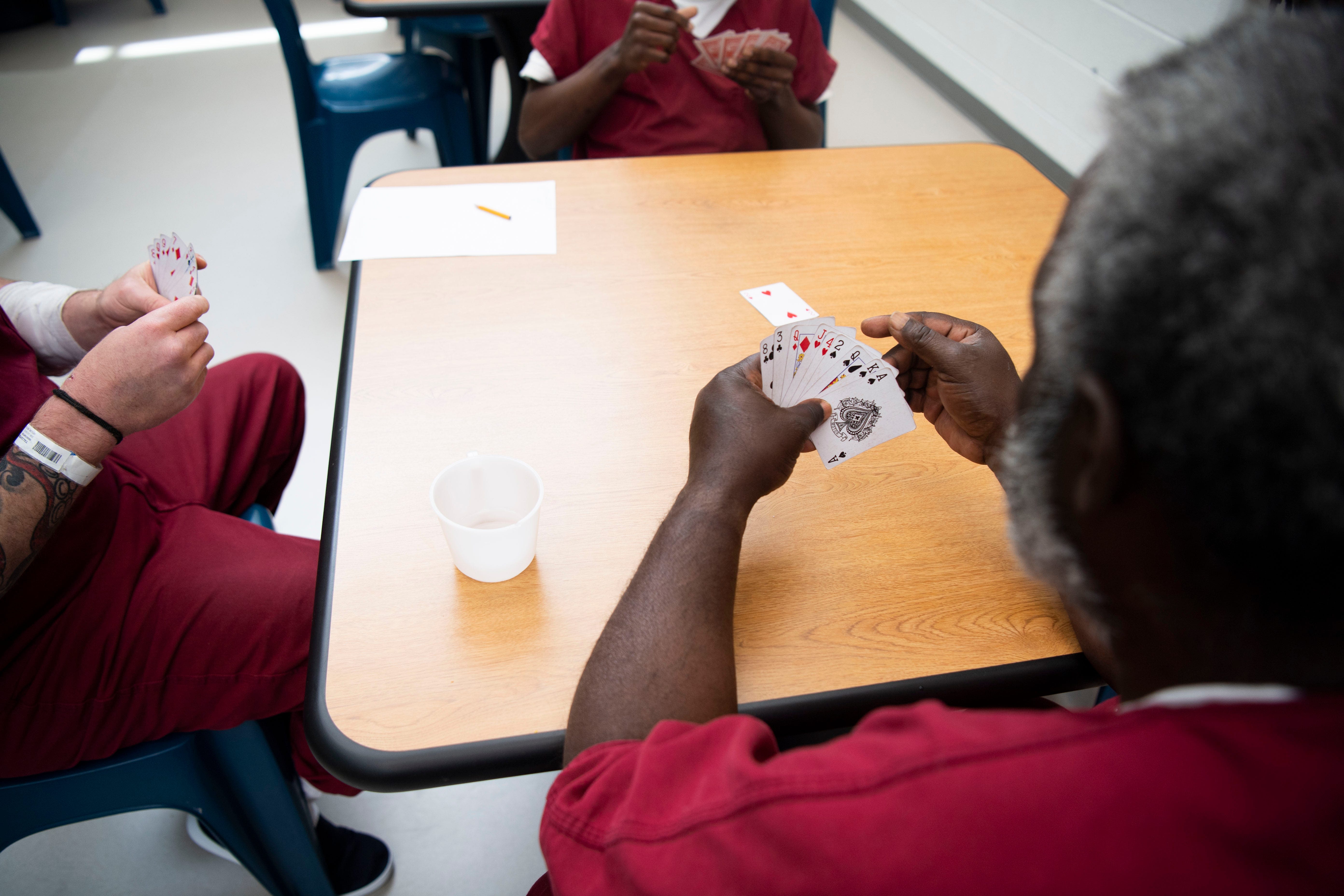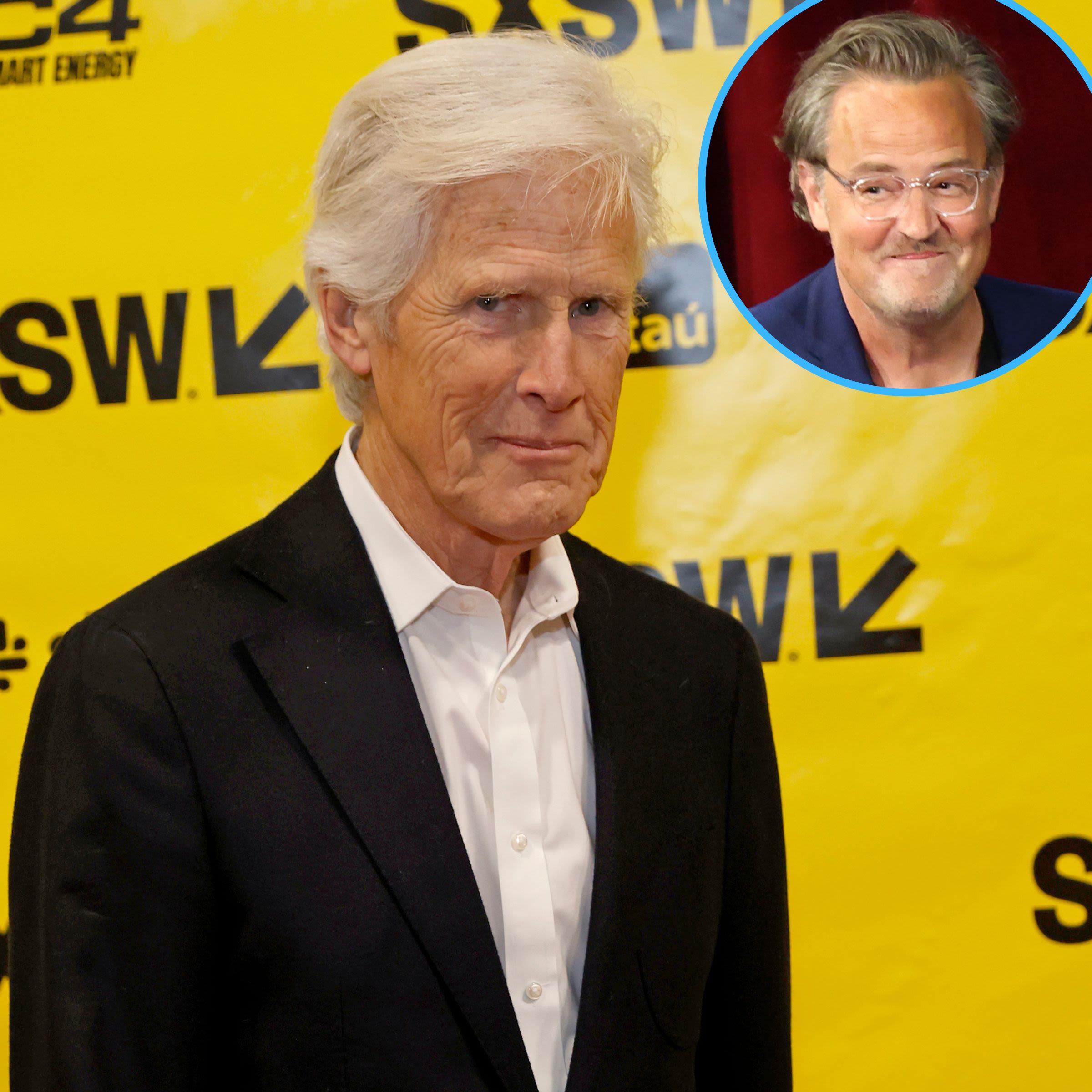Search results
News about Supreme Court, Donald Trump, rulings
News about criminal justice reform, Tennessee, Keith Morrison
Also in the news
Windows Hello is a fast, secure, way to sign in to your Microsoft Windows device, and facial recognition makes it even easier. An important part of making it secure is that facial recognition needs to be confident that the face it's seeing in the camera is a live person and not a photograph or other image. In order to do that facial recognition ...
Hotmail is now Outlook.com. Learn how to sign in to access your Outlook.com, Hotmail, Live, or MSN email account.
Find and open File Explorer in Windows 10 and Windows 11, and customize Quick access by pinning and removing files and folders.
Microsoft Defender Antivirus and Windows Firewall are on your device to help protect it from viruses and other malicious software. But if you think they've missed something run Microsoft Defender Offline which can sometimes detect malware that others scanners missed.
The neural processing unit (NPU) of a device has architecture that simulates a human brain’s neural network. Learn how it pairs with AI and provides you with powerful advantages in this new era. It processes large amounts of data in parallel, performing trillions of operations per second.
Learn how to make items on the screen appear larger by using Magnifier in Windows.
Take a snapshot to copy words or images from all or part of your PC screen. Use Snipping Tool to make changes or notes, then save, and share. Capture any of the following types of snips: Free-form snip. Draw a free-form shape around an object. Rectangular snip.
Learn how to rip (copy) and burn (create) CDs and data DVDs using Windows Media Player.
Find and download free templates to create documents like calendars, business cards, letters, greeting cards, brochures, newsletters, or resumes.
The Microsoft Authenticator app helps you sign into your accounts when you're using two-step verification.
We let you decide what trackers to block. You can choose from three levels of tracking prevention: Basic, Balanced, and Strict. Balanced is selected as the default. In Microsoft Edge, select Settings and more > Settings > Privacy, search, and services.