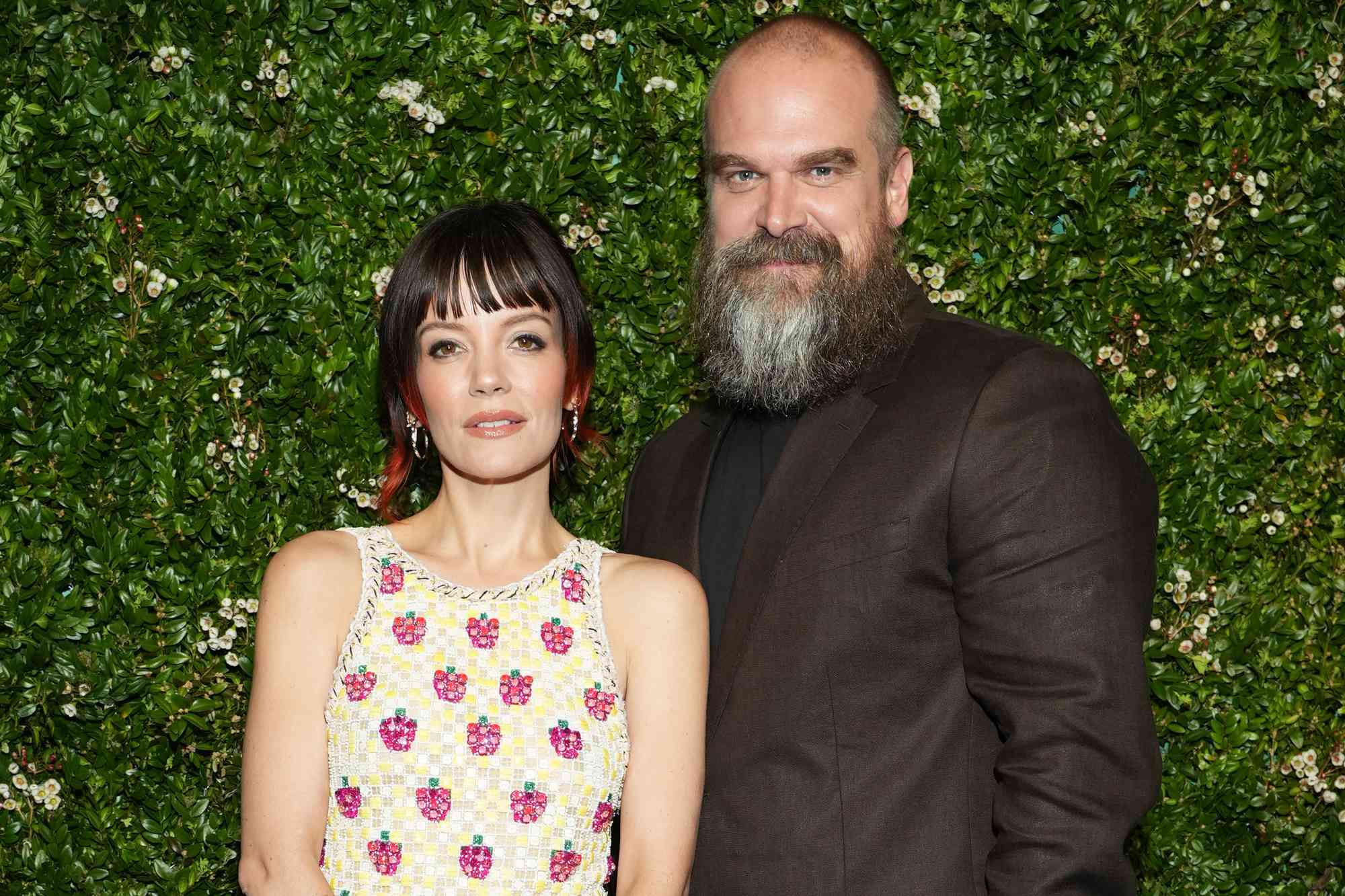Search results
News about Katie Maloney, Lily Allen, Tom Schwartz
News about The Princess Royal, episode 10, recap
Also in the news
Windows 10. Rent and buy the latest hit movies and commercial-free TV shows from Microsoft, and watch them using the Movies & TV app—at home or on the go. In the Microsoft Store, choose from a huge selection of films in 1080p HD in a variety of genres.
End of support for Cortana. We’re making some changes to Windows and Microsoft 365 that will impact Cortana users. Cortana voice assistance in Windows as a standalone app was retired in the spring of 2023.
Get apps from Microsoft Store on your Windows PC. If you're moving from a Windows 7 or Windows 8.1 PC to a new Windows device, you'll find that the best way to get apps and games is through Microsoft Store.
Training: Watch and learn how to create a PowerPoint presentation, add/format text, and add pictures, shapes, and/or charts.
Turn on automatic app updates. Windows 11 Windows 10. App publishers sometimes update their apps to add new features and fix problems. Microsoft Store on Windows can automatically install app updates. Select the Start button, then search for and select Microsoft Store.
Windows 10. To find downloads on your PC: Select File Explorer from the taskbar, or press the Windows logo key + E. Under Quick access, select Downloads. Note: If necessary, go to the View tab, select Navigation pane, and ensure that Navigation pane is checked.
1. Check your speaker output. 2. Run the audio troubleshooter. 3. Verify that all Windows Updates are installed. 4. Check your cables, plugs, jacks, volume, speaker, and headphone connections. 5. Check sound settings. 6. Fix your audio drivers. 7. Set your audio device as the default device. 8. Turn off audio enhancements. 9. Restart Audio Services
Action Center in Windows 10 is where you'll find your notifications and quick actions. Change your settings at any time to adjust how and when you see notifications and which apps and settings are your top quick actions.
An upgrade moves your PC from a previous version of Windows—such as Windows 7 or Windows 8.1—to Windows 10. An upgrade can take place on your existing device, though Microsoft recommends using Windows 10 on a new PC to take advantage of the latest features and security improvements.
Fix-it tools aren’t used in Windows 10. Instead, use a troubleshooter to help solve problems with your PC.
Microsoft Movies & TV brings you the latest HD movies and TV shows on your Windows 10 device. Rent and buy new blockbuster movies and favorite classics, or catch up on last night's TV episodes. Movies & TV also brings you instant-on HD and fast access to your video collection.