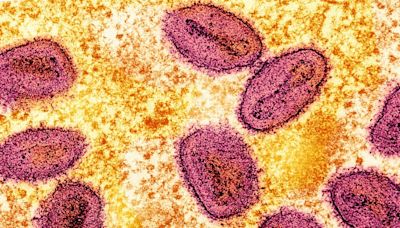Search results
A virus is a submicroscopic infectious agent that replicates only inside the living cells of an organism. [1] Viruses infect all life forms, from animals and plants to microorganisms, including bacteria and archaea. [2] [3] Viruses are found in almost every ecosystem on Earth and are the most numerous type of biological entity.
Jul 30, 2024 · Virus, infectious agent of small size and simple composition that can multiply only in living cells of animals, plants, or bacteria. Viruses possess unique infective properties and thus often cause disease in host organisms. Learn about the history, types, and features of viruses.
Viruses are small germs (pathogens) that can infect you and make you sick. They can infect humans, plants, animals, bacteria and fungi. Each one infects only specific types of hosts. Viral infections in humans can cause no symptoms or make you extremely ill. Types of diseases they can cause include:
Feb 17, 2023 · This article will cover what viruses are, the different types of viruses, how viruses work, some common virus examples, virus symptoms, treatment, and prevention.
Apr 21, 2023 · Summary. Viruses are microscopic particles that are present in animals, plants, and other living organisms. They can sometimes cause diseases, such as the flu and COVID-19. Viruses are...
Mar 13, 2020 · How do viruses spread? The novel coronavirus that causes COVID-19 (yellow) emerging from the surface of cells (blue/pink) cultured in the lab. NIAID Rocky Mountain Laboratories (RML), U.S. NIH,...
- www.who.int
- › Health topics
Coronavirus disease (COVID-19) is an infectious disease caused by the SARS-CoV-2 virus. Most people infected with the virus will experience mild to moderate respiratory illness and recover without requiring special treatment. However, some will become seriously ill and require medical attention.
A virus is an infectious particle that reproduces by "commandeering" a host cell and using its machinery to make more viruses. A virus is made up of a DNA or RNA genome inside a protein shell called a capsid. Some viruses have an external membrane envelope. Viruses are very diverse.
Aug 25, 2018 · A virus is a chain of nucleic acids (DNA or RNA) which lives in a host cell, uses parts of the cellular machinery to reproduce, and releases the replicated nucleic acid chains to infect more cells.
Oct 19, 2023 · noun. pathogenic agent that lives and multiplies in a living cell. Viruses are tiny infectious agents that invade host cells and cause disease. Although they are harmful, viruses also have interesting technological potential.