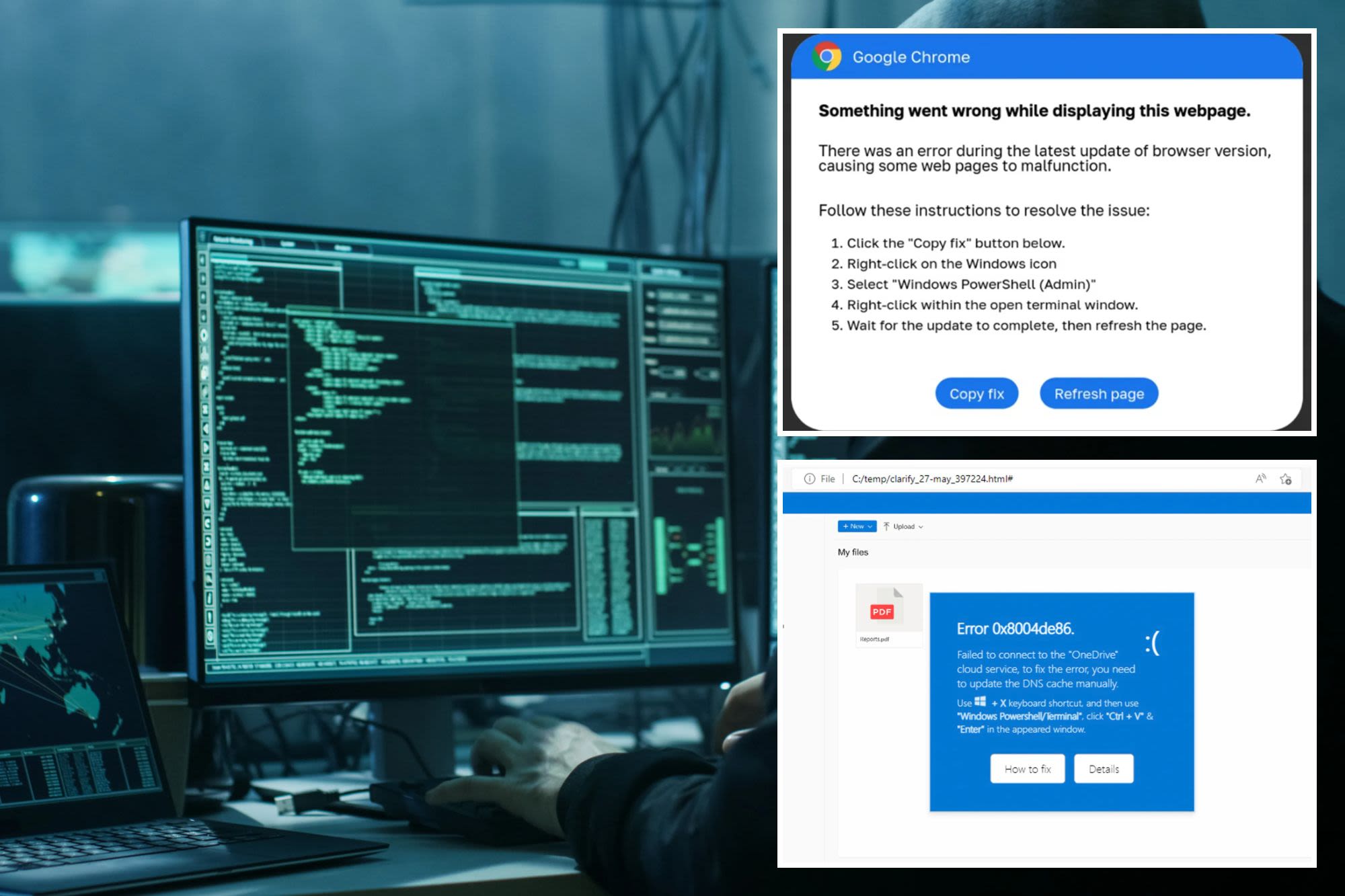Search results
People also ask
What is incognito mode in Google Chrome?
How do I enable incognito in chrome?
How do I open incognito mode on Windows 10?
How do I browse in private using Incognito mode?
How do I open an incognito window?
What is incognito mode?
On your computer, open Chrome. At the top right, click More New Incognito Window. A new window appears. In the top corner, check for the Incognito icon . You can also use a keyboard shortcut...
News about Google Chrome, malware, extensions
News about malware, cyber attack, phishing emails
Also in the news
Mar 17, 2022 · Learn how to use Chrome's private browsing mode to keep your browsing data safe from other users on the same PC. Find out how to activate incognito mode with a keyboard shortcut, a menu option, or a setting change.
Jan 23, 2023 · Learn how to activate incognito mode for private browsing in Chrome, Edge, Firefox, Safari and Opera. Incognito mode prevents a browser from recording session data but it doesn't block or mask your IP address.
Nov 29, 2023 · Learn how to use private browsing mode in Chrome, Edge, Firefox, and Safari, and what it does and doesn't do for your online privacy. Find out how to block third-party cookies, passwords, and trackers in Incognito windows.
Learn how to use Incognito mode in Chrome to browse the web without saving your activity, cookies, or site data on your device or Google Account. Find out what Incognito mode does and doesn't do for your privacy and how to end a session.
You can browse the web more privately in Incognito mode. On your computer, open Chrome. At the top right, click More New Incognito Window. A new window appears. In the top corner, check for the...