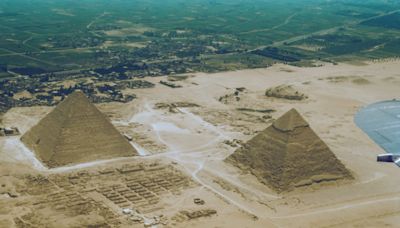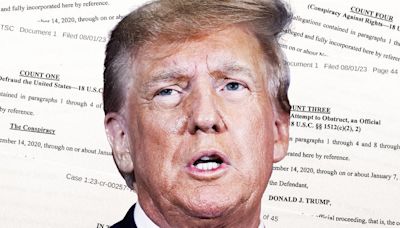Search results
Dec 26, 2023 · Here, if you see “Backup is off”, tap the Turn on backup option, then tap Turn on backup to confirm. Google Photos will then start syncing your device’s photos to the cloud, as shown in the info panel. If you ever want to turn off automatic backup to Google Photos, tap your profile picture, then the Backup option, tap the three dots icon ...
- Phil King
- Senior Author
- How to Verify/Switch Google Photos Account on Desktop
- How to Verify/Switch Google Photos Account on Mobile
- How to Find Photos in Google Photos
- Find and Retrieve Pictures from Google Photos’ Trash Folder
- How to Unarchive Pictures in Google Photos
Open Google Photosin a web browser and select your profile icon at the top-right corner.Check the account email and profile picture to confirm you’re looking in the correct account. Otherwise, select Show more accountsto switch to a different account.Open the Google Photos app on your phone and tap your profile iconin the top-right corner.If the displayed account isn’t where you save photos, tap the arrow-down iconnext to the account name and choose the appropriate account.If your account isn’t on the list, tap Add another account, and follow the instructions to sign in.Launch Google Photoson your desktop or mobile phone.Type specific keywords about the photo in the Searchbar. The keywords could be where you took the photo (e.g., New York, Netherlands) or subjects in the picture (bird, tree, cat, car, sky, snow, et...Look through the search results for your photo(s).Visit the Google Photos website (photos.google.com) in your browser and select Trashin the left sidebar.
Launch Google Photos in your computer’s web browser and select Archivein the sidebar.Find and select the photo or video you want to unarchive.Select the three-dots menu icon in the top-right corner and choose Unarchive.Mar 12, 2024 · Open Photos app, go to your profile pic, and select Google Photos settings. Select Backup and make sure Backup option is enabled. Furthermore, you can also choose whether you want to upload photos using mobile data or Wi-Fi. If Cellular data is disabled, you need a Wi-Fi connection to sync photos to Google Photos before they appear on all devices.
- Gaurav Bidasaria
People also ask
How do I find my photos?
How do I organize my photos?
How do I get my photos from my phone to my computer?
Step 2: Search for lost photos. Important: If you suddenly lose photos, they may have a different date. Photos taken before 4 AM are sorted into the previous day. If you download or scan a photo from a device with different date and time settings, the timestamp may be wrong. Learn how to change timestamps on photos.
Tap a photo to view it in full screen on your iPhone. Double-tap or pinch out to zoom in on the photo—drag to see other parts of the photo; double-tap or pinch closed to zoom back out. Tap to add the photo to your Favorites album. See Use albums in Photos. Tip: When viewing a Live Photo , touch and hold the photo to play it.
Feb 28, 2024 · To access Google Photos on your phone, download Google Photos from the Google Play Store or iOS App Store. Open the app and log in with your Google account. Provide the permissions necessary to ...
Aug 14, 2022 · Click on the Windows icon in the lower-left corner to launch the Start menu. Scroll down the Start menu and click on File Explorer. Within File Explorer click on This PC in the left pane. Now ...