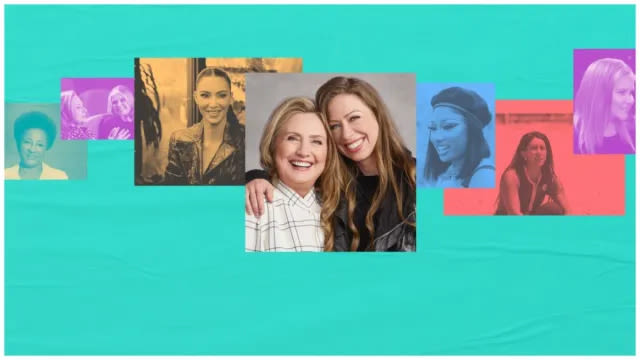Ad
related to: Where can I Watch Apple TV+?Stream TV Lets You Discover, Organize And Watch Your Favorite Content In 4K UHD. Shop Now. Pin Your Favorite Apps For Easy Access And Personalized Recommendations. Shop Stream TV.
Search results
News about Phillies, Civil War, watch
News about streaming, The Boy, The 40-Year-Old Virgin
News about Inter Miami, Atlanta United, MLS Season Pass
News about Apple, OLED TV, Android
People also ask
Where can I Watch Apple TV+?
How do I Watch Apple TV Plus?
Can I Watch Apple TV+ on my iPhone?
How do I watch movies on Apple TV?
Watch here and on the big screen. Find Apple TV+ on the TV app, available on your Apple devices, smart TVs, web and more.
- CA
Browse all movies, TV shows and more from Apple TV+. Watch...
- Support
Buy or rent movies and TV shows, and watch on any of your...
- Ted Lasso
Watch 11 Emmy® award winner Ted Lasso seasons 1, 2 and 3....
- Sign In
Watch here and on the big screen. Find Apple TV+ on the TV...
- Hijack
Watch Hijack, a thriller following a hijacked flight from...
- The Crowded Room
Apple TV+; MLS Season Pass; Search Sign In The Crowded Room...
- Silo
Watch Silo, an Apple Original sci-fi series about the last...
- Invasion
Apple TV+. Apple TV+; MLS Season Pass; Search Sign In...
- Activate
We would like to show you a description here but the site...
- Foundation
Apple TV+; MLS Season Pass; Search Sign In Foundation Sci-Fi...
- CA
You can use JustWatch to browse the entire catalog and filter your results by movies or TV shows, genre, release date, age rating, IMDb rating and new titles. Which movies and TV shows are available on Apple TV+? The platform includes all original programming created by Apple.
Nov 13, 2023 · Apple TV Plus devices: How to watch Apple TV Plus. So you've decided to pick up an Apple TV Plus subscription... now where can you watch it? Apple TV Plus is available through the Apple TV app, which is available on all Apple devices. Subscribers can open the Apple TV app, click or tap Apple TV Plus and start watching the great stuff on offer.
Apple TV — with the Apple TV app, Apple TV+, and Apple TV 4K — puts you in control of what you watch, where you watch, and how you watch.
- How Do You Get Apple TV+ on Your device?
- How to Sign Up For Apple TV+
- How to Share Apple TV with Friends and Family
- How to Watch Apple TV+
- What Content Can You Watch on Apple TV+?
- Does Apple TV+ Have Live TV Or DVR?
- Can You Download Apple TV+ Shows and Movies to Watch offline?
- Can You Rent Or Buy Movies Or TV with Apple TV+?
- Can You Block Purchases in The Apple TV App?
- Can You Subscribe to Other Streaming Services with Apple TV+?
To access Apple TV+, you need the Apple TV app, which comes installed on Apple devices but can be downloaded to other supporting devices, and an Apple ID account. If you have a smart TVor streaming device, here's what to do: 1. If you don't have an Apple ID, learn how to create an Apple ID here. 2. On your smart TV or streaming device, download the...
Once you install the Apple TV app on your device, sign up or sign into Apple TV+ by following these steps: 1. Open the Apple TV app. 2. If you already have a subscription, go to Settings > Accounts > Sign In and sign in with your Apple IDto start watching. 3. If you don't have an Apple TV+ subscription, click Watch Now, scroll down to Channels, and...
Apple makes it easy to share your subscription with up to five other family members or close friends (for a total of six users) using its Family Sharingfeature. Family Sharing can only be set up from your iOS or iPadOS device or a Mac. You can't set it up from a smart TV or streaming device. To use an iPhone or other iOS device to set up Family Sha...
Once you've got the Apple TV app installed, sign in to your Apple ID, and have an Apple TV+ subscription, it's time to start watching. Open the app and browse for Movies, TV Shows, and Kids programming in the menu bar at the top of the screen. You can also look for content using the Searchmenu. Scroll down the screen to see featured sections, inclu...
Apple TV+ provides original TV shows and movies only available through Apple. These are high-end programs featuring big-name stars like Jennifer Aniston, Tom Hanks, and Oprah Winfrey. Unlike streaming other services, Apple TV+ doesn't have a huge library of programs. So, while Netflix and Huluoffer tens of thousands of things to watch, Apple TV+ of...
Apple TV+ doesn't offer live TV (though if you have a compatible streaming app with live TV, you can watch it using the Apple TV app). Since there's no live TV in the service, it doesn't offer a DVR.
Downloading for offline watching works on iPhone, iPad, iPod touch, and the Mac. To download something to watch offline, follow these steps: 1. Find the show or movie by browsing or searching for it and click on it to go to screen about the show or movie. 2. Click the Downloadicon (it's the cloud with the down arrow in it in the lower right corner,...
Not within Apple TV+. However, the Apple TV app, which houses the Apple TV+ streaming service, is integrated with Apple's movie and TV stores. So, throughout the Apple TV app, you'll see movies and TV you can rent or buy. When you rent or buy them, you'll watch them using the Apple TV app (but technically they're part of that app, not Apple TV+).
Yes. This is handy if you have kids who use the Apple TV app and don't realize the difference between streaming Apple TV+ and buying something separate. To block purchases in the Apple TV app, follow these steps: 1. Click the Settingsmenu. 2. Select General. 3. Choose Restrictions. 4. Click Restrictionsto turn it on. 5. Enter a four-digit passcode....
Not in the Apple TV+ streaming service itself, no. That's limited to original programming from Apple. However, you can use the Apple TV app's Channels feature to subscribe to other services and then watch their content in the Apple TV app. To do that: 1. Go to the Available Apple TV Channelssection of the Apple TV app and select a service. 2. Selec...
Just open the app, click or tap Apple TV+, and enjoy the shows and movies. You can also watch Apple TV+ on streaming platforms, popular smart TVs, and AirPlay-enabled TVs with the Apple TV app — or watch online at tv.apple.com .
You can sign up and watch Apple TV+ content through the TV app, which is available on iPhone, iPad, Apple TV, and the Mac. It’s also available on many game consoles, smart TVs, Roku,...