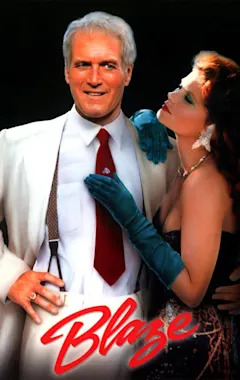Search results
This temporary document file is used to store all OLE objects that belong to unnamed documents, Undo, the Clipboard, and documents whose native formats are not document format (for example, .txt, .rtf, and Word 2.0 documents). Word can open document files using two different modes: transacted and direct.
While a team site may be just the right place to manage projects for some people, others may benefit from managing projects using a project site, or by using Project Web App. You can add the Tasks and Calendar apps to a team site to help you manage projects.
Uninstall and Reinstall Windows Media Player: If none of the above methods work, you can try to reinstall Windows Media Player on your PC. Select Start > Control Panel > Programs. Select Turn Windows features on or off and uncheck Media Features and click OK. Restart your computer.
Make sure you’re logged in, head to the Rewards page, and start exploring. As your points rack up, so do your opportunities to get great rewards. We make it simple to track progress toward anything you’ve got your eye on, including gift cards, sweepstakes, and donations to charity.
To set the default zoom level for all websites in Microsoft Edge, go to Settings and more > Settings > Accessibility and select the desired zoom level from the drop-down menu under Page zoom. Easily manage zoom levels for specific sites by selecting Zoom levels. You can also enlarge text in Windows.
Collections in Microsoft Edge helps you keep track of your ideas on the web, whether you're shopping, planning a trip, collecting notes for research or lesson plans, or just want to pick up where you left off the last time you were browsing the internet.
Wi-Fi network not secure in Windows. You might see a notification that tells you that you’re connected to a Wi-Fi network that’s not secure because it uses an older security standard. For example, this can occur if you connect to a Wi-Fi network that uses WEP or TKIP for security.
At the top corner of the browser, select Settings and more > Extensions. In the Extensions popup window, select Manage extension. Locate the extension you'd like to turn on, then select the toggle to turn it on.
In Windows Explorer, browse to the document or file for which you want to create a desktop shortcut. Right-click the name of the document, and then click Create shortcut. In Windows 8 you would click Send To > Desktop (Create shortcut). A shortcut for that document or file appears on your desktop.
Nov 10, 2021 · Then you can move between them using familiar keyboard commands, mouse clicks, or a swipe gesture. For easy access from your desktop, you can add Windows 365 Switch to Task view. Learn what's new in the latest Windows update. Explore new features and apps to help you be more productive.
Explore the Bing homepage. Turn off Bing homepage image or video. How to report a concern or contact Bing. Turn search history off or on. Turn search suggestions off or on. Cash donations on Bing. Ethical shopping on Microsoft Bing. FAQ about E-tree on Microsoft Edge and Microsoft Weather.