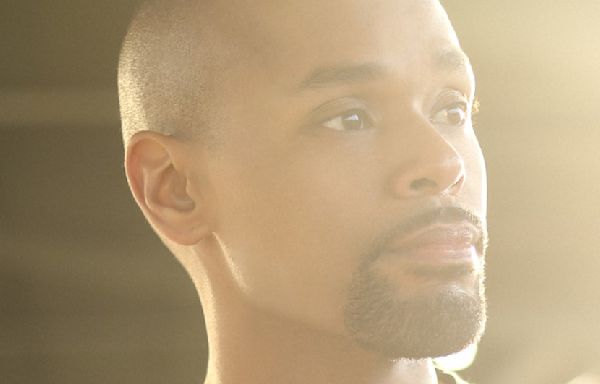Search results
News about reboot, Reba McEntire, Chad Stahelski
News about Simon Pegg, reboot, Universal Pictures
Also in the news
Cast
Episode Guide
- 1. Step Right Up Sep 20, 2022
- A writer sells the pitch for the reboot of a sitcom, and the show's actors must come back together.
- 2. New Girl Sep 20, 2022
- Hannah and Gordon's relationship gets tested when he adds a new cast member without her knowing.
- 3. Growing Pains Sep 20, 2022
- Bree and Reed struggle to get through an intimate scene; Hannah and Gordon hire their own writers.
Restart (reboot) your PC. Go to Start , select the Power button, and then select Restart . Select the Start button, then Power > Restart.
Mar 19, 2024 · Here's how to properly reboot (restart) a Windows 11, 10, 8, 7, Vista, or XP PC. Restarting the wrong way can corrupt files and cause damage to your PC.
In computing, rebooting is the process by which a running computer system is restarted, either intentionally or unintentionally. Reboots can be either a cold reboot (alternatively known as a hard reboot) in which the power to the system is physically turned off and back on again (causing an initial boot of the machine); or a warm reboot (or ...
Aug 7, 2022 · Whether you want to bring new changes into effect or resolve minor glitches, it's easy to restart your computer based on Windows, macOS, Linux, or Chrome OS operating system. We'll show you how to do that. When you perform a reboot, your computer closes all your running apps.
Nov 10, 2023 · At some point, you'll need to restart your Windows 11 PC to troubleshoot an issue, install an update, complete an installation, or otherwise. While you'll often see a "restart" option when updating, here are several other ways to restart your PC manually.
Jun 25, 2022 · Restarting your Windows 10 PC is as easy as clicking a few options or running a command from Command Prompt. We'll show you the options available to you to turn your PC off and then back on. Regardless of which reboot method you use, your PC will turn off and then turn back on the same way.
Dec 15, 2023 · To reboot your computer means to restart it by closing out open programs, wiping any current processes residing in RAM, and restarting the operating system (OS). Reboots are often used when installing updates or troubleshooting a problem.
Feb 1, 2024 · How to restart Windows 10 with Control + Alt + Delete. If you have a Windows 10 PC with a keyboard, a quick way to get to the power options is to simultaneously press the Control, Alt, and Delete keys on your keyboard. Once you do, look for the I/O button in the bottom-right corner of the screen.
Sep 24, 2022 · Press Windows Key + R to open a Run box, type shutdown /r (Windows 11 will restart in 60 seconds) or shutdown /r /t time_in_seconds (if you want to perform an immediate or delayed reboot), and press Enter.
- www.tenforums.com
- › Windows 10 Forums
- › Tutorials
Jan 18, 2020 · Restart will close all apps, sign out all users, and full shutdown and restart (reboot) the PC. This tutorial will show you different ways on how to restart your local Windows 10 PC. Old behavior: - When you shut down your PC, all apps are closed. - After reboot/restart, you have to re-open any app you'd like to use.