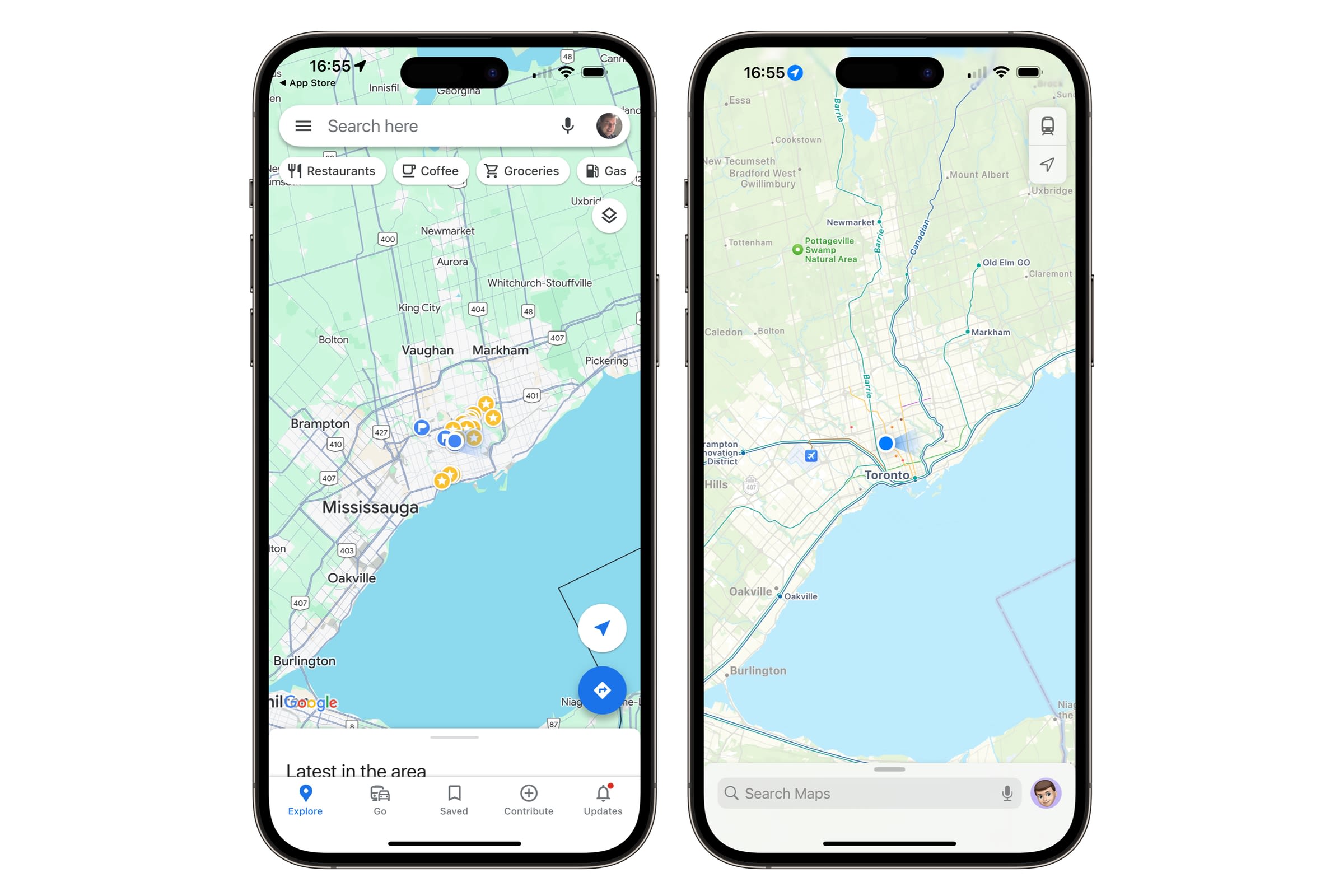Search results
Find local businesses, view maps and get driving directions in Google Maps.
Apr 10, 2022 · Google Maps makes it extremely easy to find your current location on the map. It even shows the direction you're facing so you know where you're heading. Here's how to see where you are right now in Maps on both desktop and mobile.
Oct 6, 2021 · Both the Google Maps website and app have a "Current Location" button that lets you find exactly where you are. To find your current location, you might have to give Google Maps...
Mar 4, 2024 · QUICK ANSWER. To find where you are right now on Google Maps, launch the app and tap the target-shaped Your location button in the bottom right. This will center the map on you. JUMP TO...
News about Google Contacts, message notifications, shared location
News about Apple Maps, iOS 18, search here
Also in the news
Aug 7, 2023 · Do you need to find the exact address or coordinates of your current location? If you're using Google Maps, getting your current location is incredibly easy! This wikiHow article will teach you how to use Google Maps on your phone, tablet, or computer to find out where you are right now.
- 988.5K
Here's how you can find out your current location using Google Maps. Google Maps is great for getting directions to far off cities and obscure shopping plazas.
Feb 23, 2024 · Dropping a pin on your current location in Google Maps is a straightforward process, whether you’re using a smartphone or a computer. It’s a handy trick to keep in your back pocket for when you need to make a note of a specific place, share it with friends, or find your way back to it later.
Feb 26, 2024 · Step 1: Open Google Maps. Open Google Maps on your desktop or mobile device. When you open Google Maps, it will typically show you a view of your current location if you have location services enabled. If not, you can manually navigate to your location or search for a specific address. Step 2: Find Your Location. Find your location on the map.
To get your current location on Google Maps using your smartphone or tablet, tap the Google Maps icon on the home screen (for iPhones and iPads) or in the app drawer (for Androids). If you haven't already enabled Location Services, follow the on-screen instructions to do so when prompted.
How to Get Current Location on Google Maps - YouTube. wikiHow. 592K subscribers. 69. 38K views 2 years ago. Learn how to get current location on google maps with this guide from...