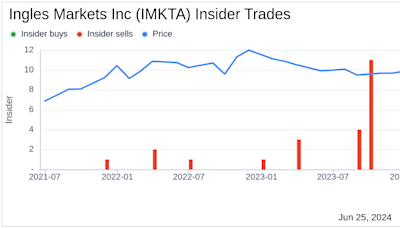Search results
2 days ago · Here's how to share files using File Explorer: Step 1. Open File Explorer, select the files you want to share, right-click, and choose "Properties." Step 2. In the Properties window, click the "Sharing" tab and click "Share." Step 3. In the File Sharing window, choose the person to share with, click "Add," and click "Share." Step 4.
Jun 12, 2024 · This tutorial article introduces you 3 major ways to help you share and transfers files, apps or programs between two PCs in Windows 11/10. If you need fast and effective methods to share or transfer files, software, apps etc between two PCs, follow to get wanted methods and do the job now.
Jun 12, 2024 · How to Share/Transfer Files from PC to PC on the Same Network. This page covers the most common ways to wirelessly share files from PC to PC, including using a LAN file-sharing software - EaseUS Todo PCTrans, Nearby Sharing, and Windows OneDrive cloud service. Way 2. Two Computers via File Explorer.
- If you want to transfer data between two networks, you need to use a router. A router network device is used to forward data packets between comput...
- You can use the Network Shared Folder in File Explorer. This method allows you to browse and access shared files on other computers.Press and hold...
- Windows 10 provides the ability to open network shares through the network you are connected to: Select the Start button.Select Settings > Network...
Jun 6, 2024 · SHAREit, the best sharing app with fastest cross-platform transfer speed & free online feeds including movies, videos, music, wallpapers, GIFs. SHAREit also added powerful media player, which...
- (1)
- Android
- Utilities & Tools
- 6.35.9-at
May 30, 2024 · In SHAREit Premium, you can share files in just a few seconds. No Disturbing Notifications: We respect your time and attention, so we won't send unnecessary notifications. You can use SHAREit...
Jun 12, 2024 · Say goodbye to manual downloads and uploads – with just a few clicks; you can securely share from ShareFile and receive files in ShareFile, and effortlessly save emails and attachments...
People also ask
What is a file sharing app?
What is SHAREit - transfer & share for Android?
What is a shareroom & how does it work?
How can SHAREit help to discover nearby users?