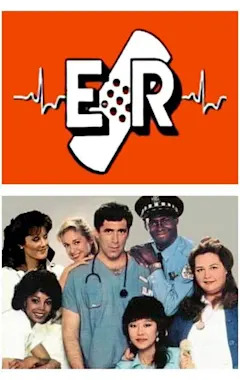Search results
How to block pop-ups in Microsoft Edge. In Edge, go to Settings and more at the top of your browser. Select Settings > Cookies and site permissions. Under All permissions, select Pop-ups and redirects. Turn on the Block (recommended) toggle.
Check for Windows updates. Learn how to run Windows Update Troubleshooter to resolve errors downloading or installing Windows updates.
Windows Hello lets you sign in to your devices, apps, online services, and networks using your face, iris, fingerprint, or a PIN. Even if your Windows device can use Windows Hello biometrics, you don’t have to. If it’s the right choice for you, you can rest assured that the info that identifies your face, iris, or fingerprint never leaves ...
Go to Settings > Apps > Apps & features to change whether you're shown app recommendations when trying to install apps from outside the Store.
By default, Word preserves the original formatting when you paste content into a document using Ctrl+V, the Paste button, or right-click + Paste. To change the default, follow these steps. Go to File > Options > Advanced. Under Cut, copy, and paste, select the down arrow for the setting to change.
Keep text together. You can often improve the look of your document by keeping certain words and paragraphs together on the page or across page breaks. Also, you can use hyphenation to improve overall readability.
Outlook.com or Microsoft 365 work or school account account not syncing anymore. If your Outlook.com or Microsoft 365 work or school account account was syncing with your mobile device before and now it's not, see Fix Outlook.com email sync issues.
In Windows 10, you decide when and how to get the latest updates to keep your device running smoothly and securely. To manage your options and see available updates, select Check for Windows updates. Or select the Start button, and then go to Settings > Update & Security > Windows Update .
Reset OneDrive. Resetting Microsoft OneDrive can sometimes resolve sync issues and resets all OneDrive settings. OneDrive will perform a full sync after the reset. Important: You won't lose files or data by resetting OneDrive on your computer.
If a Microsoft 365 application such as Word or Excel isn’t working correctly, sometimes restarting it will fix the problem. If that doesn’t work, you can try repairing it. When you’re done, you might need to restart your computer. The steps to access the repair tool vary depending on your operating system.
Keeping your login information secure will sometimes require you to change a password. You can easily edit the passwords saved in Microsoft Edge. Important: Changing the password in Microsoft Edge doesn't change the password for the website.