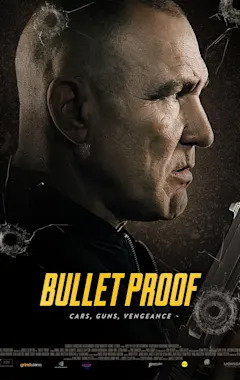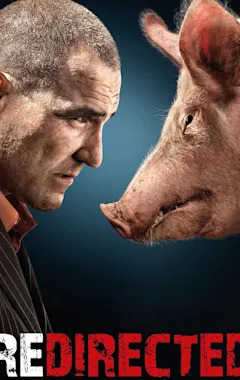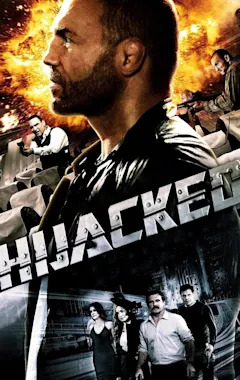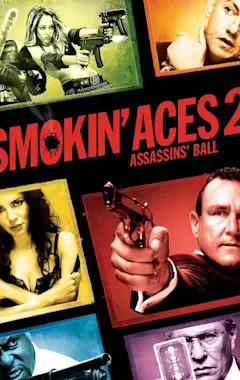Search results
Learn the meaning, synonyms, examples, and history of the verb and noun redirect. Redirect can mean to change the course or direction of something, or to examine a witness in a trial.
Jan 10, 2014 · Four friends get stranded in Eastern Europe after a botched robbery and face various dangers and obstacles. Redirected is a Lithuanian film directed by Emilis Velyvis and starring Vinnie Jones, Scot Williams and Gil Darnell.
- (35K)
- Action, Comedy, Crime
- Emilis Velyvis
- 2014-01-10
- Overview
- Using Safari
- Using Google Chrome
- Using Mozilla Firefox
- Using Microsoft Edge
- Using Opera
A user-friendly guide to block page redirects on multiple desktop browsers
When a page redirect happens on your browser, you're taken from one URL to another. In some cases, this is caused by a spam link, and it's best to avoid these redirects to avoid viruses or malware. Luckily, many browsers have built-in features to protect you from page redirects. This wikiHow will show you how to block a website from redirecting you to another page using Google Chrome, Mozilla Firefox, Microsoft Edge, Safari, and Opera on a PC or Mac computer.
On Chrome, click "⋮" → "Settings" → "Privacy and Security" → "Site settings" → "Pop-ups and redirects". Make sure it's toggled on.
On Firefox, you'll need to edit about:config to block page redirects.
Open Safari on your Mac.
While Safari doesn't have a way to block page redirects specifically, you can block pop-ups, turn on warnings for fraudulent websites, and enable content blockers to block ads.
If you're seeing the error "Could not open the page, too many redirects" while browsing a particular website, skip to
This menu item will be called
on earlier versions of macOS.
You'll find this at the top of the window.
at the top-right corner of Chrome.
will automatically block all pop-ups and page redirects. Use this method to double-check you have the feature turned on.
You'll find this near the bottom of the drop-down menu.
This will be in the left panel, underneath
A new page will open.
Click the bubble next to "Don't allow sites to send pop-ups or use redirects".
While Firefox used to have a simple menu option to block page redirects, they've removed the feature from their menus. However, you can still block page redirects by editing the browser's advanced configuration file.
Editing this file will allow you to choose whether you want to be redirected to a different site when a site attempts to redirect you.
To get there, just type about:config into the address bar at the top of Firefox, then press
Accept the Risk and Continue
This opens the advanced configuration editor.
Be very careful when editing this file, as you can inadvertently break things.
Click the menu in Edge
You'll see it at the top-right corner of your browser.
It's at the bottom of the menu. A new page will open.
You can find this on the left panel, underneath
If you don't see this option, click the three-line menu at the top-left corner of the page.
This will be underneath the
This looks like a red
Click the cog icon in the left panel.
This will be underneath the
You can find this underneath
This will be underneath the
If this option is already selected, page redirects are already being blocked in
- Principle. In HTTP, redirection is triggered by a server sending a special redirect response to a request. Redirect responses have status codes that start with 3, and a Location header holding the URL to redirect to.
- Alternative way of specifying redirections. HTTP redirects aren't the only way to define redirections. There are two others: HTML redirections with the element.
- Use cases. There are numerous use cases for redirects, but as performance is impacted with every redirect, their use should be kept to a minimum. Domain aliasing.
- Configuring redirects in common servers. Apache. Redirects can be set either in the server config file or in the .htaccess of each directory. The mod_alias module has Redirect and RedirectMatch directives that set up 302 redirects by default
Code sample
<VirtualHost *:80>ServerName example.comRedirect / http://www.example.com</VirtualHost>Redirected is the past tense of redirect, which means to change the direction of something, especially to send a letter to a new address. Learn more about the verb, its usage and related words with Cambridge Dictionary.
Redirected is a 2014 Lithuanian-British gangster action comedy film directed by Emilis Vėlyvis and starring Vinnie Jones, Scot Williams, and Vytautas Šapranauskas. The film features four friends turned first–time robbers who get stranded in Eastern Europe and have to find their way back home.