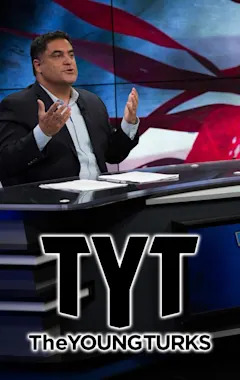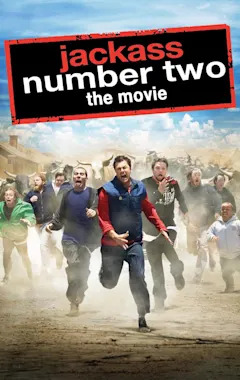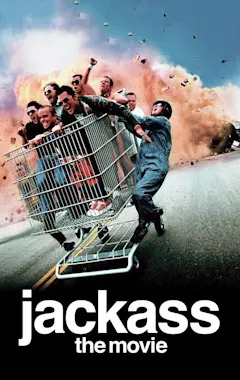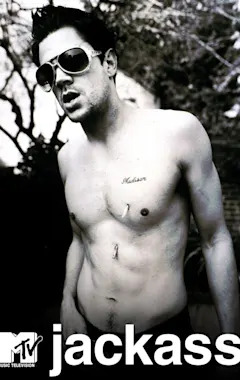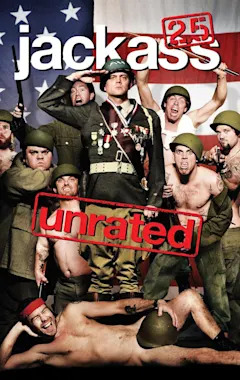Search results
Cast
Episode Guide
- 1. Step Right Up Sep 20, 2022
- A writer sells the pitch for the reboot of a sitcom, and the show's actors must come back together.
- 2. New Girl Sep 20, 2022
- Hannah and Gordon's relationship gets tested when he adds a new cast member without her knowing.
- 3. Growing Pains Sep 20, 2022
- Bree and Reed struggle to get through an intimate scene; Hannah and Gordon hire their own writers.
Windows 10. Go to Start , select the Power button, and then select Restart . Select the Start button, then Power > Restart.
Mar 19, 2024 · Windows 11, 10 & 8: Press the power icon in the Start menu, then select Restart. Windows 7 and Vista: Select the small arrow in the Start menu, then select Restart. You can also restart your PC from Ctrl + Alt + Del, or with the shutdown /r command. There's a right way, and several wrong ways, to reboot a computer.
Jun 25, 2022 · Restarting your Windows 10 PC is as easy as clicking a few options or running a command from Command Prompt. We'll show you the options available to you to turn your PC off and then back on. Regardless of which reboot method you use, your PC will turn off and then turn back on the same way.
Nov 10, 2023 · Updated Nov 10, 2023. Give your PC a fresh start. Hannah Stryker / How-To Geek. Quick Links. Use the Power Button in the Start Menu. Right-Click the Start Menu. Press Alt+F4 to Restart Windows 11. Use the Command Line Restart Command. Update and Restart in Windows Update. Use Ctrl+Alt+Delete or the Login Screen. Key Takeaways.
In computing, rebooting is the process by which a running computer system is restarted, either intentionally or unintentionally. Reboots can be either a cold reboot (alternatively known as a hard reboot) in which the power to the system is physically turned off and back on again (causing an initial boot of the machine); or a warm reboot (or ...
Aug 7, 2022 · To turn a Windows 10 PC off and then back on, first, open the Start menu. Do this by pressing the Windows key on your keyboard. When the Start menu opens, in the lower-left corner, click the "Power" icon (a circle with a line at the top). In the "Power" menu, choose "Restart."
REBOOT | definition in the Cambridge English Dictionary. Meaning of reboot in English. reboot. verb [ I or T ] us / ˌriːˈbuːt / uk / ˌriːˈbuːt / Add to word list Add to word list. (of a computer) to switch off and then start again immediately, or to make a computer do this: If this doesn't work, close the application and reboot the system.