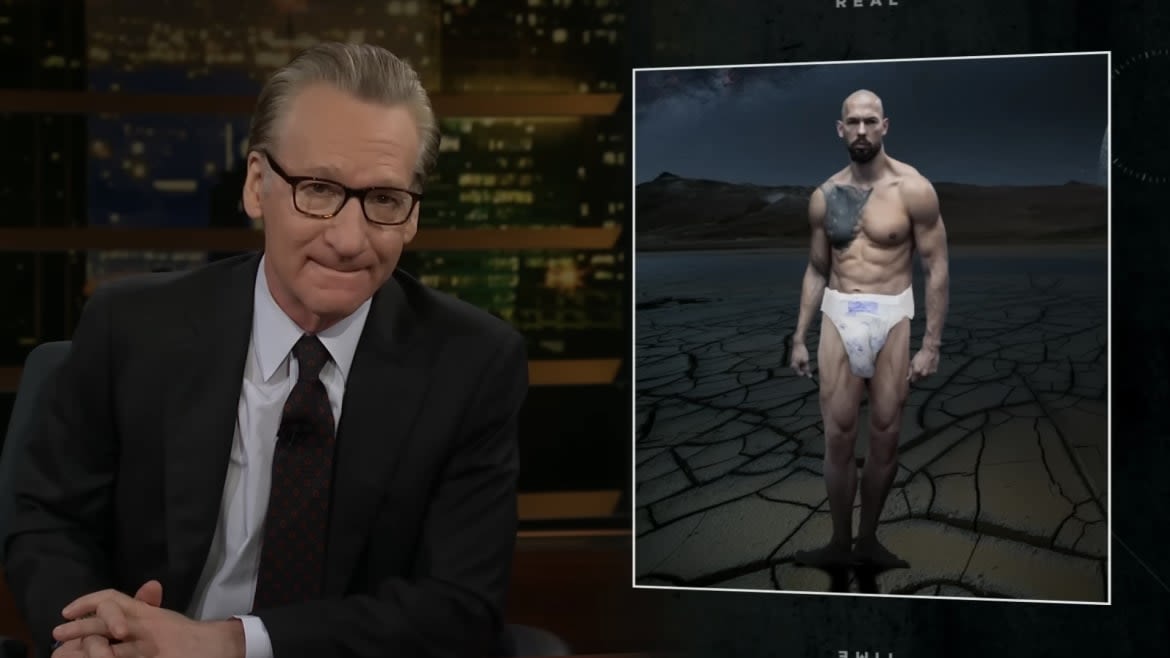Search results
News about Thailand, Donald Trump, Vajiralongkorn
News about Bill Belichick, Jordon Hudson, age gap
News about Bill Maher, Father's Day, Black Americans
Also in the news
In the Microsoft 365 admin center, you can manage the payment information and billing for your Microsoft 365 subscription. From here you can review your invoices, add a new payment method, or check your other Microsoft billing information.
If you don't recognize a charge on your account, you can now investigate it on the Manage your payments page of your Microsoft account dashboard. Learn more. Here are the most likely causes for an unrecognized charge: A Microsoft subscription has recurring billing enabled.
Get Microsoft billing support. Find help with Microsoft Store purchases, subscriptions, refunds, payment options, and checking your order history.
Learn how to use mobile operator billing as a payment option to buy Xbox subscriptions, games, and other content.
Get more information about managing your Xbox subscriptions, issues with billing, and more.
For Microsoft 365 Family or Personal subscriptions: Select Install premium Microsoft 365 apps and follow the prompts to install or reinstall the desktop apps. On the Microsoft 365 subscription tab, select Manage. From here you can: Renew your subscription with a prepaid code or card. Learn more.
Press the Xbox button to open the guide. Select Profile & system > Settings > Account > Payment & billing. Select Payment options. Select Add a new payment method. Choose a payment option, and then follow the instructions to add or update your payment option.
Hotmail is now Outlook.com. Learn how to sign in to access your Outlook.com, Hotmail, Live, or MSN email account.
If you get a payment error for a pre-order, or if you want to try another way to pay for a purchase, here's how to update a payment method: Sign in to the Microsoft account you want to update. Go to Payment & billing and select Payment options. You can add or edit payment methods from here.
Find your Microsoft account balance on the web or on your Xbox One.
In the meantime, sign in to your account to see your latest refund request status. You can view your Xbox purchase history on your Xbox console or the web. Use the steps below to review your info or get help with a charge that you don’t recognize.