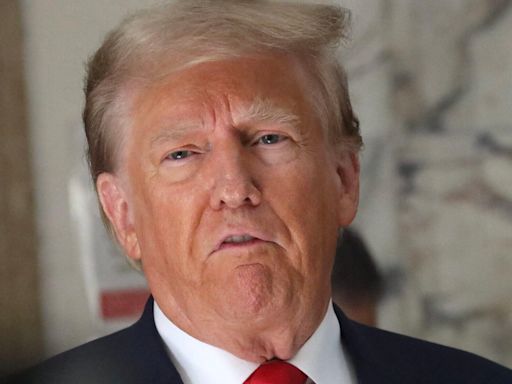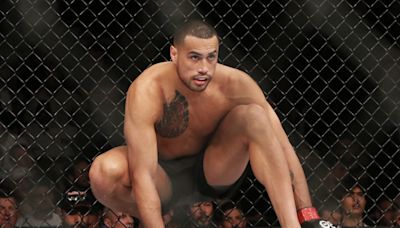Search results
Mar 3, 2021 · With all of this small talk, it's quite extraordinary that it can fit all of the advanced features of the iPhone 12. Face ID, edge-to-edge display, A14 processor, long battery life (though not quite as long as the iPhone 12). Something I should point out about the smaller size; I have two standing charging pads that don't work with the iPhone ...
- Overview
- Set up Face ID or add an alternate appearance
- Use Face ID while wearing a face mask
- Temporarily disable Face ID
- Turn off Face ID
Use Face ID (supported models) to securely and conveniently unlock iPhone, authorize purchases and payments, and sign in to many third-party apps by simply glancing at your iPhone.
To use Face ID, you must also set a passcode on your iPhone.
•If you didn’t set up Face ID when you first set up your iPhone, go to Settings > Face ID & Passcode > Set up Face ID, then follow the onscreen instructions.
•To set up an additional appearance for Face ID to recognize, go to Settings > Face ID & Passcode > Set Up an Alternate Appearance, then follow the onscreen instructions.
If you have physical limitations, you can tap Accessibility Options during Face ID set up. When you do this, setting up facial recognition doesn’t require the full range of head motion. Using Face ID is still secure, but it requires more consistency in how you look at iPhone.
Face ID also has an accessibility feature you can use if you’re blind or have low vision. If you don’t want Face ID to require that you look at iPhone with your eyes open, go to Settings > Accessibility, then turn off Require Attention for Face ID. This feature is automatically turned off if you turn on VoiceOver when you first set up iPhone. See Change Face ID and attention settings on iPhone.
On iPhone 12 models, iPhone 13 models, iPhone 14 models, and iPhone 15 models, you can use Face ID to unlock your phone while you wear a face mask (or other covering that blocks your mouth and nose).
When you turn on Face ID with a Mask, Face ID analyzes the unique characteristics around your eyes, and it works with all of the Face ID options you turn on in Settings > Face ID & Passcode.
Note: Face ID is most accurate when it’s set up for full-face recognition only.
Go to Settings > Face ID & Passcode, then do any of the following:
•Allow Face ID to work while you wear a face mask: Turn on Face ID with a Mask, then follow the onscreen instructions.
Important: If you usually wear glasses, you can improve the accuracy of Face ID by wearing a pair of transparent glasses (not sunglasses) when you turn on Face ID with a Mask.
You can temporarily prevent Face ID from unlocking your iPhone.
1.Press and hold the side button and either volume button for 2 seconds.
2.After the sliders appear, press the side button to immediately lock iPhone.
iPhone locks automatically if you don’t touch the screen for a minute or so.
1.Go to Settings > Face ID & Passcode.
2.Do one of the following:
•Turn off Face ID for specific items only: Turn off one or more of the options.
•Turn off Face ID for face masks: Turn off Face ID with a Mask.
•Turn off Face ID: Tap Reset Face ID.
If your device is lost or stolen, you can prevent Face ID from being used to unlock your device with Find My iPhone Lost Mode. (See Locate a device in Find My on iPhone.)
A dodecahedron has 12 flat faces, all shaped like pentagons. Here are 12 cool things you just may not know about them.
Apr 17, 2024 · You can also use Face ID with face masks if you use iPhone 12 or later with iOS 15.4 and later. Face ID works best when your iPhone or iPad is approximately 10–20 inches from your face. To set up Face ID: Go to Settings, then tap Face ID & Passcode. If asked, enter your passcode.
In geometry, a dodecahedron (from Ancient Greek δωδεκάεδρον (dōdekáedron); from δώδεκα (dṓdeka) 'twelve', and ἕδρα (hédra) 'base, seat, face') or duodecahedron [1] is any polyhedron with twelve flat faces. The most familiar dodecahedron is the regular dodecahedron with regular pentagons as faces, which is a Platonic ...
Log into Facebook to start sharing and connecting with your friends, family, and people you know.
Aug 21, 2023 · iPhone 12 Pro Max. iPhone 13 Pro Max. iPhone 14 Pro Max. How to set up Face ID on iPhone. Setting up Face ID is similar to setting up Touch ID, only easier. iOS will offer to let you set up Face ID as part of your initial iPhone setup. But you can also set up Face ID — and reset it — anytime you want. Launch Settings from your Home screen.