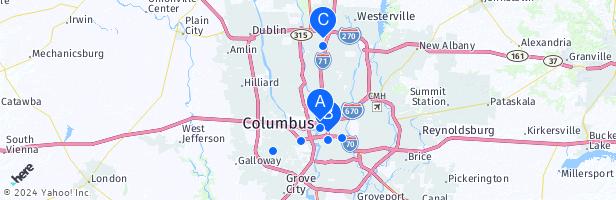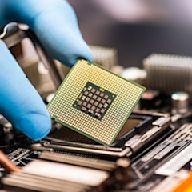Ad
related to: CellularGalaxy AI Is Here. Save Up to $535 With Enhanced Trade In When You Buy The New Galaxy S24. Capture Epic Memories & Reactions On The New Samsung Galaxy S24. Order Today For $799.99.
- Samsung Z Flip5
Buy Now Starting At $999.99
Mini Phone. Mighty Innovation.
- Samsung Offers & Deals
Save On Our Newest Smartphones
& More. Buy Now & Save.
- Samsung Z Flip5
Search results
- / Movies & TV Shows
Cellular
2004
- PG-132004 · Drama · 1h 32m
Discover more placesNear Columbus, OH
Refine results for Telecommunication Services
There are many reasons why customers just like you consistently choose Consumer Cellular. When Freedom Calls, we're here to answer. Make the switch today.
- Overview
- Connect to a cellular data network for the first time
- Use Cellular settings for connection issues
Some Windows 11 devices have a SIM card or eSIM in them that lets you connect to a cellular data network, so you can get online in more places by using a cellular signal.
If your Windows 11 device doesn’t have a SIM card or eSIM, you can still connect to a cellular network by plugging in an external cellular device (also called a cellular modem or mobile broadband device). Either way, you must have a data plan from a mobile operator to connect.
1.Insert your SIM card into your PC or make sure you already have an eSIM profile installed. For more info, see Use an eSIM to get a cellular data connection on your Windows PC.
2.Select the Network icon on the lower right corner of the taskbar, and then select Manage Cellular connections (>) for the Cellular quick setting. Often, you’ll see the name of your mobile operator under the Cellular quick setting.
3.If Let Windows keep me connected is turned on, you'll get connected to cellular data automatically when you're not connected to another type of network, such as Wi-Fi or Ethernet. If it’s turned off, select Connect.
4.If prompted, type your user name, password, and the access point name (APN).
If necessary, check the info that might have come with your Windows device, SIM card, or cellular device for more info about what settings to use.
Notes:
If your cellular data connection is working correctly, you shouldn't need to change the cellular settings. However, if you're having cellular connection problems, changing one or more settings may help.
The following is a list of key Cellular settings that you can use to try and fix cellular connection problems. Settings vary by Windows 11 device model and mobile operator.
Setting
Does this
Use this SIM for cellular data
Determines which SIM slot to use for your cellular connection—physical SIM card slot or your eSIM. You can choose the cellular network connection to use for cellular data. For example, you might use one profile for work and a different one for personal use. Or you might choose a different profile if you’re traveling to a new country.
- More data for streaming and downloading. If more data is more important to you than coverage in non-metropolitan areas, the Magenta plan offers a great price for unlimited data on a strong network.
- For more coverage in more places. AT&T offers slightly more reliable coverage in rural areas and now provides subscribers access to its full (and notably improving) 5G network at a slightly lower cost than Verizon.
- Affordable two- and four-line plans. This reseller of AT&T offers great service and the cheapest two- and four-line service bundles for most people. Buying Options.
- Affordable four-line plans. Google’s wireless service beats everybody else’s prices for four lines, but intensive-data users and iPhone owners need to consider it carefully.
Home Page | UScellular. All customers get a great deal on the latest devices. Discover Great Deals. Learn More. Current Customers GET. ANY PHONE. Shop phones. See full details. Unlimited Plans. Coverage, speed and reliability powered by our 5G network. Explore Unlimited. Prepaid.
Check out the wide selection of cellular phones and devices from Consumer Cellular. You're sure to find the right cellular phone or device for your needs.
May 23, 2024 · Updated: May 23, 2024. |. Beyond AT&T, Verizon, and T-Mobile, there are now dozens of smaller 5G cellular service providers across the U.S. Each offers a handful of prepaid or postpaid,...
Manage your monthly plans, track your usage, pay your bill, or even contact Customer Service right from the palm of your hand. Enter your cellphone number below and we’ll send you the link to get started. Manage your Consumer Cellular account from anywhere.