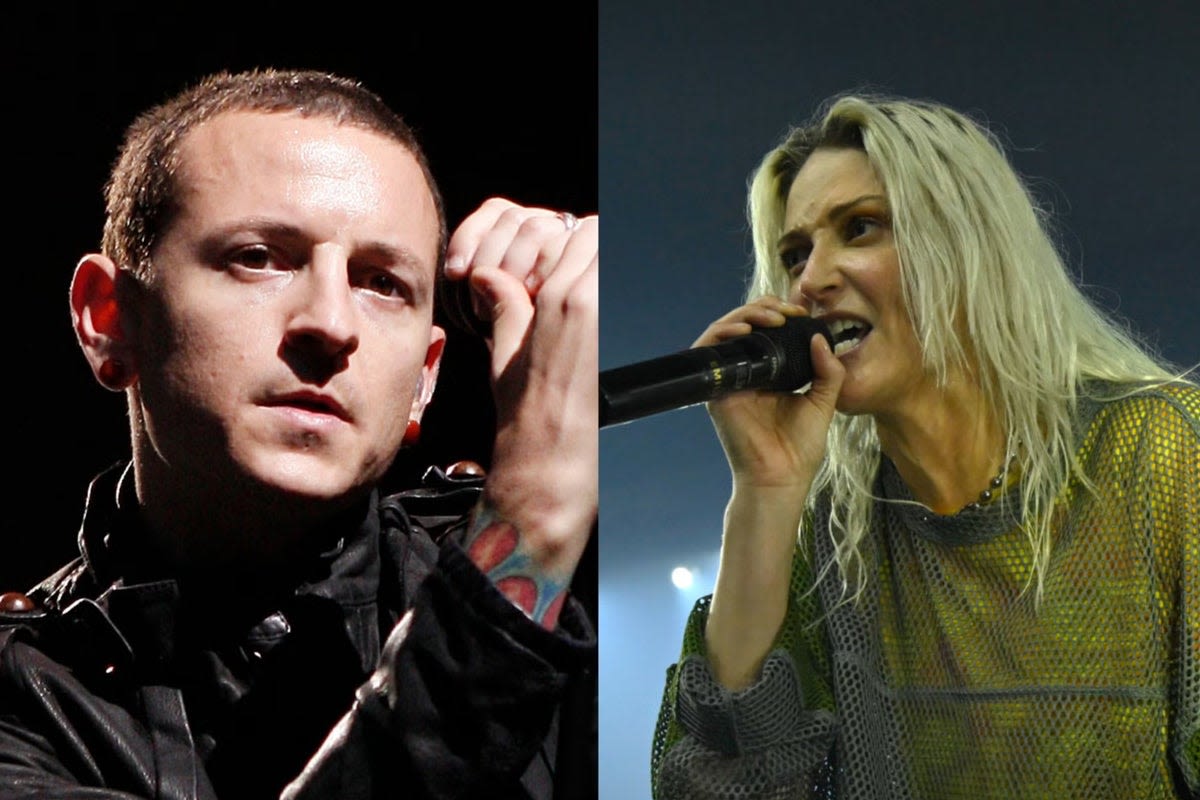Search results
News about Frasier, reboot, season two
News about Linkin Park, Emily Armstrong, The Emptiness Machine
Also in the news
Cast
Episode Guide
- 1. Step Right Up Sep 20, 2022
- A writer sells the pitch for the reboot of a sitcom, and the show's actors must come back together.
- 2. New Girl Sep 20, 2022
- Hannah and Gordon's relationship gets tested when he adds a new cast member without her knowing.
- 3. Growing Pains Sep 20, 2022
- Bree and Reed struggle to get through an intimate scene; Hannah and Gordon hire their own writers.
Select the Start button, then Power > Restart.
People also ask
How to reboot Windows 10?
What is a reboot?
How do I restart my computer?
What is the difference between a reboot and a reset?
Mar 19, 2024 · Here's how to properly reboot (restart) a Windows 11, 10, 8, 7, Vista, or XP PC. Restarting the wrong way can corrupt files and cause damage to your PC.
- 52 sec
- Use the Power Button in the Start Menu. One of the quickest and most obvious ways to restart is by using the Start menu. To get started, click the "Start" button in your taskbar.
- Right-Click the Start Menu. You can also restart Windows 11 using the hidden power user menu. To access it, press Windows+x on your keyboard or right-click the "Start" button.
- Press Alt+F4 to Restart Windows 11. Alternately, you can restart your machine with a special menu window that few people know about. First, close or minimize all windows.
- Use the Command Line Restart Command. There's also a quick way to restart your PC if you have access to the Command Prompt or PowerShell. First, open Windows Terminal by searching "terminal" in Start, then clicking its app icon.
Aug 9, 2024 · Rebooting Windows 10 is a simple process that can help resolve various issues with your computer, such as slow performance or software glitches. In this guide, we will walk you through the steps to restart your Windows 10 system safely and effectively.
Aug 15, 2024 · Rebooting your computer is an essential part of maintaining your Windows 10 system. It’s a simple yet effective way to resolve minor issues, improve performance, and apply necessary updates. By following the outlined steps, you ensure a smooth and trouble-free reboot process.
Jun 25, 2022 · Restarting your Windows 10 PC is as easy as clicking a few options or running a command from Command Prompt. We'll show you the options available to you to turn your PC off and then back on. Regardless of which reboot method you use, your PC will turn off and then turn back on the same way.
How to restart Windows 10 with Control + Alt + Delete. If you have a Windows 10 PC with a keyboard, a quick way to get to the power options is to simultaneously press the Control, Alt, and Delete keys on your keyboard. Once you do, look for the I/O button in the bottom-right corner of the screen.