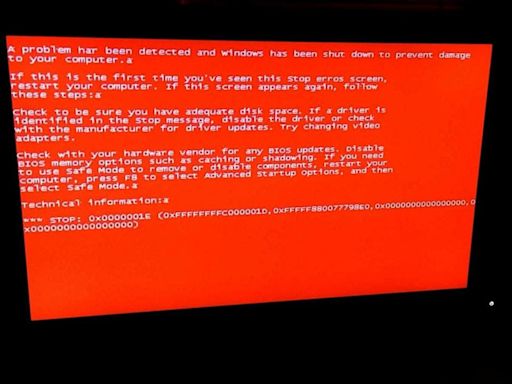Search results
You’ve been routed to this page because the operating system you’re using won’t support the Windows 10 media creation tool and we want to make sure you can download Windows 10. To use the media creation tool, visit the Microsoft Software Download Windows 10 page from a Windows 7, Windows 8.1 or Windows 10 device.
- Download Windows 10
Follow these steps to create installation media (USB flash...
- Software Download
Software Download Home ; Windows. Windows 11; Windows 10;...
- Create Installation Media for Windows
You can use installation media (a USB flash drive or DVD) to...
- Download Windows 10
To use the media creation tool, visit the Microsoft Software Download Windows 10 page from a Windows 7, Windows 8.1 or Windows 10 device. You can use this page to download a disc image (ISO file) that can be used to install or reinstall Windows 10.
Mar 30, 2024 · Step 1: Your first step in acquiring a free Windows 10 upgrade is to visit Microsoft’s download Windows 10 webpage. Step 2: Select the Download tool now button. You’ll see ...
- Arif Bacchus
Feb 6, 2024 · 1. How to download Windows 10 from Microsoft using the Media Creation Tool. The best option to obtain Windows 10 is to use a small program that Microsoft provides to everyone for free: the Media Creation Tool. This small application allows you to download Windows 10 as an ISO file or to create a DVD or a USB drive with Windows 10 on it.
- WJXT Jacksonville
Microsoft Office 2021 is $49.97 for life for Memorial Day
This suite includes Microsoft Word, Excel, PowerPoint, Outlook, Teams (free version only), OneNote, Publisher, and Access. Each of these apps can be used professionally or personally, whether ...
2 days ago
- Fox News via Yahoo
How to finally resolve the red screen of death on Windows 10
Head to the Device Manager Click Display Adapter Steps to update your graphics driver Once you know which graphics card you have, you can download the AMD Windows 10 auto-detect program or NVIDIA's ...
1 day ago
On the Windows 10 download page, download the media creation tool by selecting Download now, then run the tool. In the tool, select Create installation media (USB flash drive, DVD, or ISO) for another PC > Next. Select the language, architecture, and edition of Windows, you need and select Next.
People also ask
How do I get Windows 10 for free?
Is there any free software available for Windows 10?
Can I download Windows 10 from Windows 7?
How do I download Windows 10?