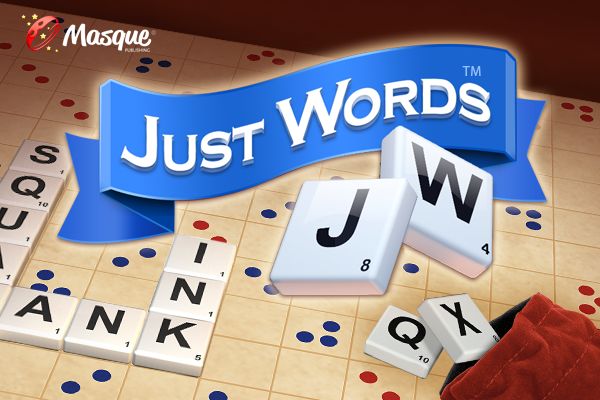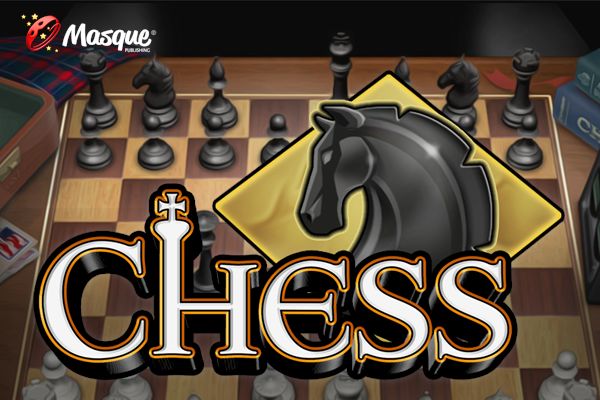Search results
- Google Slides is free, so that makes it an ideal tool for anyone on a tight budget. That also means it won't strain your budget if you're a small business owner or a student struggling to make ends meet. You can use Google Slides if you've already got a free Google account set up.
business.tutsplus.com › articles › what-is-google-slides--cms-29560
People also ask
Can I use Google Slides If I already have a free account?
Is Google Slides free?
What is Google Slides?
Is Google Slides a good presentation software?
Use Google Slides to create online slideshows. Make beautiful presentations together with secure sharing in real-time and from any device.
Google Slides is free and easy-to-use presentation software. Think outside the box. How to use this for more than just a slide show.
- 59 min
- 760
- Geeks On Tour
Sign up for a Google Workspace trial at no charge. Google Slides is an online presentation app that lets you create and format presentations and work with other people. Step 1: Create a...
1 day ago · There's no specific limit on how many slides you can add to your Google Slides presentation, but there is a 100 MB file size limit. How to download Google Slides To access Google Slides, visit ...
Oct 13, 2023 · Google Slides is a presentation tool that allows you to make both online and offline presentations. Google first offered a presentation program for Google Docs in 2007. Google's free presentation software has been named Google Slides since 2012. The basic Google Slides is free.
Google Slides: Presentation slideshow maker | Google Workspace. Build beautiful presentations together. Create and deliver impactful presentations in your browser, from anywhere – no...
Dec 9, 2011 · Just go to docs.google.com/demo to take it for a spin. The new Google presentations continues to gradually roll out to all users. You can try it in the demo and if you like it, you can enable it in your Docs settings.