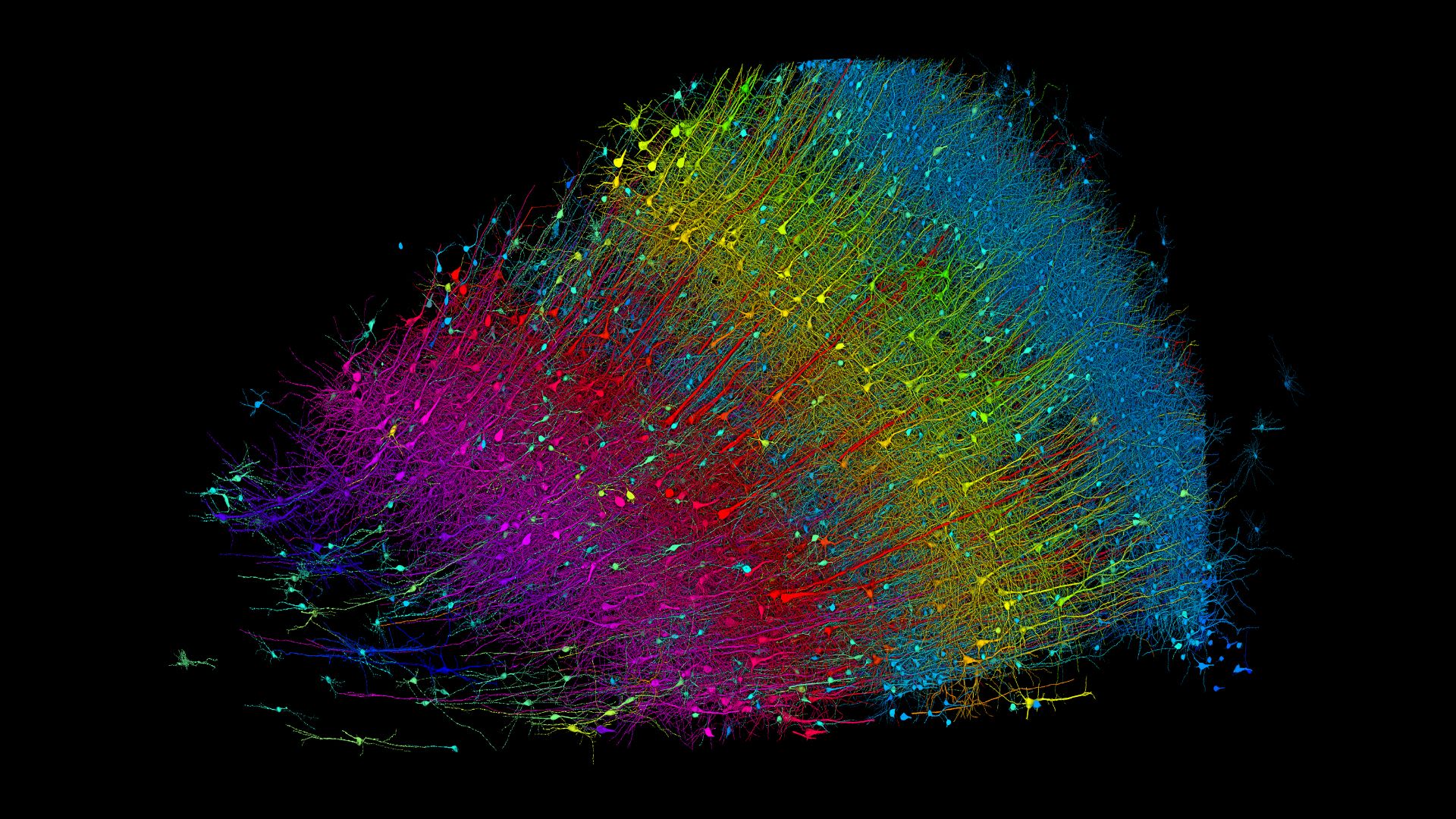Search results
Get started. Make maps. Easily create custom maps with the places that matter to you. Waterfront Blues Festival | See it in My Maps. Draw. Add points or draw shapes anywhere. Search. Find...
- Sign In
We would like to show you a description here but the site...
- Partner With Maps
Discover the world with Google Maps. Experience Street View,...
- Street View
Bringing your map to life, one image at a time Street View...
- Overview
Discover the world with Google Maps. Experience Street View,...
- Computer
Click Create a new map. Go to the top left and click...
- My Maps Help
Create or open a map. Add places to your map. Save...
- Sign In
May 7, 2023 · Key Takeaways. Go to maps.google.com and select "Saved" from the side menu. Go to the "Maps" tab and click "Create Map." From here, you have a number of options of creating a custom map that does not show up on the public Google Maps. You don't need any special software to create a custom map for yourself or others.
- Ben Stockton
Nov 20, 2019 · 1. Sign in to My Maps using your Google account. 2. Click on "Create A New Map." Once logged in, select "Create A New Map." Ryan Ariano/Business Insider. 3. You should get a picture...
- Ryan Ariano
How To Create Custom Maps using Google Maps. In this tutorial, you’ll learn how to create a map using Google Maps; how to customize that map manually or by importing data from a spreadsheet; and how to publish it on your site. Create a basic map. Start by heading to maps.google.com.
News about Google Maps, Google Search, Google Earth
News about Harvard, brain, Google
Also in the news
People also ask
How do I create a map on Google Maps?
How do I create a route in Google Maps?
How do I share a custom map on Google my Maps?
Try Quick Builder. Get started by exploring the Solutions Library in the Cloud Console. Locator Plus. Expand. Address Selection. Make filling out address forms quick and easy. Neighborhood...