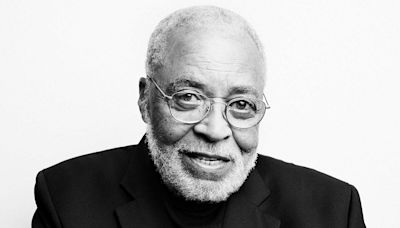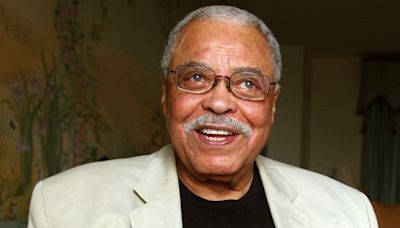Search results
Create an account or log in to Instagram – Share what you're into with the people who get you.
Welcome back to Instagram. Sign in to check out what your friends, family & interests have been capturing & sharing around the world.
Join Instagram! Sign up to see photos, videos, stories and messages from your friends, family and interests around the world.
Security Checkup guides you through the steps needed to secure your account including: checking login activity, reviewing profile information, confirming the accounts that share login information and updating account recovery contact information such as a phone number or email address.
Nov 22, 2020 · You can get the user ID from Instagram when you will exchange the code obtained via Authenticate to access token. Later on when you will have the valid access token you can get the username. I would recommend checking out Getting Started from that API: https://developers.facebook.com/docs/instagram-basic-display-api/getting-started it shows how ...
You can log into your Instagram account using your Facebook login info, as long as your Facebook and Instagram accounts are added to the same Accounts Center, and allowed to log in to each other.
Apr 12, 2024 · Open the Instagram mobile app or go to https://www.instagram.com. If you're the one trying to sign in to your Instagram account but Instagram thinks the login looks suspicious, you can easily override the error by proving that you're really you.
Our continuously evolving features empower you to express yourself in new ways. Create, share, and watch short, entertaining videos on Instagram. Check out Stories and live videos from your favorite people. Send messages, photos and videos to a friend or select group of people.
Dec 23, 2019 · Log into your Instagram account through a browser. Click on the Profile tab at the top-right corner of the screen. Next, click on the Settings. Now choose Login Activity. A list of logged-in devices will appear, alongside their locations. Click on the arrow down button and click Log Out if you don’t recognize the device.
Get a special login code or prompt when there is a login on an unfamiliar browser or device.