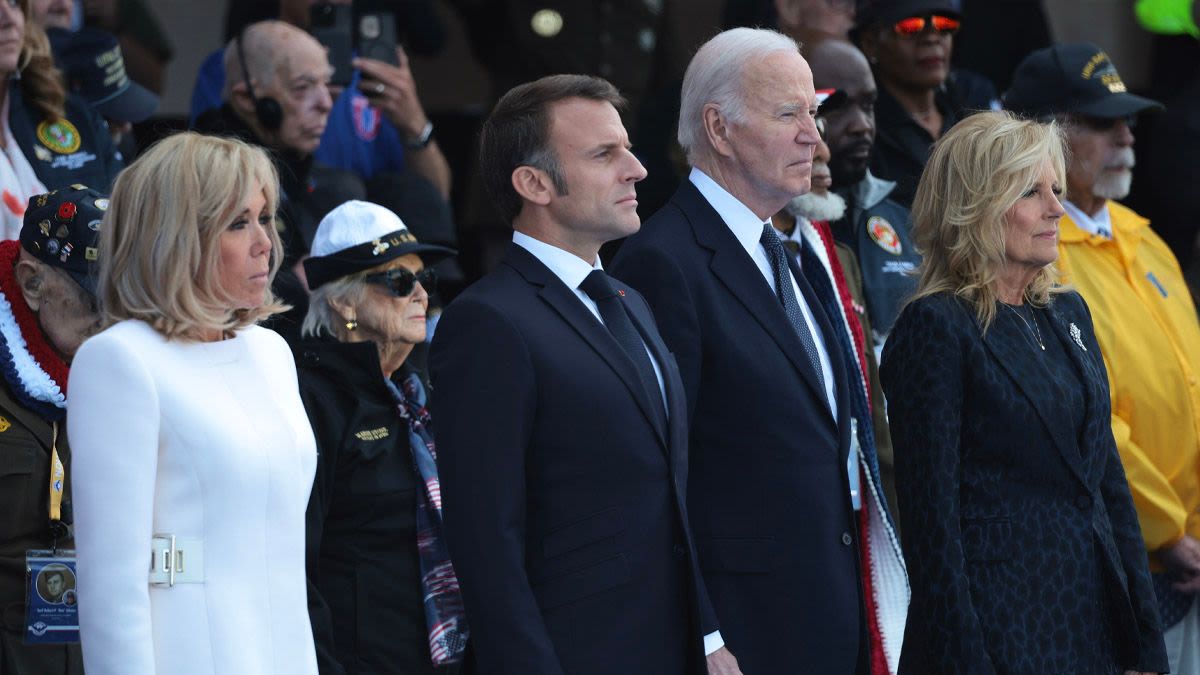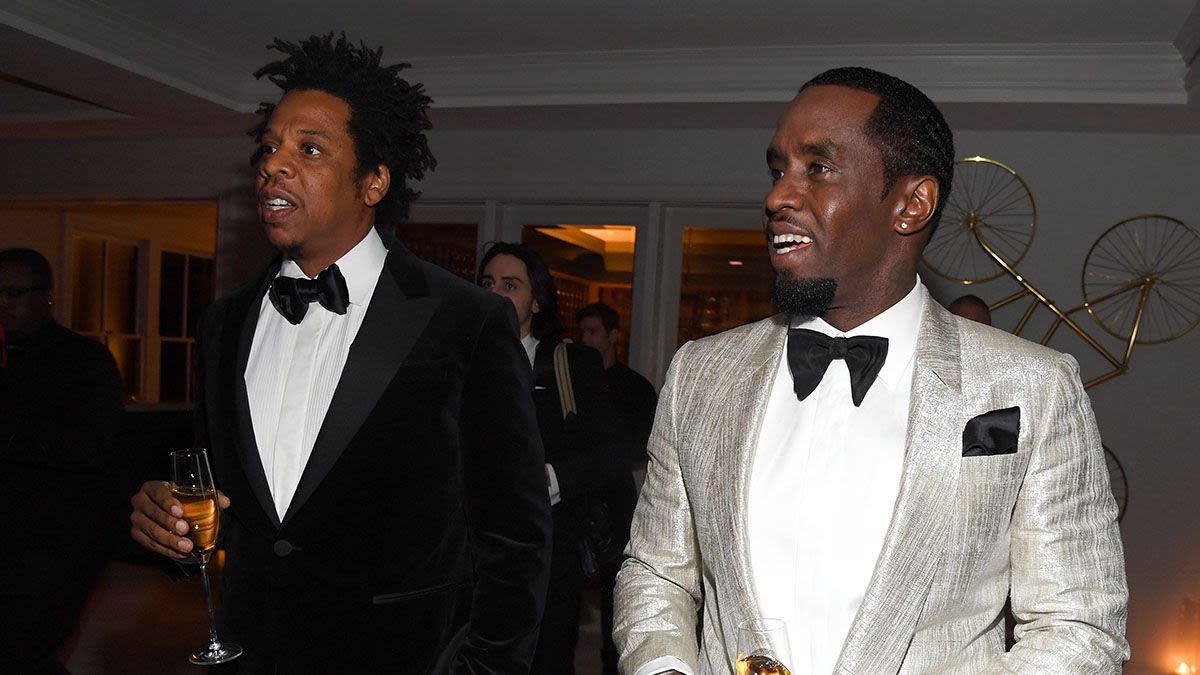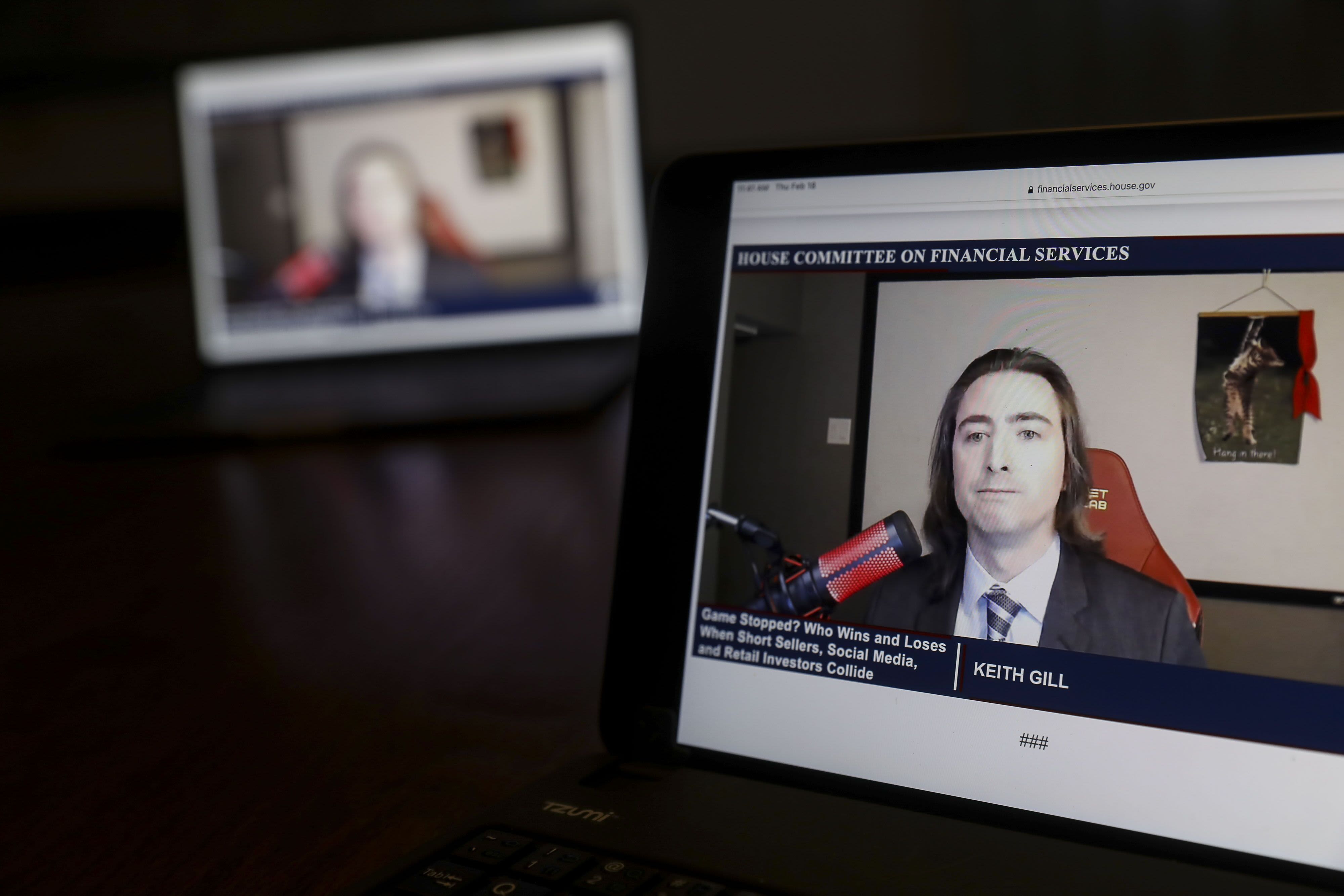Search results
People also ask
How do I upload videos to YouTube?
How do I upload a short video to YouTube?
How long does it take to upload a video on YouTube?
Should you upload a video to YouTube?
You can upload videos to YouTube in a few easy steps. Use the instructions below to upload your videos from a computer or from a mobile device. Uploading may not be available with supervised...
News about Joe Biden, Sean "Diddy" Combs, France
News about Keith Gill, GameStop, meme trader
Also in the news
May 3, 2024 · Learn how to upload and publish your videos on YouTube with ease in this comprehensive tutorial. Whether you're a beginner or looking to refine your uploading process, this guide covers all the...
- 15 sec
- 15
- Rahul Shende
HOW TO POST ON YOUTUBE: Post Your First Youtube Video. Unleash the power of YouTube and take your content to the next level! In this comprehensive guide, I'l...
- 6 min
- 1281
- Yes To Tech
- From Your Computer: Copy the video from your camera to your computer. Before you upload the video to YouTube, make any edits that you would like, and then make sure that it is converted into a proper format.
- From Mobile: Through Sharing Settings: Open your video. Use your device’s Video Player to open the video that you want to upload. You can either upload a video that is already on your phone, or you can upload a video immediately after recording it.
- Uploading DVDs: Download and install DVD Ripper software on your computer. You must first rip your DVD video file to make it a fit for YouTube, and you do this using a good DVD Ripper software.
How to Upload Videos on YouTube. Kevin Stratvert. 2.99M subscribers. 37K. 3.7M views 5 years ago SEATTLE. ...more. Learn how to upload a video with your PC or iPhone in this short step-by-step...
- 4 min
- 3.7M
- Kevin Stratvert
Feb 19, 2021 · How to upload and publish a video on YouTube: Preparation. Before you can upload to YouTube, there are a few things you need to do. For starters, make sure that you have an active...
Jul 20, 2022 · You can easily upload a video to YouTube using the website or mobile app. It's free and you can upload as many videos as you want.