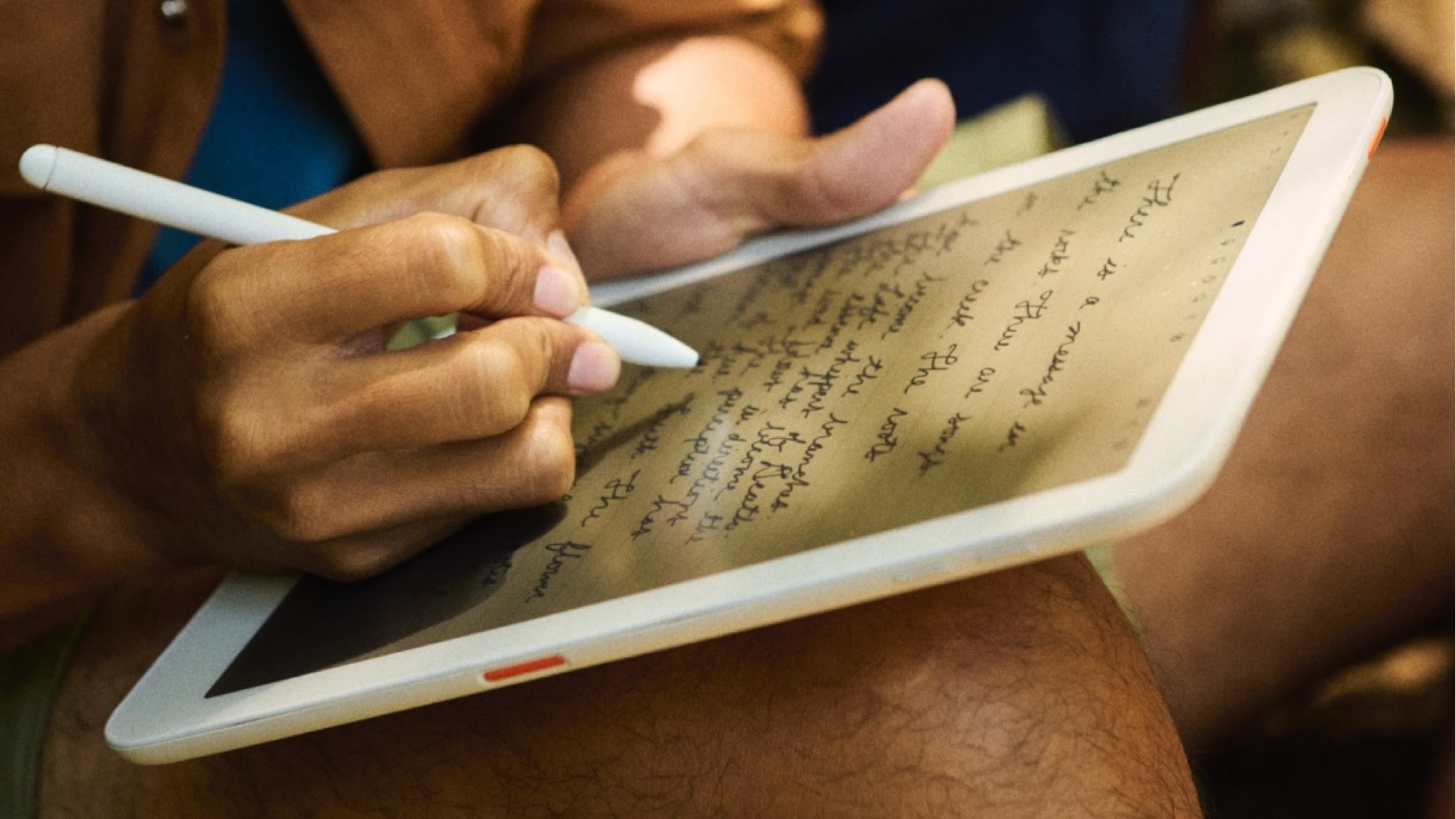Search results
Apr 25, 2024 · Google doesn't officially offer the Play Store on Fire tablets, but it does work well. Amazon Fire Tablets restrict you to the Amazon Appstore, but they run Fire OS, a custom version of Android. That means you can install Google's Play Store to gain access to millions of Android apps and games, including Google apps like Gmail, Chrome, Google ...
People also ask
How do I install apps on Android?
What apps can I install on my Android device?
Can I download Android apps on my PC?
How do I install Google Play Store on my Amazon Fire tablet?
- Open the Play Store in your browser. The first thing you do is to load the Google Play Store website. Open your favorite web browser on a computer and go to play.google.com.
- Find the app you want to install. For this tutorial, we install as an example the Waze app. Locate the Search input field at the top-center of the screen and type the name of the app you want to install.
- Install the app using the Play Store website. To install the app, click or tap the Install button at the top of the page. You may be asked to verify your Google account identity.
News about Google Play Store, Meta, simultaneous app updates
News about Daylight DC1, Android, Huawei
Also in the news
Jul 18, 2023 · Step 2: Download these 4 apps. Now we need to download four Google apps that will install the Play Store and necessary services. Make sure not to install them yet. Just go ahead and download the ...
Mar 22, 2023 · Search for the app you want to download. In the Search bar at the top of the screen, type the name of the app you want to install, or type of app you’re interested in. Once you find the app you want, click to select it. 6. Click INSTALL. It's a green button in the upper-right side of the page.
- 696.7K