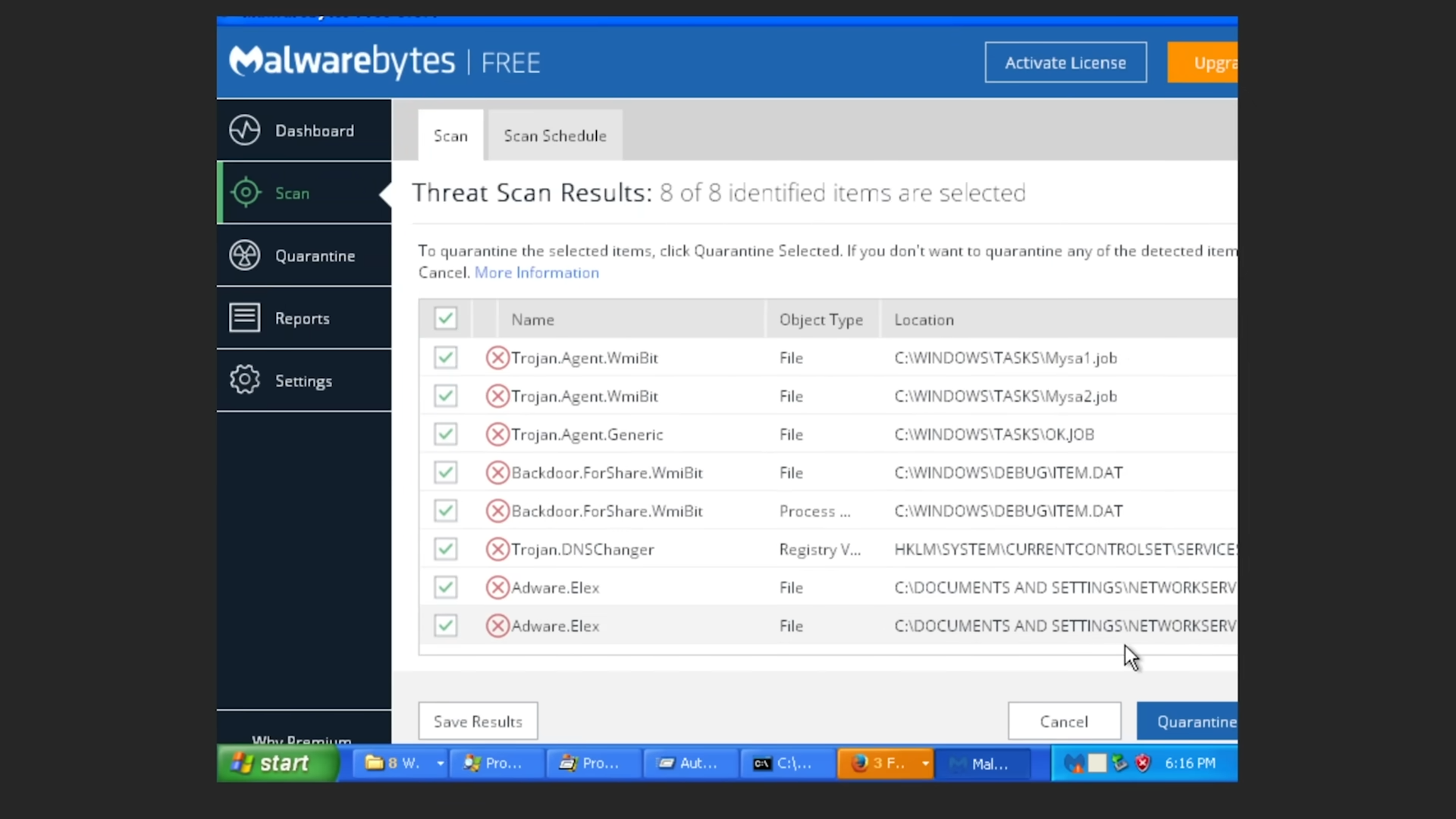Search results
Oct 17, 2022 · Create USB. Clean install. Complete setup. A clean installation of Windows 10 is the process of erasing everything to start with a fresh copy of the operating system when a computer has...
Mar 6, 2024 · This guide shows you how to prepare your Windows 10 installer and then covers all the steps of installing Windows 10 using all the common types of media: DVD, USB memory stick, and ISO file. There are many steps, so let’s get started:
News about Windows 11, Microsoft, Win11Debloat
News about Windows XP, internet connection, malware
Also in the news
Oct 11, 2023 · Key Takeaways. Download the free Windows Media Creation Tool from Microsoft and insert a flash drive into your PC. Then, run the Windows Media Creation tool and follow the prompts to automatically create a bootable Windows 10 USB drive. Installing Windows 10 from a USB drive beats installing it with a DVD any day of the week.
Jun 24, 2021 · By Rory Mellon. published 24 June 2021. Here’s what you need to know when it comes installing Windows 10. (Image credit: Shutterstock) A computer cannot function without an operating system,...
May 20, 2022 · By Mark Knapp. last updated 20 May 2022. Wondering how to install Windows 10? We reveal the simple steps to help you get the job done, including creating and using installation media. Image...
Sep 1, 2021 · Quick Links. What You'll Need. Windows 10 Hardware Requirements. Create the Installation Media. Install Windows 10 from the USB Drive. Most modern computers don't have a CD or DVD drive, so installing Windows 10 using a disc isn't always possible. The good news is you don't need discs anymore---all you need is a USB drive. What You'll Need.
You can use installation media (a USB flash drive or DVD) to install a new copy of Windows, perform a clean installation, or reinstall Windows. To create installation media, go to the software download website, where you'll find step-by-step instructions.