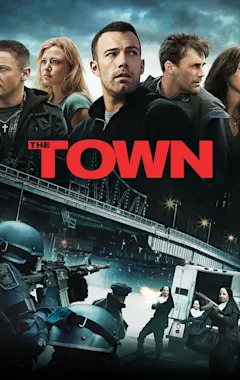Search results
Jul 8, 2022 · Learn how to clear your browsing history with easy-to-follow steps from Microsoft 365. Adjust your browser settings and secure your personal data.
At the top right, click More Clear browsing data. Choose a time range, like Last hour or All time. Select the types of information you want to remove. Click Clear data. Tip: If you delete cookies and have sync turned on, Chrome keeps you signed into your Google Account.
Feb 22, 2016 · Edge is Microsoft's new browser that comes included with Windows 10, and meant to replace the oft-maligned Internet Explorer.
Jun 15, 2022 · By viewing your browsing history, you can choose to delete specific sites, or return to a webpage that you've already visited. In Internet Explorer, select the Favorites button. Select the History tab, and choose how you want to view your history by selecting a filter from the menu. To delete specific sites, right-click a site from any of these ...
Sep 21, 2023 · Don't let your internet history fall into the wrong hands. It's a good idea to delete your browser history and internet cache on occasion. Here's how to do it on the desktop and mobile.
Jun 6, 2023 · Learn why it’s important to regularly clear your browser history, which encompasses everything from saved passwords to cached files. Improve online performance and protect your privacy with these easy steps.
Delete other activity saved to your account. On your computer, go to myactivity.google.com. Above your activity, in the search bar, click More Other Google Activity. From here you can: Delete certain activity. Below the activity, click Delete Delete. Find where to delete activity: Below the activity, click Visit, View, or Manage.