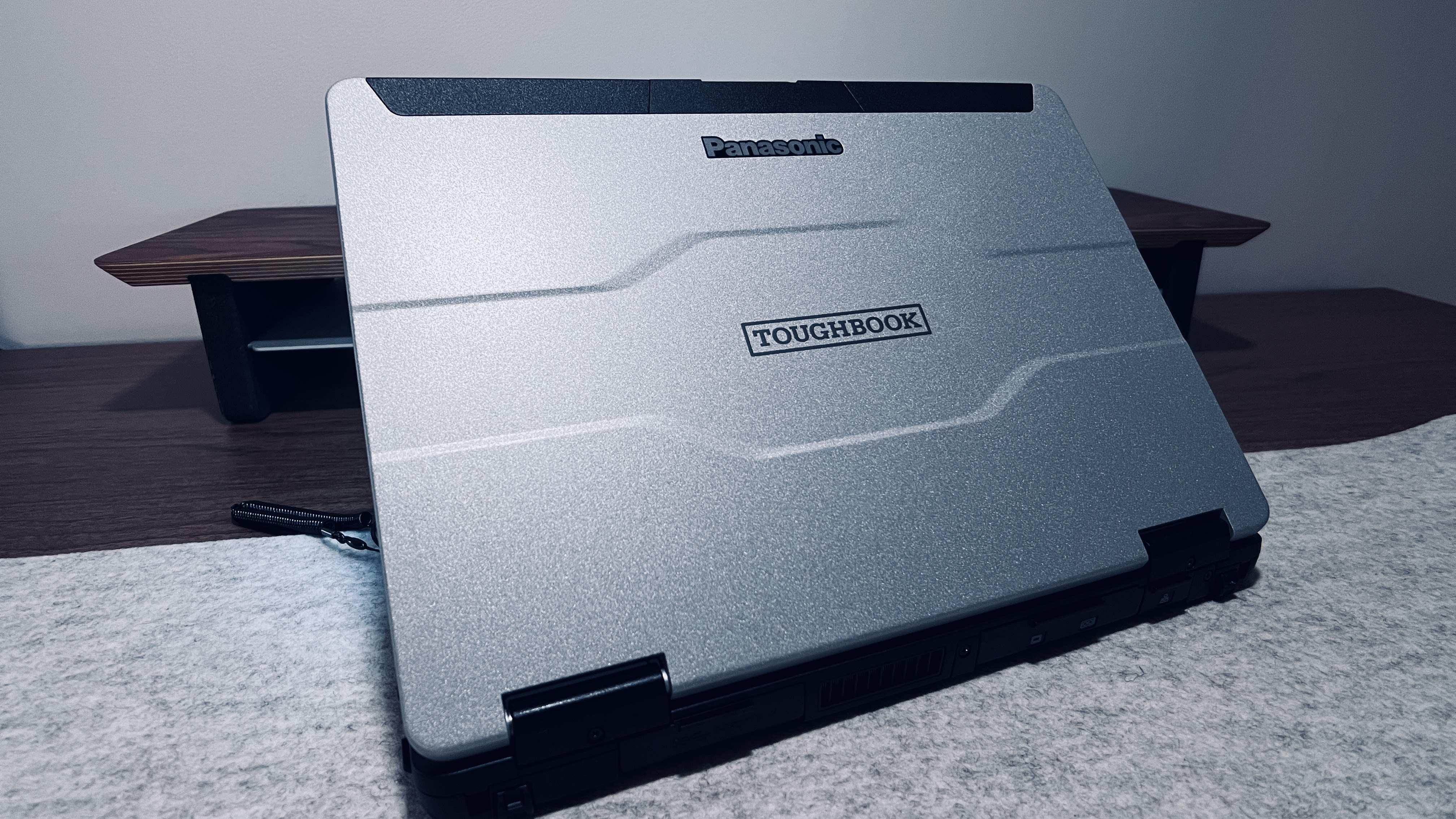Search results
4 days ago · Windows 11 Pro is intended for more active (Pro) users, including businesses, enterprises, and teams that need added security and management features.. Windows 11 Home is intended for average ...
1 day ago · Windows 10 users who don’t want to migrate to Windows 11 will be faced with a difficult choice - switch to an alternative OS entirely (like Linux), or stick with Windows 10 and open up their PC ...
News about Microsoft, ChatGPT, Windows 11
News about Lenovo Yoga, Panasonic, Toughbook 55 Mk3
Also in the news
18 hours ago · Since Microsoft announced Windows 11's big next-gen AI feature push, the internet has been up in arms over Windows Recall, the company's magnum opus AI experience that's exclusive to Copilot+ PCs ...
1 day ago · Step 6: Perform a System Restore. Go back to "Update & Security" and click on "Recovery". Then, select "Open System Restore". System Restore lets you revert your system to a previous state. Use this if recent changes have caused problems and you need to undo them. After completing these steps, your Windows 11 should be running more smoothly.
1 day ago · Step 1: Run Windows Update. Start by ensuring your system is up-to-date with the latest updates. Go to Settings, click on Update & Security, and then select Windows Update. Click on Check for updates. Keeping Windows updated is crucial for the smooth functioning of your computer. Updates often contain patches for bugs and vulnerabilities that ...
People also ask
What is the difference between windows 11 Pro and Windows 11?
Is windows 11 Pro better than Windows 11 home?
Does Windows 11 have a game bar?
What's wrong with Windows 11 Insider Preview builds?
1 day ago · Last updated May 28, 2024 Views 27 Applies to: Windows. /. Windows 11. /. Performance and system failures. I even clean installed windows 11 but nothing worked. I dont know what is wrong with my computer. Please help me.
5 days ago · If your PC fails to meet the minimum hardware requirements for Windows 11, you cannot join the Windows 11 Insider Program. (See “ How to check if your PC can run Windows 11 .”) Below you’ll...