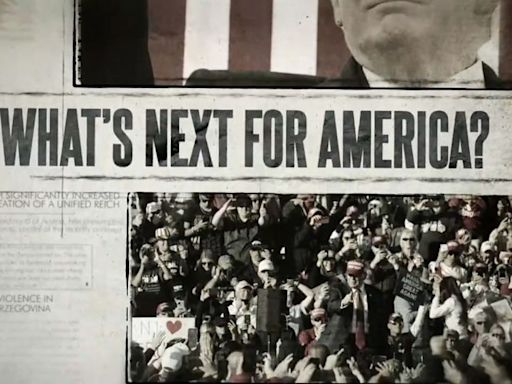Search results
Creating, editing, and using templates. You can start a new template in the same way that you would start an article page. The only difference is that its title must start with Template: . Once you have made the template—for example Template:foo —you can add { {foo}} to the pages that you want to use it on.
Templates are just Wikipedia pages. They are created, deleted, and edited in much the same way as any other page. Creating. To create a template, choose an appropriate name, navigate to that page, then click the "Edit" tab or create a new page as needed.
All Wikipedia pages are created by accessing a page title that does not yet exist, usually by clicking on a red-colored link (which denotes non-existence, as opposed to a blue link which, with some exceptions, indicates the linked page exists). Creation is simple: upon clicking a red link, you will be transported to a blank page.
This template should always be substituted by prefixing "subst:" inside the template code. Thus use { { subst: Creation|user/u or ip/anon}} rather than {{Creation|u/user or ip/anon}}. This template presumes that its use will be for a first response to an unindented post, and thus automatically indents one colon for all paragraphs.
- The Raw Story
'Things grew very mad': Designer of template for Trump’s 'unified Reich' video speaks out
Harp — actually has origins in Turkey, according to a new report. CNN reported recently that the ad used a template that was created by Turkish graphic designer Enes Şimşek, more than a year ...
15 hours ago
- CNN Business via Yahoo
Trump’s ‘unified Reich’ video appears to trace origins to a Turkish graphic designer
The phrase “unified Reich,” which appeared in a video posted by the Trump campaign and caused a firestorm of controversy, appears to have originated as placeholder text in a collection of video ...
1 day ago
Wikipedia:Citation templates for templates used to format article references and citations. Wikipedia:Requested templates, to request creation of a template. Category:Wikipedia templates. Special:ExpandTemplates, expands all templates recursively. Use this form to search in the Template: or Template_talk: namespaces.
May 11, 2024 · Templates are standard wiki pages whose content is designed to be transcluded (embedded) inside other pages. Templates follow a convention that the name is prefixed with "Template:", assigning it to that namespace; besides this, you can create them like any other wiki page. The simplest use of templates is as follows.
Aug 20, 2020 · Learn how to create a Wikipedia page from start-to-finish, and how to stand the best chance of getting it approved.