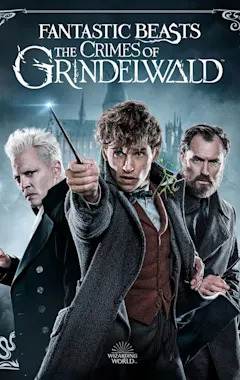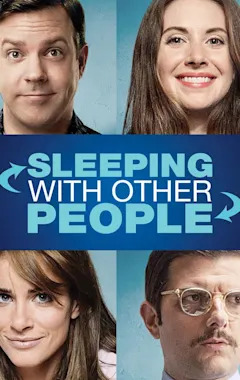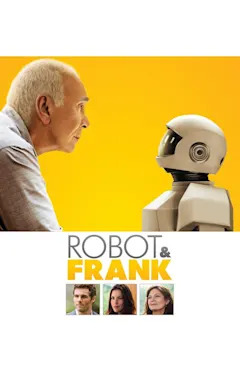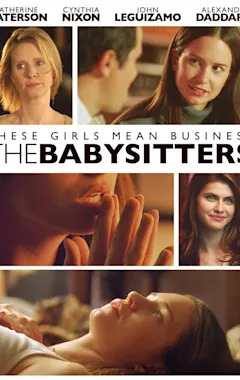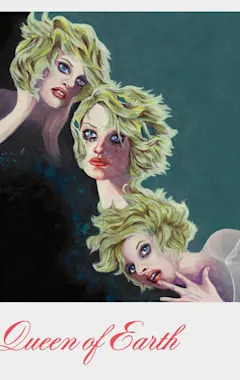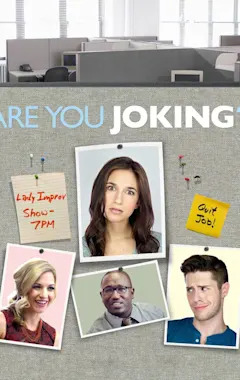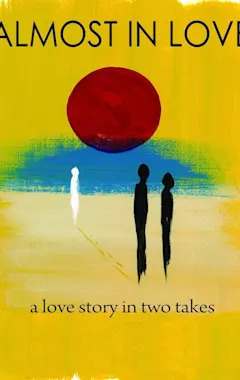Search results
Here's how to change the size of text, images, and apps in Windows. To change your display in Windows, select Start > Settings > Accessibility > Text size. To make only the text on your screen larger, adjust the slider next to Text size.
Learn how to type a letter online using Word for the web. Choose a letter template for online letter writing. Edit, send or print your letter online.
In Word and Outlook, you can use accent marks (or diacritical marks) in a document, such as an acute accent, cedilla, circumflex, diaeresis or umlaut, grave accent, or tilde. For keyboard shortcuts in which you press two or more keys simultaneously, the keys to press are separated by a plus sign (+) in the tables.
Add international characters using keyboard shortcuts in your Outlook email.
Microsoft Editor runs in Word for Microsoft 365 to analyze your document and offer suggestions for spelling, grammar, and stylistic issues, like making sentences more concise, choosing simpler words, or writing with more formality. To use Editor, on the Home tab choose Editor.
A criterion is similar to a formula — it is a string that may consist of field references, operators, and constants. Query criteria are also referred to as expressions in Access. The following tables shows some sample criteria and explains how they work.
On a Windows computer, access keys all start with Alt+Period (.) or Alt+Windows logo key, then add a letter for the ribbon tab. For example, to go to the Review tab, press Alt+Period, R or Alt+Windows logo key, R. If you're using Word for the web on a Mac computer, press Control+Period (.) to start.
To locate a specific item when you can't remember exactly how it is spelled, try using a wildcard character in a query. Wildcards are special characters that can stand in for unknown characters in a text value and are handy for locating multiple items with similar, but not identical data.
Mail merge lets you create a batch of personalized letters where each letter is identical in layout, formatting, text, and graphics, except for personalized parts like the salutation.
Insert WordArt. WordArt is a quick way to make text stand out with special effects. You begin by picking a WordArt style from the WordArt gallery on the Insert tab, and then customize the text as you wish. Important: In Word and Outlook, you must first anchor multiple objects before selecting them. Select one object.
Align text left or right, center text, or justify text on a page. Change the line spacing in Word.