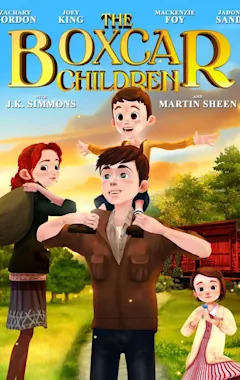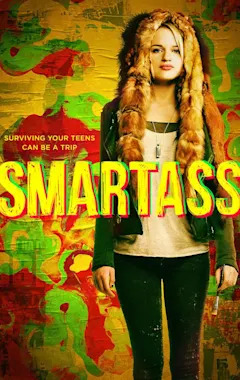Search results
See threats that have been quarantined before they can affect you and anything identified as a threat that you have allowed to run on your device. Note: If you are using third-party antivirus software, you’ll be able to use its virus and threat protection options here.
Selecting the Actions dropdown at the bottom right corner will let you Quarantine the threat, rendering it harmless, or if you're confident that this item has been falsely identified as a threat you can choose to Allow on device.
A file quarantined by Forefront Endpoint Protection 2010 (FEP 2010) or System Center 2012 Endpoint Protection (SCEP 2012) may be restored to an alternative location by using the MPCMDRUN command-line tool. The syntax is explained below:
Discusses how to remove viruses, spyware, rogue software, or malware using Microsoft Security Essentials, Microsoft Safety Scanner and Microsoft Defender Offline.
How malware can infect your PC. Find answers to common questions about Microsoft security software, including updates, where to download, and common software errors.
You can start a scan for malware any time you like. Note: Microsoft Defender currently offers anti-malware on Windows, Android, and macOS. From the Microsoft Defender dashboard. If you want a deeper scan, instead of selecting Quick scan in step 3, select Scan options and choose the type of scan you want.
Windows 10. Microsoft Defender Antivirus and Windows Firewall are on your device to help protect it from viruses and other malicious software. But if you think they've missed something run Microsoft Defender Offline which can sometimes detect malware that others scanners missed.
The Microsoft Security Essentials scan will automatically detect and remove or quarantine malware. Learn how to remove malware from your PC by using Windows Defender in Windows 8.1 or Microsoft Security Essentials in Windows 7.
Safe Senders in Outlook.com. To ensure messages from known addresses or domains don't get moved to your Junk Email folder, add them to your safe senders list: Open your Safe Senders settings. Under Safe senders and domains, enter the email address or domain you want to add, and select Add.
You can add your Contacts and other correspondents to the Safe Senders list to confirm you'll always receive their messages in your inbox. By default, email addresses in your Outlook contacts are considered safe senders by the Junk Email Filter, but you can change this setting.
After you’ve enabled Exchange ActiveSync, you can quarantine or set up rules for specific devices on the Mobile device access page. Have users set up their phone or tablet. When users sign in to the Microsoft 365 portal, they see the Get started page. Clicking Phone & tablet gets them to instructions about how to set up their devices.