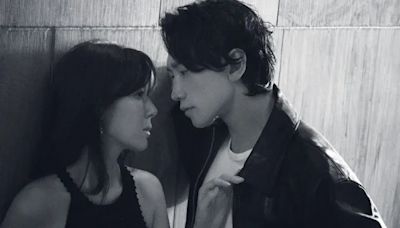Search results
Get the best of Windows 11 with features you already love. Learn how enhancements to your favorites make Windows 11 even easier to use.
Create a presentation in PowerPoint. Create presentations from scratch or start with a professionally designed, fully customizable template from Microsoft Create. Tip: If you have Microsoft Copilot it can help you create a presentation, add slides or images, and more.
Help with Movies & TV app problems on Windows 10. File formats supported by the Movies & TV app in Windows 10. Get help with your questions about the Movies & TV app with our selection of how-to articles, tutorials, and support content.
For these apps, you can control video playback using the video playback settings in Windows 11. For example, you can have your PC process video to enhance it (depending on your PC’s hardware) or choose to play video at a lower resolution to help save network bandwidth.
Hotmail is now Outlook.com. Learn how to sign in to access your Outlook.com, Hotmail, Live, or MSN email account.
Sign in to SharePoint. SharePoint is a browser-based app that you connect to through your web browser, like so: Go to office.com, and sign in to your work or school account. In the upper left corner of the window, select the app launcher > All apps > SharePoint.
PC Health Check app brings you up to date info on your Windows device health, helping you take action to improve your device performance and troubleshoot performance problems. It is periodically updated based on customer feedback to help you make the most of your Windows PC.
If you can't sign in to your Outlook.com, Hotmail, Live, or MSN email account, or you're not sure how to sign in or sign out, here are some solutions.
Learn how to redeem a gift card, code, or Office product key and spend your balance at Microsoft Store online, on Windows, or Xbox.
Get help and support, whether you're shopping now or need help with a past purchase. Contact Microsoft Support. Find solutions to common problems, or get help from a support agent.
We’re making some changes to Windows and Microsoft 365 that will impact Cortana users. Cortana voice assistance in Windows as a standalone app was retired in the spring of 2023.