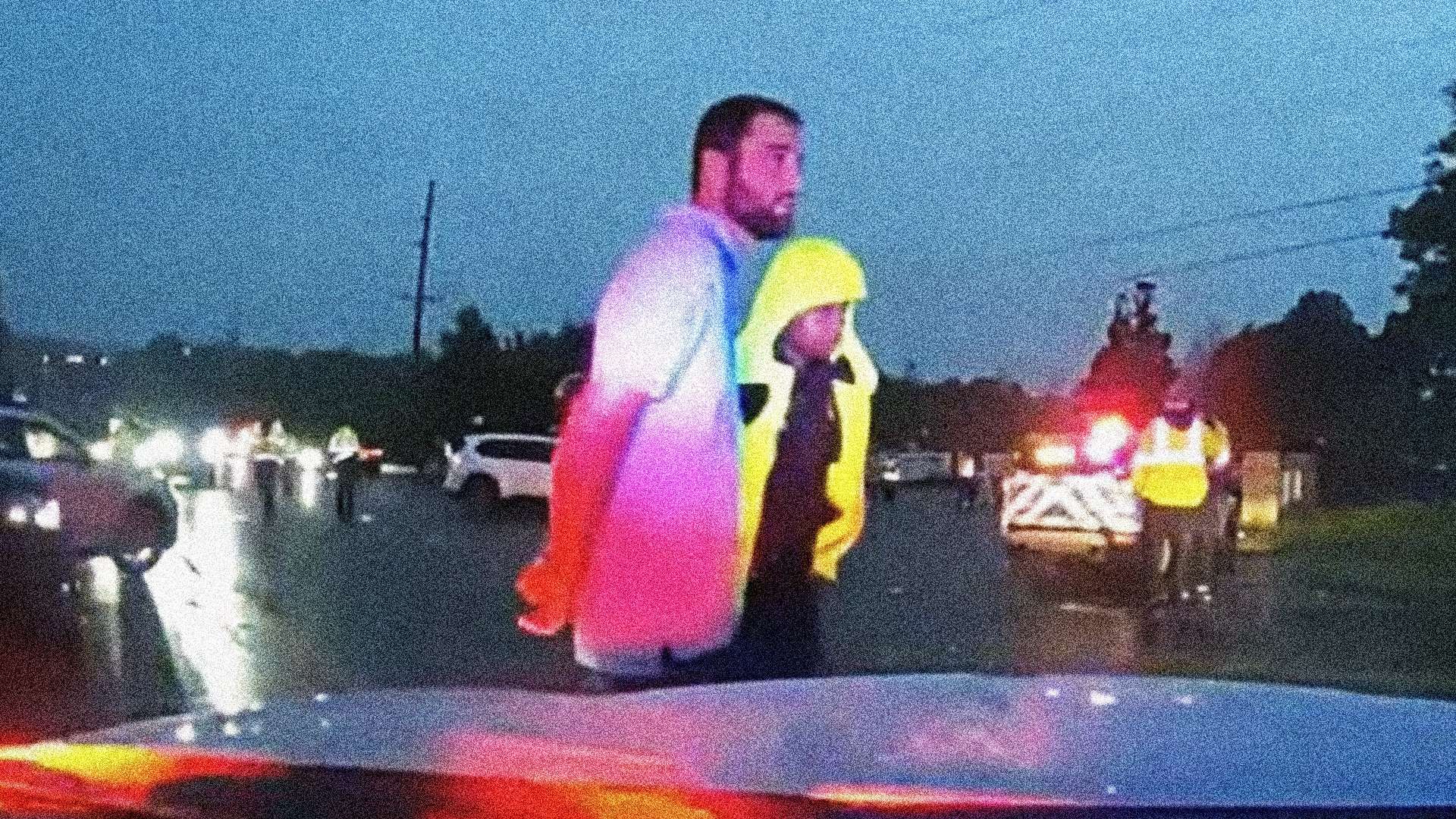Search results
News about Scottie Scheffler, arrest, criminal charges
News about Cassie Ventura, Sean "Diddy" Combs, Annie Potts
News about Toronto, Angel Reese, Chicago Sky
Also in the news
Aug 30, 2023 · Aug 30, 2023 10:00 AM. The Gear and Tips You Need to Make Studio-Grade Videos at Home. We tested microphones, tripods, lights, teleprompters, and other tools in our own homes for several years....
With Tom Welling, Elena Anaya, Brendan Fraser, Ken Duken. After their advanced medical satellite explodes on deployment, billionaire futurist Peter Swann, and his fiancée, medical visionary Dr. Graciela "Grace" Davila, turn to a hardened former counterintelligence officer.
- (2.1K)
- 1 min
- Tom Welling, Elena Anaya, Brendan Fraser
- Plan Ahead for Your Video. Creating a video isn’t just about hitting the record button. There are multiple factors that come into play to make a video stand out among others.
- Use a High-Quality Camera. Another essential tip to improve your video quality is to use the right camera. Contrary to popular belief, you don't need an expensive or professional camera to make good quality videos.
- Make sure you have enough lighting. Lighting is another essential part of any professional video. If your video is too dark or too bright, it obviously won’t look good, and you'll run the risk of people skipping your content.
- Upgrade the Audio Quality. The audio of your video can make or break your content, and there are a few simple things that you can do to save the integrity of your video’s audio quality.
- Trailers & Clips
- Use Plenty of Light.
- Use A Clean Background.
- Choose A Good Video Editing Program.
- Keep Your Editing Simple.
- Prioritize Crisp, Clear Audio.
- Avoid Shaky Footage.
- Understand The Rule of Thirds.
- Use Your Phone The Right way.
- Work on Your Camera presence.
- Shoot from A Variety of angles.
Lighting makes a huge difference in the quality of a finished professional video, so make it one of your top priorities during filming. If you don’t use enough properly-placed light, your video will probably look amateurish, even if it’s great in every other way. The sun is one of the best light sources for video. If you’re filming in natural light...
Be deliberate about the background you use for filming. Nothing looks less professional than a messy or distracting background. One easy way to get a professional look for your video is to use a solid-colored background. A wall, a bedsheet, or a large sheet of backdrop paper are all good options. Make sure your subject stands several feet away from...
Good video editing software can help you turn your raw footage into something great. There are some simpler tools like Wave.video, Camtasia or iMovie. More professional options include Final Cut Pro and Adobe Premiere Pro. Here are the key features to pay attention to when choosing a video editor: 1. The ability to add text to video; 2. The ability...
Trying out different effects can be fun during the video editingprocess, but don’t go too crazy. A simple, clean editing style generally looks most professional. Whether you’re editing videos yourself or outsourcing this task to video editing services, there are a few things that should be done during this stage: 1. Using noise canceling to clean u...
Your audio quality is actually more important than your professional video quality. Most people are willing to watch a video that’s not shot in HD or that’s even a little grainy, as long as everything else about it is good. But fuzzy, indistinct audio is usually enough to make anybody hit the “back” button within a few seconds of starting to play a...
Shaky footage will make any professional video look like a home movie (and it can make your viewers feel seasick, to boot). It’s hard to hold a camera completely steady, so try not to hold your camera at all if you can help it. Instead, use a tripod, or set your camera on a sturdy surface. Once you’ve got your camera set up, try not to move it unle...
The rule of thirdsis one of the most basic principles of film composition. Imagine that there’s a 3-by-3 grid laid over the field you’re filming. Instead of placing your subject right in the middle of the shot, you should place your subject along one of the lines of the grid. The points where the lines intersect are particularly strong areas of foc...
No DSLR camera? No problem. You can use your phone to capture professional video footage – the quality is just fine for most purposes. But there are a few things in mind if you’re going to use your phone for video creation. 1. Use the camera on the back of your phone. The front camera’s quality is not as good on most phones. 2. Record in landscape ...
If you appear in your professional videos, the way you carry yourself on camera has an enormous impact on how professional your content looks. Appearing nervous, fidgety, or uncomfortable on camera will distract viewers from your message. Fortunately, this is something you can improve with practice. If you weren’t born with great camera presence, h...
Cutting from one angle to another is a good (and simple) way to add visual interest to your professional videos. This is an especially useful technique if you’re making a how-to video, a product demo, or another type of video that shows you doing something rather than just talking. Shoot plenty of B-roll footage for each video so you have the optio...
People also ask
What makes a good professional video?
How to make a video look professional?
Do you need expensive equipment to make a professional video?
Use Adobe Premiere Pro, the industry-leading video editor. Edit visually stunning videos and create professional productions for social sharing, TV, and film.
May 6, 2024 · Best for Professionals. Jump To Details. Available at Adobe. Check Price. Apple Final Cut Pro. Best for Professionals on Macs. Jump To Details. $299.99 at Apple App Store. See It. Apple iMovie....