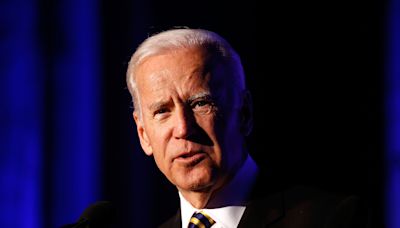Search results
Cast
Episode Guide
- 9. Leap Year Girl Mar 19, 2021
- A caller talks about the fate of the world.
- 8. Is There a Scientist on the Plane? Mar 19, 2021
- A caller talks about a plane crash over Phoenix.
- 7. Mom Mar 19, 2021
- A caller talks about making a connection.
Make and receive calls with the Phone app. • Phone calls, FaceTime Audio calls and FaceTime video calls all in one place. • Favorites offers one-tap shortcuts for calls and messages to your most important contacts. • Recents displays recent conversations and missed calls.
- (5.2K)
- Utilities
- 4+
- Apple Inc.
- Overview
- Make a phone call
- Answer or reject a phone call
- Use phone call options
You can make phone calls from the Phone app and other apps or widgets that show your contacts.
Wherever you see a phone number, you can usually tap it to dial. You may be able to tap underlined phone numbers in Google Chrome to copy the number to the dialpad.
If you don't have the Phone app, download it from the Play Store.
If you're unable to download the Phone app, your device might not be supported.
Once you've downloaded the app, follow the prompts to set it as the default phone app.
Important: Some of these steps work only on Android 7.0 and up. Learn how to check your Android version.
Important: To use the phone app, you must accept the prompt to set it as your default.
1. Open your phone's Phone app .
2. Pick who to call:
• To enter a number, tap Dialpad .
To pick a saved contact, tap Contacts . We may show you suggested contacts to call based on your call history.
• To pick from numbers you’ve recently called, tap Recents .
When you get a call, the caller’s number, contact name, or caller ID info shows on screen. When Google can verify a phone number, above the caller's name or number, you'll see Verified.
• To answer the call, swipe the white circle to the top of the screen when your phone is locked, or tap Answer.
• To reject the call, swipe the white circle to the bottom of the screen when your phone is locked, or tap Dismiss. Rejected callers can leave a message.
• To reject the call and send a text message to the caller, swipe up from the Message icon .
Tips:
• If you answer a call while on another one, you place your current call on hold.
While a call is open:
• To bring up the keypad, tap Dialpad .
• To switch among the earpiece, speakerphone, or any connected Bluetooth headset, tap Speaker .
• To mute or un-mute your microphone, tap Mute .
• To pause a conversation without hanging up, tap Hold . To pick up the call again, tap Hold again.
• Tip: This function is only available for customers who subscribe to the catch phone service option. Otherwise, you'll find an error message on the screen.
Calls is a TV series that follows the phone conversations of strangers who face a mysterious and catastrophic event. It features a star-studded cast, a suspenseful plot, and a creative use of sound and graphics.
- (7.2K)
- 2021-03-19
- Animation, Drama, Horror
- 12
Mar 18, 2021 · Told through a series of interconnected phone conversations, this groundbreaking series chronicles the mysterious story of a group of strangers whose lives are thrown into disarray in the lead-up to an apocalyptic event. Thriller 2021. 13+. TV-MA.
Two grieving siblings have heard about mysterious phone calls that can cross time, and want to try and reach their mother in the past. But they didn't pay attention to how those Internet stories warned about the dangers of changing the past.
No.TitleWritten By1"The End"Teleplay by : Fede Álvarez Based on a ...2"The Beginning"Fede Álvarez3"Pedro Across the Street"Nick Cuse4"It's All In Your Head"Aidan Fitzgerald & Noah GardnerThis groundbreaking new series is told entirely through 12-minute phone conversations. Featuring Nick Jonas, Lily Collins, Pedro Pascal & more. Watch Calls on the Apple TV App with an Apple TV+...
- 2 min
- 645.3K
- Apple TV
Calls is a spooky mystery show that uses phone calls to connect the stories of strangers facing an apocalyptic event. Watch the trailer and read critics reviews on Rotten Tomatoes.