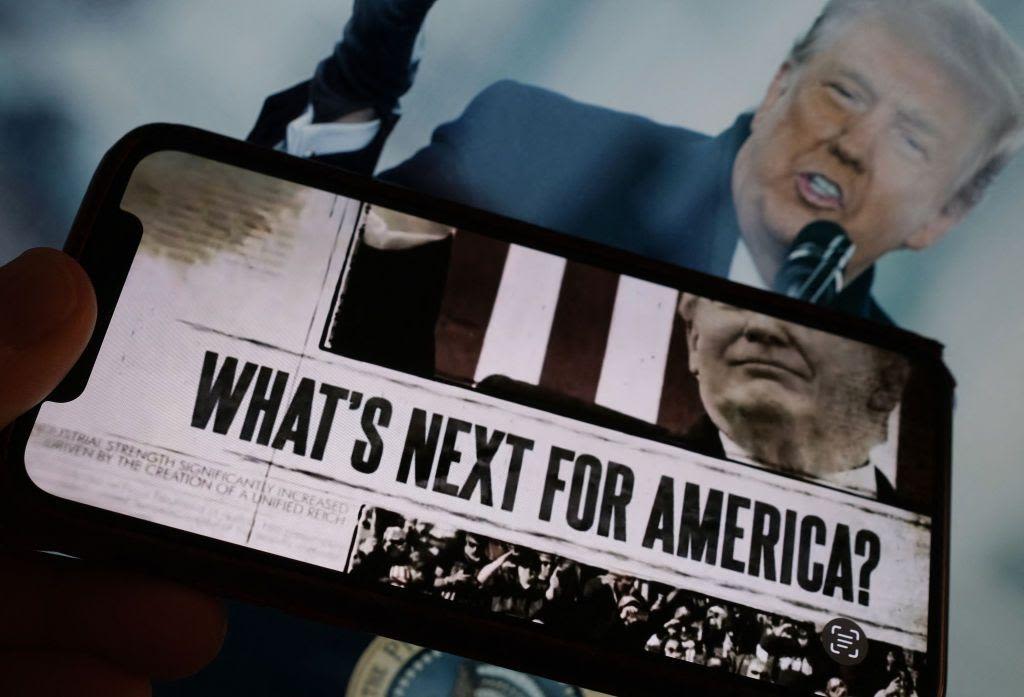Search results
News about Call of Duty, release date, Activision
Also in the news
Cast
Episode Guide
- 9. Leap Year Girl Mar 19, 2021
- A caller talks about the fate of the world.
- 8. Is There a Scientist on the Plane? Mar 19, 2021
- A caller talks about a plane crash over Phoenix.
- 7. Mom Mar 19, 2021
- A caller talks about making a connection.
Make and receive calls with the Phone app. • Phone calls, FaceTime Audio calls and FaceTime video calls all in one place. • Favorites offers one-tap shortcuts for calls and messages to your most important contacts. • Recents displays recent conversations and missed calls. • Contacts gives you access to contact information, from phone ...
- (4.7K)
- Utilities
- 4+
- Apple Inc.
- Overview
- Make a phone call
- Answer or reject a phone call
- Use phone call options
You can make phone calls from the Phone app and other apps or widgets that show your contacts.
Wherever you see a phone number, you can usually tap it to dial. You may be able to tap underlined phone numbers in Google Chrome to copy the number to the dialpad.
If you don't have the Phone app, download it from the Play Store.
If you're unable to download the Phone app, your device might not be supported.
Once you've downloaded the app, follow the prompts to set it as the default phone app.
Important: Some of these steps work only on Android 7.0 and up. Learn how to check your Android version.
Important: To use the phone app, you must accept the prompt to set it as your default.
1. Open your phone's Phone app .
2. Pick who to call:
• To enter a number, tap Dialpad .
To pick a saved contact, tap Contacts . We may show you suggested contacts to call based on your call history.
• To pick from numbers you’ve recently called, tap Recents .
When you get a call, the caller’s number, contact name, or caller ID info shows on screen. When Google can verify a phone number, above the caller's name or number, you'll see Verified.
• To answer the call, swipe the white circle to the top of the screen when your phone is locked, or tap Answer.
• To reject the call, swipe the white circle to the bottom of the screen when your phone is locked, or tap Dismiss. Rejected callers can leave a message.
• To reject the call and send a text message to the caller, swipe up from the Message icon .
Tips:
• If you answer a call while on another one, you place your current call on hold.
While a call is open:
• To bring up the keypad, tap Dialpad .
• To switch among the earpiece, speakerphone, or any connected Bluetooth headset, tap Speaker .
• To mute or un-mute your microphone, tap Mute .
• To pause a conversation without hanging up, tap Hold . To pick up the call again, tap Hold again.
• Tip: This function is only available for customers who subscribe to the catch phone service option. Otherwise, you'll find an error message on the screen.
Calls: Created by Fede Alvarez. With Aubrey Plaza, Clancy Brown, Nika Futterman, Matt Lauria. Told through a series of interconnected phone conversations, it chronicles the mysterious story of a group of strangers whose lives are thrown into disarray in the lead-up to an apocalyptic event.
- (6.6K)
- 2021-03-19
- Animation, Drama, Horror
- 12
Mar 19, 2021 · Watch Calls - Apple TV+. 7 days free, then $9.99/month. Accept Free Trial. Add to Up Next. Told through a series of interconnected phone conversations, this groundbreaking series chronicles the mysterious story of a group of strangers whose lives are thrown into disarray in the lead-up to an apocalyptic event. Thriller 2021.
Download Key Art. Watch on Apple TV+. “Calls” is a groundbreaking, immersive television experience based on the buzzy French series of the same name, masterfully using audio and minimal abstract visuals to tell nine bone-chilling, short-form stories. Directed by Fede Álvarez (“Don’t Breathe”), each episode follows a darkly dramatic ...
Watch Calls — Season 1 with a subscription on Apple TV+. Recalling the immersive serials of radio's heyday, Calls weaves a spooky mystery with terrific vocal performances and unsettling ambience ...