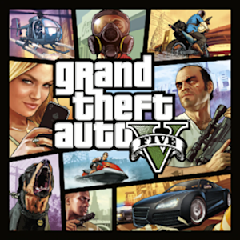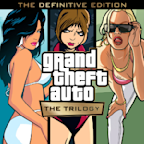Search results
May 3, 2018 · 1. In Dlc Name Texbox type your desired dlc packs name... 2. Choose dlc pack type Map or Vehicle. 3. Click Create Dlc and choose where to save it... 4. Drag and drop generated dlc pack in dlcpacks folder (located here: "Grand Theft Auto V\mods\update\x64\dlcpacks") 5.
- OpenIV
- Mods and Scripts Folder
- Asi Loader and OpenIV .Asi
- Install Script Hook V and Community Script Hook V .NET
- Add Trainers
- Installing Gameconfig, packfile Limit Adjuster and Heap Limit Adjuster
This software is necessary to edit GTA 5 files. You can download it from here : OpenIV Once you install this software and run it, You’ll encounter this windows : You have to choose the “Windows” section of Grand Theft Auto V. Then you’ll need to locate you GTA 5 folder. If you have a steam version you can locate your game by following this steps: 1...
In order to install GTA 5 mods, you need to have a mods folder in your GTA 5 directory. you can install GTA 5 mods in the game folder too, but it’s not recommended at all since some mods can crash your game, and then you have to reinstall everything from beginning our restore your backup. But with the “mods” folder you only need to restore a portio...
While in OpenIV, click on Tools and choose ASI Manager. from that window you can install ASI Loader and OpenIV .ASI easily by clicking install. OpenIV will install them for you.
You can download them from these links: 1. Script Hook V 2. Community Script Hook V .NET After you’ve downloaded them unzip them, and copy / paste their files in your MAIN GTA 5 folder so have something like this in your folder : Pay attention to the requirements of Community Script Hook V that has been written in it’s page. You should download and...
Now your game is ready to install mods. In order to take advantage of this feature, you need trainers. They will let you do everything you want. For example enabling the god mod, making your wanted level disappear, changing the time and weather, and a lot of other exciting stuff. one of the Best trainers for GTA 5 is the Menyoo PC which you can dow...
Alright, we are almost done with perquisites. To prevent errors and game crashes you need to add these to your game. Download and add these 2 in your main GTA 5 folder : 1. Packfile Limit Adjuster 2. Heap Limit Adjuster And download Gameconfig from here :Gameconfig for Limitless Vehicles The installation path for this one is >>> mods/update/update....
Jul 12, 2017 · I have downloaded a number of vehicle Add-On mods which require me to copy a folder/file into \Grand Theft Auto V\mods\update\x64\dlcpacks then I need to go to: \Grand Theft Auto V\mods\update\update.rpf\common\data — and extract the "dlclist.xml" in some folder of my choice.
- Are you sure you're entering the vehicle model's right name? Are you sure you've listed all the add on in the dlclist correctly? And to also have c...
- Dont Forget That You Have The Right Scripthookv for Your version of gta v and that you install all of the necessary item to load custom .rpf files...
- Thank you very much for your help. It turns out there were some flaws in my notepad editing skills when adding a new line properly
- i have also ran into a problem im doing everything correctly and it was working perfectly last night but all the sudden when i save the dlc list it...
- That means you have a wrong (or missing) </item> closing tag somewhere. Edit: Or an extra <item> opening tag for that matter. Check tha...
Oct 21, 2023 · First, download AddonPeds from the button above, then paste the “addonpeds” folder to this path using OpenIV: “Grand Theft Auto V\mods\update\x64\dlcpacks“.
I'm trying to install a vehicle mod and in the read me it says I have to find a dlcpacks. You can't initially go through the mods folder to get there. You have to copy it from the original files (GtaV>Update>x64 blah blah) don't go through the mods folders way first.
An error occurred while updating Grand Theft Auto V (corrupt content files): D:\SteamLibrary\steamapps\common\Grand Theft Auto V\update\x64\dlcpacks\mpbattle\dlc.rpf. I've tried to validate all the files but is says all files are fine.
People also ask
What is GTA 5 modding DLC pack V?
How to install mods in GTA 5?
How to install ASI loader & OpenIV plugins in GTA V?
Is there a DLC pack for x64?
Jan 11, 2020 · To use the new vests, you need to install this MOD first. It is recommended to back up the original files before the installation! 1.Open the "File" folder. 2.Go to "Grand Theft Auto V\mods\update\x64\dlcpacks\eup\dlc.rpf\x64\eup_componentpeds.rpf" using OpenIV.