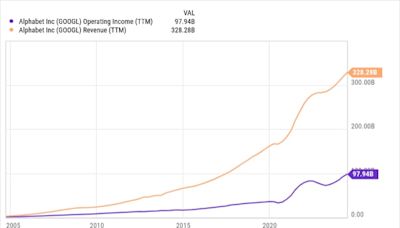Search results
To get results from Google each time you search, you can make Google your default search engine. Set Google as your default on your browser. If your browser isn’t listed below, check its help...
Dec 12, 2021 · By default, Microsoft Edge uses Bing as its default search engine, but if you prefer something else---such as Google or DuckDuckGo---you can change it easily in the Settings menu. Here's how, whether you're running Edge on Windows 10, Windows 11, or Mac.
Aug 14, 2024 · Changing your default search engine to Google on Windows 10 is quick and straightforward, making your browsing experience more intuitive. Whether you’re using Chrome, Edge, or Firefox, this guide walks you through the necessary steps to get Google as your default search engine.
Aug 27, 2024 · Changing the default search engine on Windows 10 can be a quick and easy way to personalize your browsing experience. In just a few steps, you can switch from Bing to Google, Yahoo, DuckDuckGo, or any other search engine you prefer.
Feb 22, 2024 · The Microsoft Edge browser on your Windows 10/11 computer provides the option to change its default search engine from Bing to Google or any other Search Engine of your choice.
You can change your Google Search browser settings like your language, location, and video settings. Change your search settings If you're signed in to your Google Account when you save...
To change your default search engine in Microsoft Edge: Perform a search in the address bar using the search engine you want to set as your default. Select Settings and more > Settings .