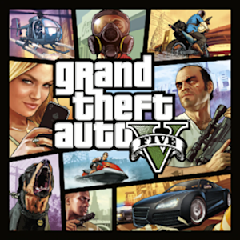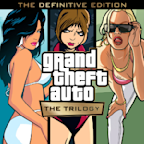Search results
May 15, 2020 · GTA Online beginner's guide: Getting started. In order to play GTA Online, you need to first complete the prologue of the singleplayer campaign. Tthat only takes about 20 minutes. You'll know the ...
- Overview
- GTA Online
- Crossplay
- Cross-Save
- The GTA V Universe
- Getting Started - Prologue
- Switching Between Characters
- Taking On Missions and Side Quests
- Making Money in GTA V
Los Santos Map
GTA 5 Beginner's Guide: Basics and Features
By Vampire Horde, Jared Petty, Jon Ryan, +151.3k more
Grand Theft Auto 5 (GTA 5 or GTA V) is an action-adventure game developed by Rockstar North in 2013. Here you will learn about GTA 5 basic game features.
Need more information? Be sure to check out these pages as well:
•All Walkthrough Sections
GTA Online is the online multiplayer option for GTA 5. In GTA Online you can create your own character and play with up to 30 other players in an open-world adventure. Here, players have the freedom to roam the streets of San Andreas while completing missions, special heists, and other events. The goal is to earn money, build up your reputation, and become the leader of your criminal organization.
These helpful links can get you started on your journey in GTA Online:
•Leveling Up (GTA Online) - Contains information about leveling up and ranking
•How to Make Money in GTA Online - Guide on how to make money fast
Currently, GTA 5 does not offer crossplay across consoles or PC for the single-player game or GTA 5 Online. With the new version of GTA 5 releasing soon for Xbox Series X|S and PS5, crossplay might be a possibility, but Rockstar has not confirmed this.
At this time, GTA 5 does not have a cross-save feature. This means that if you play on PS4 you will need to start the game over again if you move to Xbox One. There has been no news yet on whether or not cross-save will be available when GTA 5 is released on Xbox Series X|S or PS5.
GTA V is set in the city of Los Santos and Blaine County, in the fictional state of San Andreas. Like previous GTA titles, GTA V has a set story that must be completed, but outside of that, it is completely open-world. There are plenty of vehicles to steal, weapons to buy, and havok to wreak.
For more information about the GTA V Universe, check out these helpful guides:
•Universe
•Weapons
•Vehicles
•Interactive Map
Getting started in GTA V is easy. The game starts you off with the tutorial mission, Prologue, which introduces you to the main characters, Michael De Santa and Trevor Philips. The tutorial is very helpful in showing you how to move your characters, access and aim your weapons, interact with items and NPCs, and switch between characters.
While the Prologue mission will show you how to switch between characters, it is important to know that you will be frequently switching between Michael, Trevor, and Franklin Clinton in order to progress through the main story.
How to switch between characters:
•PS5 / PS4 / PS3: Hold "Down" on the D-Pad and use the right analog stick to select the character, release the "Down" arrow.
•Xbox Series X|S / Xbox One / Xbox 360: Hold "Down" on the D-Pad and use the right analog stick to select the character, release the "Down" arrow.
•PC: Press and hold the Alt key to access the character dial, use the directional arrows to select the character, then release the alt key.
There will be key moments in the game that will tell you when to switch, but if you feel that you are not progressing through the story, or you feel stuck, then you should switch characters.
The map is a great resource to see if you have any pending missions on your three characters. Franklin missions will usually have a green "F" or a green "F" with a question mark attached to it. Trevor missions will have an orange "T" or an orange "T" with a question mark and Michael missions will have a light blue "M" or a light blue "M" with a question mark. The map will show both main story missions and also side Strangers and Freaks missions for all characters.
To take on main story missions or heists, all you have to do is set your destination point on the map to the location you see the character's initial. Once you reach this destination, the mission will automatically start with a cutscene.
Money is essential for buying property, weapons, armor, and ammunition, outfits, and modifying your cars and making money in GTA V can be challenging when you first start off. Luckily, we have helpful guides that detail how you can earn some money fast.
•How to Make Money in GTA 5
•Stock Market
•Robberies
- VideoGamer.com
GTA 5 is leaving PS Plus after just six months on the platform
After first being released in 2013, GTA 5 has made its way to every subsequent console generation and PC and it has been featured on PS Plus and Xbox...Pass multiple times over the year. The ...
5 days ago
- VG247
GTA 5 set to depart PlayStation Plus after six months, in terrible news for the three people who're still yet to play it
If you've somehow yet to play GTA 5 (first of all, this is a gaming site, how did you get here?) here's some sad news. It's set to depart PlayStation Plus' Extra tier next month, having only ...
5 days ago
Apr 5, 2024 · In GTA 5, freely crouching on demand isn’t an option. Instead, you’ll automatically crouch when taking cover behind an object half your height. On PC, you can take cover by pressing ‘Q’ on the keyboard. On PlayStation and Xbox controllers, you can take cover by pressing the L1 and LB buttons, respectively.
People also ask
Can you play GTA 5 on PC for free?
Can you play GTA V online on PC?
How to play GTA 5 on Xbox One?
How do I play GTA V online?
From there, simply scroll down to the 'Free Games' section of the store and select Grand Theft Auto 5. Note that you'll need two-factor authentication enabled to get your free game, which you can ...
Aug 14, 2023 · Firstly, if you open the Interaction Menu (M on PC, or a long press of the PlayStation touchpad or Xbox view button) and scroll to the bottom, you can Enable Passive Mode.
Jul 31, 2020 · To play the game on PC, you need only buy a copy of GTA V, either from Steam or the Epic Games Store. Every copy of the game comes with Online, and can be played without any extra purchases ...
May 20, 2021 · To run the game on their Xbox One, follow these steps: Players need to press the “Guide” button. After scrolling left, the need to select “Active Downloads” and press A. After the list of ...