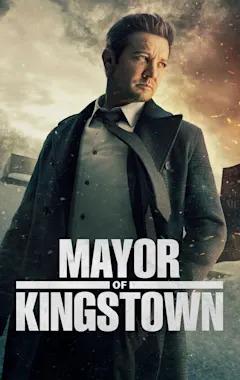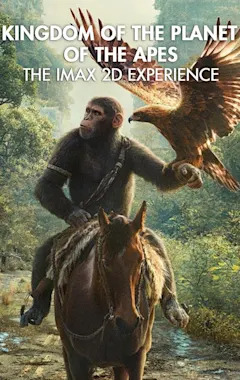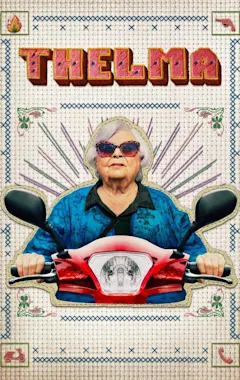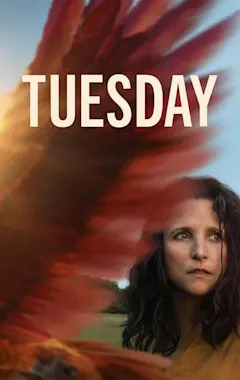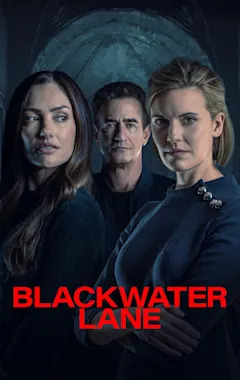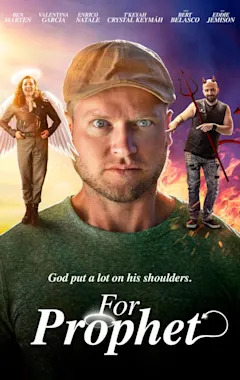Search results
May 17, 2024 · A young girl who sees imaginary friends as real beings faces a difficult experience and grows up. IF is a live action Pixar movie directed by John Krasinski and starring Ryan Reynolds, Cailey Fleming and Steve Carell.
- (12K)
- Animation, Comedy, Drama
- John Krasinski
- 2024-05-17
Dec 14, 2023 · IF | Official Teaser Trailer. Get ready for a heart-warming, all-family film from the director of A Quiet Place, the star of Deadpool, and the studio that brought you Annihilation.
- 2 min
- 5.4M
- Ryan Reynolds
A famous poem that lists the qualities of a man who can face the challenges of life with courage, integrity and resilience. The poem uses the rhetorical question "if" to pose a series of tests and contrasts, and ends with a promise of reward.
May 15, 2024 · If. If you're lucky enough to attend an early screening of John Krasinski's new film, "IF," you may be greeted with a short introduction by the writer/director, asserting that the film is expressly for all the "girl dads" out there. Having now seen it, that much is true: despite its family-friendly brief, "IF" is less for kids than for the ...
- Overview
- Syntax
- Simple IF examples
- Need more help?
- See Also
- GeneratedCaptionsTabForHeroSec
The IF function is one of the most popular functions in Excel, and it allows you to make logical comparisons between a value and what you expect.
So an IF statement can have two results. The first result is if your comparison is True, the second if your comparison is False.
Use the IF function, one of the logical functions, to return one value if a condition is true and another value if it's false.
IF(logical_test, value_if_true, [value_if_false])
For example:
•=IF(A2>B2,"Over Budget","OK")
•=IF(C2=”Yes”,1,2)
In the above example, cell D2 says: •=IF(C2=1,”Yes”,”No”)
In this example, the formula in cell D2 says: IF(C2 = 1, then return Yes, otherwise return No)As you see, the IF function can be used to evaluate both text and values. It can also be used to evaluate errors. You are not limited to only checking if one thing is equal to another and returning a single result, you can also use mathematical operators and perform additional calculations depending on your criteria. You can also nest multiple IF functions together in order to perform multiple comparisons.
•=IF(C2>B2,”Over Budget”,”Within Budget”)
In the above example, the IF function in D2 is saying •=IF(C2>B2,C2-B2,0)
In the above illustration, instead of returning a text result, we are going to return a mathematical calculation. So the formula in E2 is saying •=IF(E7=”Yes”,F5*0.0825,0)
You can always ask an expert in the Excel Tech Community or get support in Communities.
Learn how to use the IF function in Excel to perform logical comparisons and return different results depending on the outcome. See syntax, examples, common problems and related functions.
Learn the meaning, usage, and origin of the word if as a conjunction and a noun. Find synonyms, related phrases, and example sentences from various sources.
Learn how to use if to express different types of conditions, from imagined situations to real facts. Compare the forms and meanings of first, second and third conditionals, and see examples and explanations.