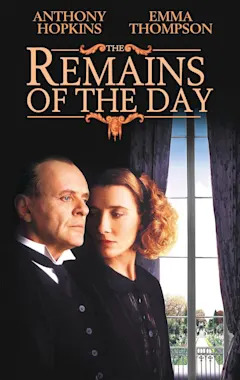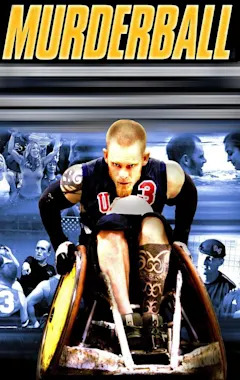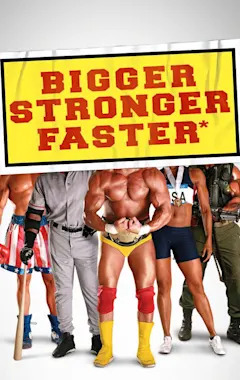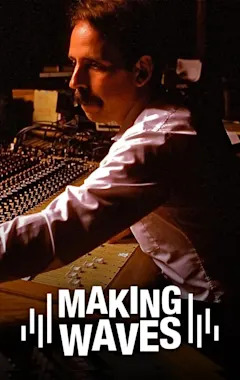Search results
To adjust power and sleep settings in Windows 11, select Start > Settings > System > Power & battery > Screen and sleep. Screen: Select how long you want your device to wait before turning the screen off when you're not using your device. Sleep: Select how long you want your device to wait before going to sleep when you're not using it.
Hotmail is now Outlook.com. Learn how to sign in to access your Outlook.com, Hotmail, Live, or MSN email account.
When you’re ready to make your PC sleep, just press the power button on your desktop, tablet, or laptop, or close your laptop’s lid. On most PCs, you can resume working by pressing your PC's power button. However, not all PCs are the same.
Restore from a system restore point. Learn about the recovery options in Windows. Find out how to reset your PC, go back to a previous version of Windows, or use media to reinstall Windows.
To help with this problem, some device manufacturers turn on Smart charging in Windows 11. With Smart charging, you don’t need to worry about unplugging your device to keep it from staying charged to 100% for longer periods of time—Smart charging handles charging for you.
You can view and clear your Microsoft Edge browsing history stored on a single device, across all synced devices, and in the cloud. You may choose to clear your browsing history at any time.
The difference in the seconds unit between two times. This value cannot exceed 60 (0). For more information about how to use these functions, see INT function, HOUR function, MINUTE function, and SECOND function. There are several ways to calculate the difference between two times.
Calculate the difference between two dates. Use the DATEDIF function when you want to calculate the difference between two dates. First put a start date in a cell, and an end date in another. Then type a formula like one of the following.
Find answers to top questions about upgrading to Windows 11, from the minimum hardware requirements to where to find the upgrade.
Import photos and videos from an iPhone to PC. Transfer photos from an iPhone to your PC. First, connect your iPhone to a PC with a USB cable that can transfer files. Turn your phone on and unlock it. Your PC can’t find the device if the device is locked.
A date that represents the first, or starting date of a given period. Dates may be entered as text strings within quotation marks (for example, "2001/1/30"), as serial numbers (for example, 36921, which represents January 30, 2001, if you're using the 1900 date system), or as the results of other formulas or functions (for example, DATEVALUE ...