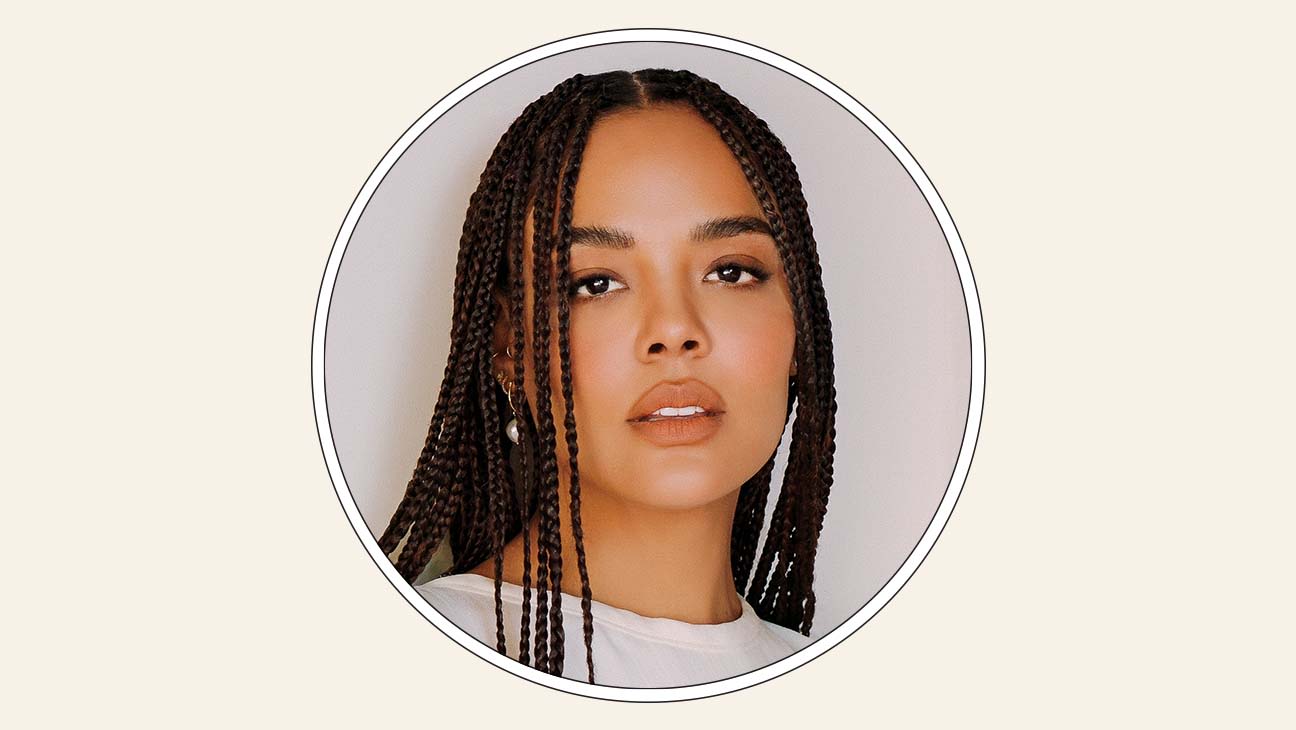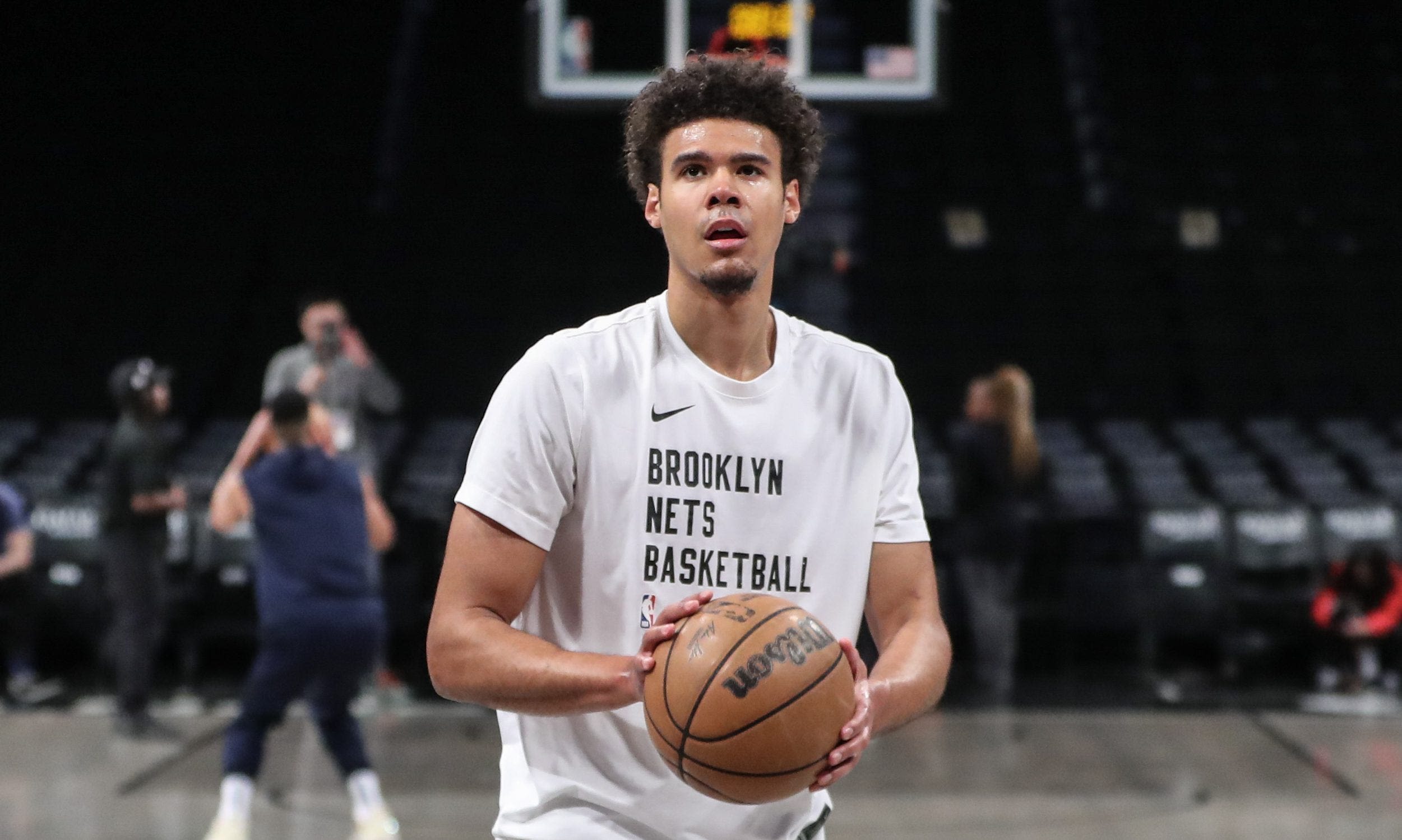Search results
News about Marcia Thompson, Carolina Panthers, first-degree murder
News about Klay Thompson, Stephen Curry, PJ Washington
News about Tessa Thompson, Netflix, His & Hers
Also in the news
Hotmail is now Outlook.com. Learn how to sign in to access your Outlook.com, Hotmail, Live, or MSN email account.
If you can't sign in to your Outlook.com, Hotmail, Live, or MSN email account, or you're not sure how to sign in or sign out, here are some solutions.
Sign in to SharePoint. SharePoint is a browser-based app that you connect to through your web browser, like so: Go to office.com, and sign in to your work or school account. In the upper left corner of the window, select the app launcher > All apps > SharePoint. Tip: If you don't see the SharePoint app under All apps, use the Search box near ...
A popular tactic of criminals is the "fake order" scam. The way it works is that you get a message, usually in email or text, that appears to be a routine confirmation for an order. Of course, you never ordered whatever product or service it's confirming.
Create a document in Word. With Word you can: Create a document from scratch or from a template. Add text, images, art, and videos. Research a topic and find credible sources. Access your documents from a computer, tablet, or phone via OneDrive. Share your documents and collaborate with others. Track and review changes. Create a new document.
You can pair all kinds of Bluetooth devices with your PC—including keyboards, mice, phones, speakers, and a whole lot more. To do this, your PC needs to have Bluetooth. Some PCs, such as laptops and tablets, have Bluetooth built in.
Find app notifications from the taskbar in Windows 11, and in Windows 10, use quick actions to change settings quickly as well.
When your camera isn't working in Windows 11, it might be missing drivers after a recent update. It's also possible that your antivirus program is blocking the camera, your privacy settings don't allow camera access for some apps, or there's a problem with the app you want to use.
Learn how to personalize your Windows PC with themes, desktop backgrounds (wallpaper), and language packs.
Back up your Windows PC. Learn why it's important to have a backup, and how Windows Backup can help you keep your files and settings safe.
To open Notepad, select the Start button, enter Notepad, then select Notepad from the results. Here are answers to a few common questions about Notepad: How do I change header and footer commands in Notepad? How do I use Notepad to create a log? If you need additional help, ask the Microsoft Community.