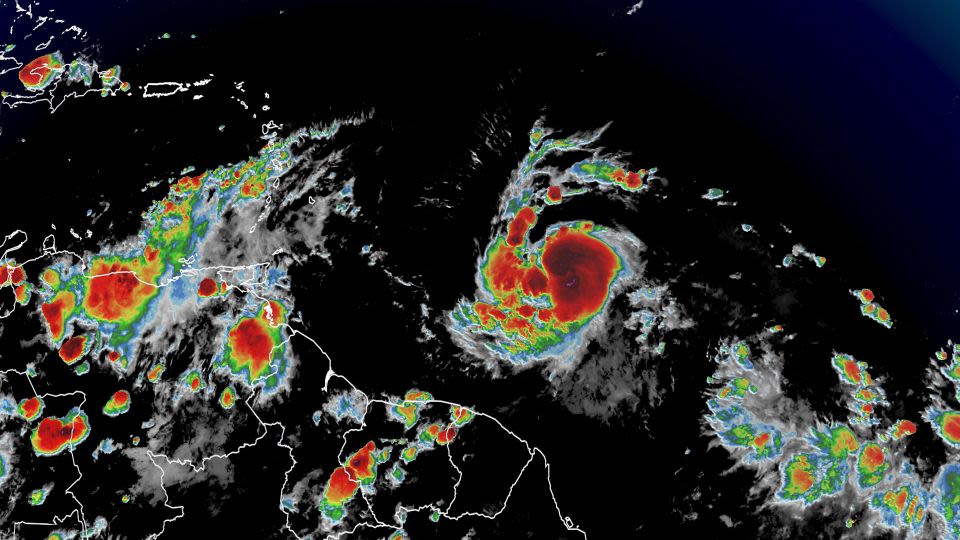Search results
News about Abraham Lincoln, wax statue, wax sculpture
News about Farrah Abraham, Abraham Lucas, Louisiana
News about Beryl, hurricane season, southeast Caribbean
News about Milan, Roma, Tammy Abraham
Learn how to make items on the screen appear larger by using Magnifier in Windows.
If you can't sign in to your Outlook.com, Hotmail, Live, or MSN email account, or you're not sure how to sign in or sign out, here are some solutions.
If you use a POP or IMAP account, then all of your Outlook information is stored in an Outlook data file, also known as a Personal Folders File (.pst). You might also use an Outlook data file to backup messages or store older items to keep the size of your mailbox small.
If you believe it should be: Check the spelling of the name and the domain, e.g. rachel or rachael and .com or .co.uk. The account may have been closed. Learn more. If you see a password prompt, then your email is a Microsoft account.
Turn off search suggestions. On the Settings page, under Search, clear the See search suggestions as you type check box. Search suggestions are off until you clear your cookies or you turn them back on.
To help you keep your device secure, Windows Security monitors your device for security issues and provides a health report, which appears on the Device performance & health page. The Health report alerts you to common issues in four key areas and offers recommendations to remedy them.
Record a slide show with narration and slide timings. PowerPoint training. Training: In Microsoft PowerPoint, you can record your presentation, narration, and animation timings to give it a professional and polished feel. Watch this video to learn how.
Manage your contacts and Contacts list. Lync 2010. There are several actions you need to do to keep your Contacts list current. This article helps you organize your contacts so that you can easily find the people who you need to get in touch with.
Do one of the following: In Windows 10, go to Start > Settings > Search > Permissions & History. In Windows 11, go to Start > Settings > Privacy & security > Search permissions. Under SafeSearch, select your preference: If you select Strict, your setting will be shared with Bing in your browser.
Learn how to adjust your Microsoft Teams personal account settings using your Microsoft account information.
Back up your Windows PC. Learn why it's important to have a backup, and how Windows Backup can help you keep your files and settings safe.