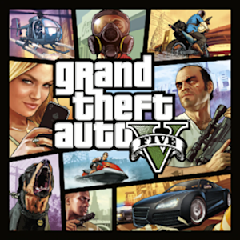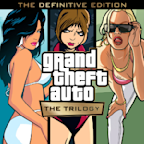Search results
People also ask
Is GTA 5 free on Epic Games Store?
How to find the best Epic Games GTA 5 account free?
How to download GTA 5 from EPIC store?
How do I redeem my Epic Games code?
Aug 21, 2020 · Scroll down to where it says 'TWO-FACTOR AUTHENTICATION'. Enabling 2FA Authentication is mandatory to download from the Epic Games Store. You can choose one of three available methods to enable...
For a limited time, get the Grand Theft Auto V: Premium Edition for free on the Epic Games store. From now until 11AM ET on May 21st the game will be available for free and will remain yours to keep after that.
Redeem your product. Enter the product code distributed with a retail DVD or other Epic Games product code here.
Grand Theft Auto V - Purchase / Activation - Code Redemption - Rockstar Games Customer Support. Receive help with your Rockstar Games technical issues – Use our Knowledge Base Articles and receive assistance via Callback, Chat, Email, and our Player Supported Community.
Open your Internet browser. Go to https://www.epicgames.com/store or click here. Log in to your Epic Games account where you want to redeem your code, if you’re not logged in already. Hover your mouse over your name in the top right corner and click Redeem Code. Enter the code, and then click Redeem.
May 18, 2020 · How to Redeem GTA 5 for free. You can grab the game for free up until May 21, at which point it'll be swapped for another fresh title. Redeeming it is easy, too. Just head to the game's Epic Store page and redeem it there – you'll need to login to your Epic Store account, of course.
Grand Theft Auto Online Shark Cards on the Epic Games Launcher - Rockstar Games Customer Support. Question: How can I activate Shark Cash Cards for Grand Theft Auto Online through the Epic Games Launcher?Answer: Players that own PC GTAV through the Epic Games store can purchase Shark Cards or redeem Shark Card codes as follows:Purchase Shark ...