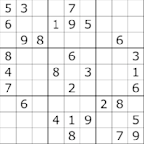Search results
People also ask
How to install Microsoft Solitaire on Windows 10?
How do I reinstall Microsoft Solitaire Collection?
How do I Reset my Microsoft Solitaire app?
How do I bring back solitaire on Windows 10?
Apr 24, 2012 · 1. Click on Start (bottom left) then Control Panel. 2. Click on Programs and Features. 3. On left hand side of screen, click on "Turn Windows features on or off". 4. Find the entry called Games & tick the box next to it. 5. Click OK. 6. Reboot. If the Games box is already ticked, untick it, hit OK, reboot then do Steps 1 to 6 above.
- restore microsoft solitaire collection - Microsoft Community
Sign into your Microsoft Account, go to the Microsoft Store...
- my solitaire games were deleted how can I get them back
1) Go to the Control Panel. 2) Open "Add/Remove Programs" 3)...
- restore microsoft solitaire collection - Microsoft Community
Nov 4, 2022 · Luckily, in the recent versions of Windows 10, Microsoft has made it possible to uninstall the Solitaire via the Settings app. The following are the two methods to reinstall the Microsoft Solitaire Collection game in Windows 10. Tip: Before reinstalling, you can try resetting Microsoft Solitaire Collection to resolve the issue. Method 1 of 3
- Overview
- How to bring the classic Solitaire game to Windows 10
- Finding classic Solitaire files on Windows XP
- Installing classic Solitaire on Windows 10
- More Windows 10 resources
- Get the Windows Central Newsletter
How-to
Do you miss the classic Solitaire game bundled with Windows XP? In this guide, we'll show you how to bring it back to Windows 10 in a few steps.
Solitaire has been part of Windows for a long time, and for many years, it has even remained one of the most popular games you can play on PC. The game was originally released with Windows 3.0, and since then, it's received a number of minor updates until Windows 7. Then on Windows 8.1, Microsoft replaced the classic with a modern version, which is known as the "Microsoft Solitaire Collection," and it remains until Windows 10.
Although the new version of the game is free and bundles several other classic card games, you have to pay a subscription to unlock additional features and remove the advertisements.
Whether you miss the classic, or you don't like the idea of paying for a game that once was absolutely free, there's a way to bring back the good ol' Solitaire to Windows 10.
In this Windows 10 guide, we'll walk you through the steps to bring back the classic Solitaire game from Windows XP to your Windows 10 device.
The process to bring back Solitaire is straightforward, but there's one little obstacle: You must have access to a Windows XP installation to download the files to run the game on Windows 10.
Although you may be able to download the files from various sources, it's recommended to get the files from an old computer. If you don't have a Windows XP device, then an alternative option includes creating a virtual machine to extract the files. If you don't have an installation media, you can download the ISO using an MSDN subscription.
If you're using an old computer or virtual machine running Windows XP, use these steps to download the files on to a USB drive:
•Open Windows Explorer.
•Click on My Computer in the left pane.
•In the address bar, type the following path and press Enter:C:\WINDOWS\system32
•Click the Search button.
•Click the All files and folders option in the left pane.
To set up the Windows XP Solitaire game on Windows 10, connect the USB flash drive with the files and use these steps:
•Open File Explorer.
•Click on This PC in the left pane.
•Under the "Devices and drives" section, double-click the Local Disk (C:) drive.
•Click the New folder button in the ribbon menu to create a folder and name it Solitaire.
•Open the USB flash drive with the game files.
For more helpful articles, coverage, and answers to common questions about Windows 10, visit the following resources:
•Windows 10 on Windows Central – All you need to know
•Windows 10 help, tips, and tricks
•Windows 10 forums on Windows Central
All the latest news, reviews, and guides for Windows and Xbox diehards.
Contact me with news and offers from other Future brandsReceive email from us on behalf of our trusted partners or sponsors
Nov 4, 2022 · So make sure that you’re running 14372 or later build of Windows 10 by typing Winver.exe in the Start menu search and then pressing the Enter key. Step 1: Open the Settings app, click Apps and then click Apps & features. Step 2: Look for the entry named Microsoft Solitaire Collection and then click on it.
Oct 4, 2023 · If Windows update deleted Solitaire, run the Windows Store Apps troubleshooter, update the app, or restore Windows to the Previous Build