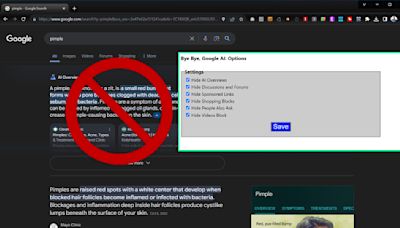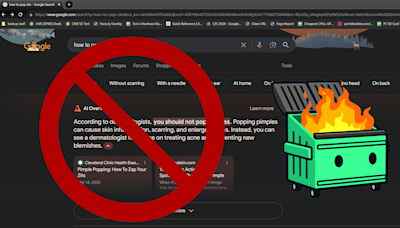Search results
Search with an image from a website. On your computer, go to the Chrome browser. Go to the website with the image you want to use. Right-click the image. To display results in a sidebar, click...
- Using Google Search on Desktop: Open the Google Images page. Go to https://images.google.com/. Click ('Camera1' icon). It's the camera icon on the right side of the search bar that's in the middle of the page.
- Using Google Chrome on Mobile: Open Google Chrome. Tap the red, yellow, blue, and green Chrome app icon. Tap the search bar. It's at the top of the screen.
- Using Google Chrome on Desktop: Open Google Chrome. It's a red, yellow, blue, and green sphere. Click the address bar. This is at the top of the Chrome window.
- Using Google Search on Desktop 2 Click . It's the camera icon on the right side of the search bar that's in the middle of the page. If you want to find images that match a certain word or phrase, just type that word or phrase into the search bar and press ↵ Enter to view image results.
First, head on over to the Google Images page and click the "Search By Image" button (the Google Lens icon ). Now you can either drag an image from another window—such as the file explorer —or click "Upload a File" to browse for images on your computer.
Find images published in a particular region. site or domain: Search one site (like sfmoma.org ) or limit your results to a domain like .edu , .org or .gov
The most comprehensive image search on the web.
Aug 11, 2022 · In the search bar, click the camera icon, located between voice and search. Drag an image into the box or click upload a file and choose one. Once an image is uploaded, Google will pull up the...