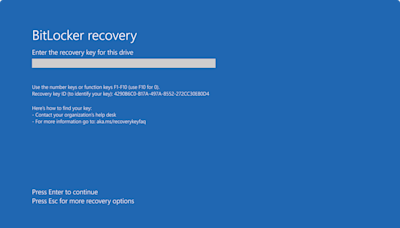Search results
Oct 1, 2023 · In Windows 11, you usually don't need to update drivers unless you're facing specific issues or updating a graphics card driver. Windows Update automatically keeps many drivers up-to-date, including touchpads and USB controllers. Optional Updates can be checked for driver updates.
Check for Windows updates. Learn how to update drivers in Windows using Device Manager to update or reinstall a driver.
May 29, 2024 · Updating drivers on Windows 11 is a piece of cake! Whether your computer is acting up or you just want to keep it running smoothly, updating your drivers can make all the difference. This guide will show you how to update drivers on Windows 11 in a few simple steps.
May 30, 2024 · Updating your graphics driver on Windows 11 is a straightforward task that can significantly improve your computer’s performance. By following a few simple steps, you can ensure your system is running optimally and capable of handling the latest software and games. Let’s dive right in and get your graphics driver up to date! Table of Contents show.
Feb 9, 2024 · The safest way to update drivers is through Windows Update or by downloading them directly from the device manufacturer's official website to ensure you're getting the correct, malware-free...
Jul 15, 2024 · In this guide, we’ll walk you through all the steps required to spruce up your Windows 11 experience with the most up-to-date drivers out there. Read on to find how to update drivers in Windows 11 both automatically and manually, as well as how to update those all-important GPU drivers. Let’s dive in. 1.
May 24, 2024 · To update the driver automatically, right-click on it and choose Update Driver. Then choose Search automatically for drivers. Most times the driver will be updated.
Jun 27, 2023 · While Windows 11 does install and update drivers for you, it’s not perfect. Drivers can easily go missing or end up out of date, so it’s important to know how to install them for yourself. In this article, we’ll run through both automatic and manual methods.
May 9, 2024 · Keeping your drivers up-to-date is crucial for ensuring your Windows 11 PC runs smoothly and efficiently. Luckily, it’s not a difficult task. All you need to do is access the Device Manager, look for any devices that need an update, and let Windows search for the latest driver software.
Mar 17, 2022 · The easiest way to update drivers on Windows 11 is through the Device Manager. With a few clicks, you can update drivers for audio, graphics, Bluetooth and Wi-Fi adapters, etc., on Windows 11. Keep in mind that you will need an internet connection to update drivers on Windows 11 seamlessly.