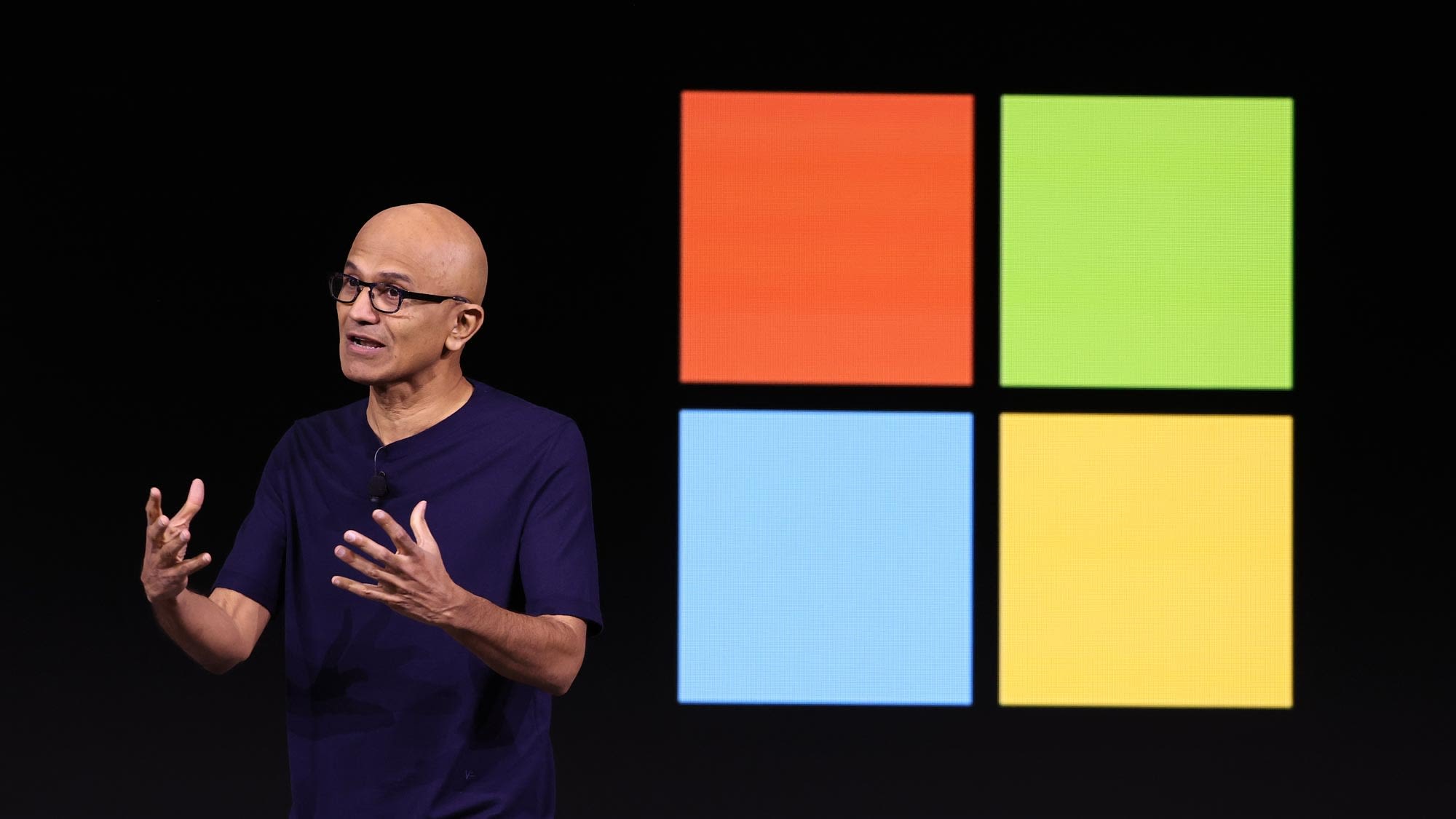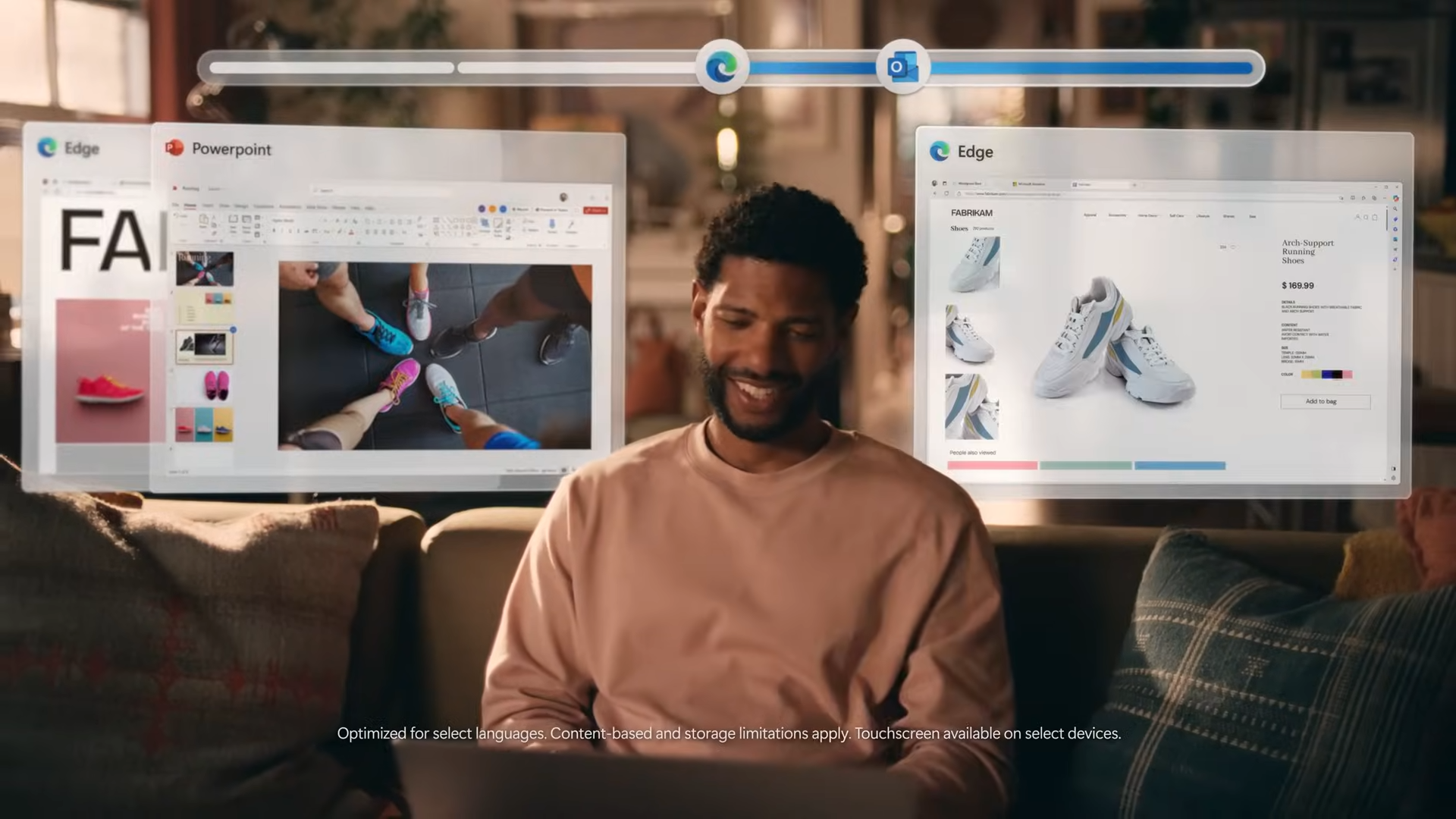Search results
Download Microsoft Edge to browse on a fast and secure browser. Sync your passwords, favorites, and collections across your devices.
Download and install the new Microsoft Edge. Make sure you have administrator privileges on your device and do the following: Go to the Microsoft Edge web page to download and install Microsoft Edge on your Windows, macOS, iOS, or Android device.
Get the most out of your browsing experience with Microsoft Edge, a fast and secure browser with world class performance, built-in privacy, and more.
Microsoft Edge Windows 10. The new Microsoft Edge is here and better than ever. You can try it now. We've added new privacy tools and made it easier to keep your information secure. Go to Settings and more > Settings > Privacy and services . Choose your settings for a new tab page.
News about Microsoft Weekly, Windows 11, May 20 event
News about Microsoft Build 2024, Copilot+ PCs, Recall
Also in the news
Microsoft Edge Windows 10. The new Microsoft Edge is based on Chromium and was released on January 15, 2020. It is compatible with all supported versions of Windows, and macOS. With speed, performance, best in class compatibility for websites and extensions, and built-in privacy and security features, it's the only browser you'll ever need.
Microsoft has released a new Chromium-based version of Microsoft Edge. This new version provides best in class compatibility with extensions and websites. Additionally, this new version provides great support for the latest rendering capabilities, modern web applications, and powerful developer tools across all supported OS platforms.
Jan 15, 2020 · The new Microsoft Edge provides world class performance with more privacy, more productivity and more value while you browse. Our new browser also comes with our Privacy Promise and we can’t wait for you to try new features like tracking prevention, which is on by default, and provides three levels of control while you browse.