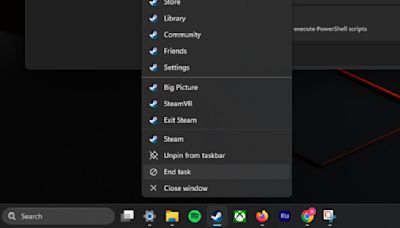Search results
Jul 1, 2023 · To show the Taskbar on every monitor on Windows 11, use these steps: Open Settings. Click on Personalization. Click the Taskbar page on the right side.
Sep 24, 2021 · The easiest way to do that is: Right click on the taskbar. Select “Taskbar settings.” (You can also get there by going to “Settings” > “Personalization” > “Taskbar.”) Toggle off ...
Learn how to use the taskbar features in Windows. Hide the taskbar, pin an app, change the location, and more with taskbar settings.
Feb 25, 2022 · Open taskbar settings via Settings in Windows 11. Step 1: Open the Settings app using search or Windows + I hotkey. Step 2: In the left pane of the Settings app, click on Personalization.
Nov 22, 2022 · If you are having trouble customizing the new Windows 11 taskbar, then we’ve got you covered. We will show you how to adjust the Window 11 taskbar to your liking and also share some hacks to access features that are no longer officially available in Windows 11. Remove the default icons.
Oct 27, 2022 · 1. Use the Windows 11 keyboard shortcut “Windows + I” to open the Settings app, and then switch to the “Personalization” tab from the left sidebar. After that, click on “Taskbar” . 2. Expand the “Taskbar behaviors” section and set the “Taskbar alignment” as left instead of center.
Mar 13, 2023 · Change your Windows 11 taskbar to make it your own. The Start button and other items can be left-aligned instead of centered, and you can pin your own programs to the taskbar, remove default buttons like Chat and Widgets, and edit the taskbar color.