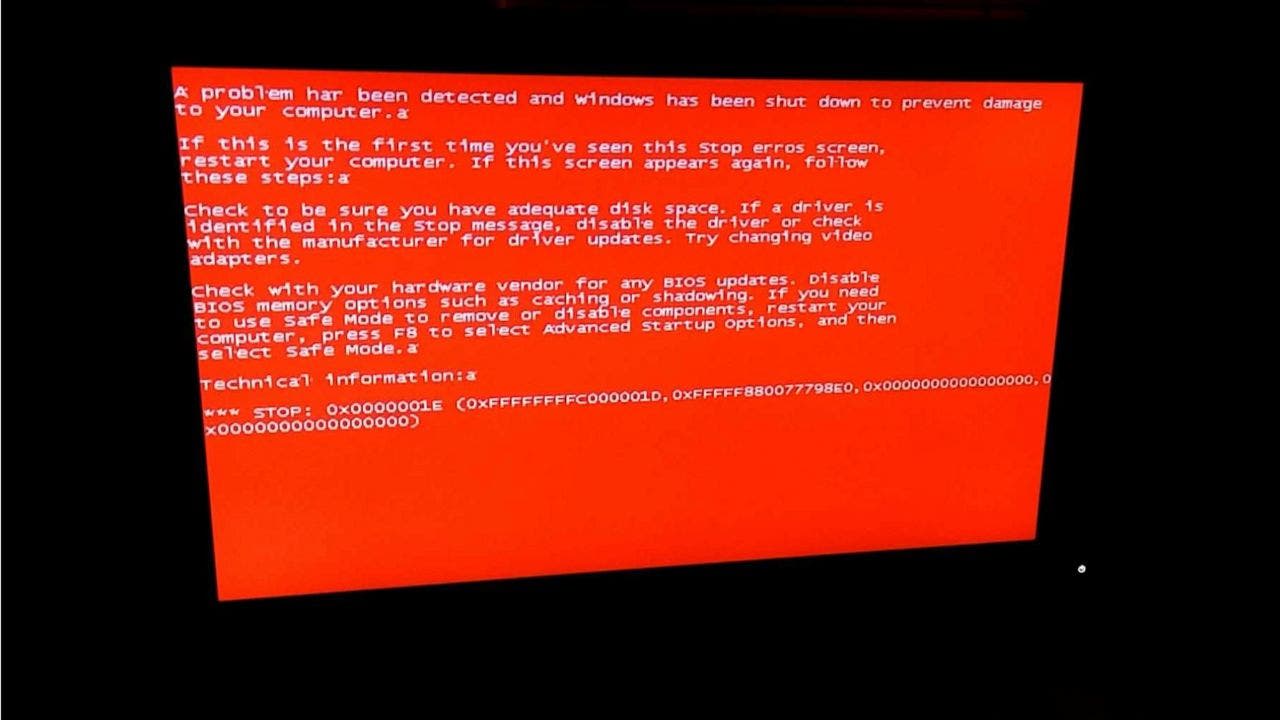Search results
People also ask
How do I download Windows 10 for free?
Can I download Windows 10 from Windows 7?
What is a Windows 10 upgrade?
How do I download Windows 10 from Rufus?
You’ve been routed to this page because the operating system you’re using won’t support the Windows 10 media creation tool and we want to make sure you can download Windows 10. To use the media creation tool, visit the Microsoft Software Download Windows 10 page from a Windows 7, Windows 8.1 or Windows 10 device.
- Download Windows 10
Follow these steps to create installation media (USB flash...
- Create Installation Media for Windows
You can use installation media (a USB flash drive or DVD) to...
- Upgrade to Windows 10: FAQ
After you upgrade to Windows 10, you can reinstall or do a...
- Download Windows 10
Before you begin. Windows 10 2023 Update l Version 22H2. Select edition. The Windows 10 editions below are valid for both Windows 10 Home and Windows 10 Pro. More download options. * Your use of the media creation tools on this site is governed by the Microsoft Terms of Use for this website.
Oct 2, 2022 · Before you begin. Windows 10 2023 Update | Version 22H2. Select edition. Windows 10 editions below are valid for both Windows 10 Home and Windows 10 Pro. Confirm. More download options. *Your use of the media creation tools on this site is governed by the Microsoft Terms of Use for this website.
On the Windows 10 download page, download the media creation tool by selecting Download now, then run the tool. In the tool, select Create installation media (USB flash drive, DVD, or ISO) for another PC > Next. Select the language, architecture, and edition of Windows, you need and select Next.
News about Windows 10, Microsoft, KB5037849
News about Windows 11, Microsoft, Windows Insider Program
Also in the news
Oct 11, 2023 · Download the free Windows Media Creation Tool from Microsoft and insert a flash drive into your PC. Then, run the Windows Media Creation tool and follow the prompts to automatically create a bootable Windows 10 USB drive. Installing Windows 10 from a USB drive beats installing it with a DVD any day of the week.