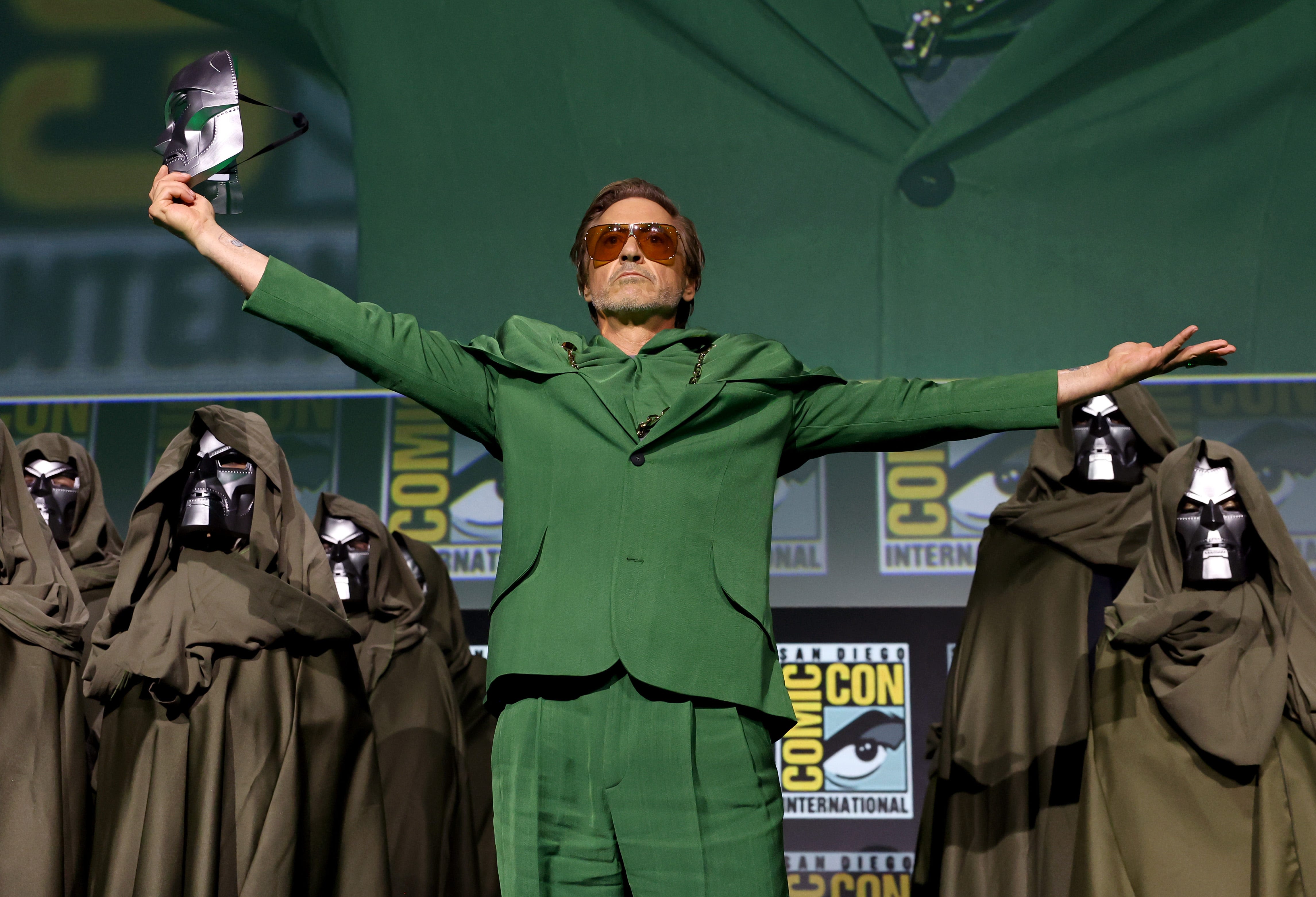Search results
Collaborate for free with online versions of Microsoft Word, PowerPoint, Excel, and OneNote. Save documents, spreadsheets, and presentations online, in OneDrive.
Office is now Microsoft 365. The all-new Microsoft 365 lets you create, share and collaborate all in one place with your favorite apps. Sign in Get Microsoft 365. Sign up for the free version of Microsoft 365. For Home. For Organizations. For Educators. Free or premium: Microsoft 365 has you covered.
From the Overview page, select Office apps and on that page, find the Microsoft 365 product you want to install and select Install. To install Microsoft 365 in a different language, or to install the 64-bit version, use the dropdown to find more options.
With Microsoft 365 for the web you can edit and share Word, Excel, PowerPoint, and OneNote files on your devices using a web browser.
News about Deadpool & Wolverine, box office, Robert Downey Jr.
News about Microsoft Office 2019, lifetime license, Windows
Also in the news
Microsoft 365 subscriptions include a set of familiar Office apps, intelligent cloud services, and world-class security in one place. Find the right plan for you.
Microsoft 365 is your powerful cloud-based productivity platform that include apps like Microsoft Teams, Word, Excel, PowerPoint, Outlook, and OneDrive, as well as intelligent cloud services and advanced security.
www.office.live.com
Learn how to install, reinstall, or activate Microsoft 365 or Office 2019 on a PC or Mac.
Manage your Office 365 users and settings from a secure online portal. Sign in with your admin credentials.
Get access to free online versions of Outlook, Word, Excel, and PowerPoint. 5 GB of cloud storage. Save your files and photos and access them from any device, anywhere. Microsoft Rewards. Earn points that can be redeemed for gift cards, nonprofit donations, and sweepstakes entries. Xbox network.